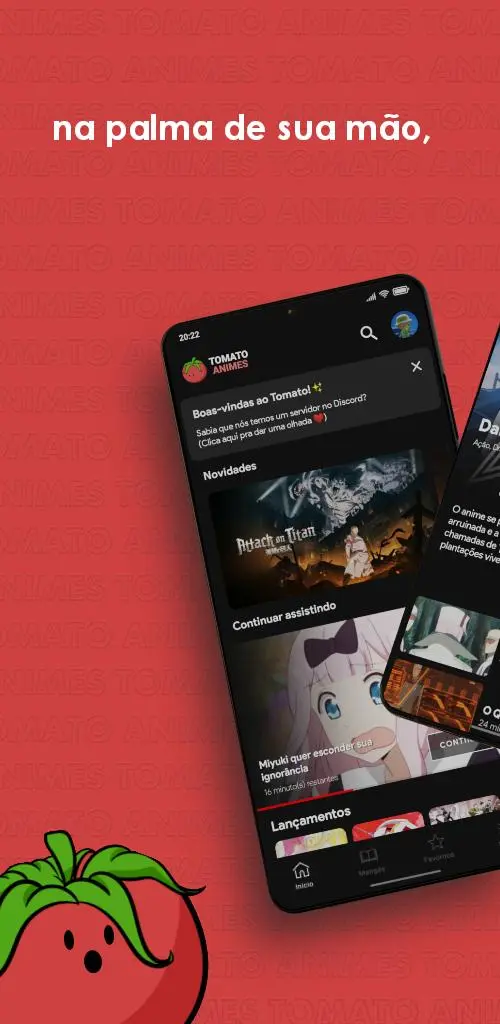Tomato - Animes e Mangás para PC
Tomatos
Baixe Tomato - Animes e Mangás no PC com o emulador GameLoop
Tomato - Animes e Mangás Watch and Read Your Favorite Anime and Manga in Portuguese on PC
Are you a fan of anime and manga in Portuguese? Do you want to follow the latest releases of your favorite titles, save them to your favorites, rate them, and chat with the community? If so, you will love Tomato - Animes e Mangás, the app that brings you the best of anime and manga in Portuguese on your PC.
Tomato - Animes e Mangás is a popular app developed by Tomatos, which allows you to stream and download anime and manga in Portuguese on your Android device. But what if you want to enjoy them on a bigger screen, with better graphics, sound, and controls? That’s where GameLoop, the best Android emulator for PC, comes in.
Why Play Tomato - Animes e Mangás on PC with GameLoop Emulator?
GameLoop is the official Android emulator for PUBG Mobile, Call of Duty Mobile, and many other mobile games. It is designed to provide PC gamers with a way to play mobile games on their computers, with enhanced performance, stability, and compatibility.
By playing Tomato - Animes e Mangás on PC with GameLoop, you can benefit from
A larger screen size and higher resolution, which will make the anime and manga more immersive and enjoyable.
A smoother and faster gaming experience, thanks to the powerful AOW engine and Tencent Protect anti-cheating system.
Customizable keyboard and mouse controls, which will give you more precision and comfort than touch screen controls.
A longer battery life and less overheating, since you won’t have to worry about your phone running out of juice or getting too hot.
A seamless integration with other Tencent products and services, such as WeChat, QQ, and live streaming platforms, which will allow you to connect with your friends and other players easily.
How to Play Tomato - Animes e Mangás on PC with GameLoop Emulator?
Playing Tomato - Animes e Mangás on PC with GameLoop is very easy and simple. Just follow these steps
Download GameLoop from the official website, then run the exe file to install GameLoop on your PC.
Open GameLoop and search for “Tomato - Animes e Mangás”, find Tomato - Animes e Mangás in the search results and click “Install”.
Enjoy playing Tomato - Animes e Mangás on PC with GameLoop.
That’s it. You are now ready to watch and read your favorite anime and manga in Portuguese on your PC with GameLoop. Don’t miss this opportunity to experience the best of anime and manga in Portuguese on a bigger screen, with better graphics, sound, and controls. Download Tomato - Animes e Mangás on PC with GameLoop today and have fun.
Tag
EntretenimentoEm formação
Desenvolvedor
Tomatos
Última versão
1.0.4
Ultima atualização
2022-05-08
Categoria
Entretenimento
Disponível em
Google Play
Mostre mais
Como jogar Tomato - Animes e Mangás com GameLoop no PC
1. Baixe o GameLoop do site oficial e execute o arquivo exe para instalar o GameLoop.
2. Abra o GameLoop e procure por “Tomato - Animes e Mangás”, encontre Tomato - Animes e Mangás nos resultados da pesquisa e clique em “Install”.
3. Divirta-se jogando Tomato - Animes e Mangás no GameLoop.
Minimum requirements
OS
Windows 8.1 64-bit or Windows 10 64-bit
GPU
GTX 1050
CPU
i3-8300
Memory
8GB RAM
Storage
1GB available space
Recommended requirements
OS
Windows 8.1 64-bit or Windows 10 64-bit
GPU
GTX 1050
CPU
i3-9320
Memory
16GB RAM
Storage
1GB available space