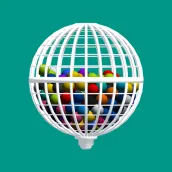
Lucky Cage para PC
Treebit Technologies
Baixe Lucky Cage no PC com o emulador GameLoop
Lucky Cage no PC
Lucky Cage, vindo do desenvolvedor Treebit Technologies, está rodando no sistema Android no passado.
Agora, você pode jogar Lucky Cage no PC com GameLoop sem problemas.
Faça o download na biblioteca GameLoop ou nos resultados da pesquisa. Chega de ficar de olho na bateria ou fazer chamadas frustrantes na hora errada.
Apenas aproveite o Lucky Cage PC na tela grande gratuitamente!
Lucky Cage Introdução
Do you want to make a raffle and you don't know how make it?
Lucky Cage is a free app that allows you to create raffles with up to 500 options. You can use it for your own challenges with friends, to create custom bingos, to organize incredible online contests...
You can create different cages, each one with a maximum of 500 balls. For each ball you can choose the color and the text to be displayed when chosen. Everything you create is saved so that you can use it whenever you want.
You can also add images to each option. The images must be png/jpg and must be stored in your device. It is very easy to use and the information is stored on the device, not in the cloud.
What are you waiting for?
Tag
EntretenimentoEm formação
Desenvolvedor
Treebit Technologies
Última versão
3.0.62
Ultima atualização
2025-10-06
Categoria
Entretenimento
Disponível em
Google Play
Mostre mais
Como jogar Lucky Cage com GameLoop no PC
1. Baixe o GameLoop do site oficial e execute o arquivo exe para instalar o GameLoop.
2. Abra o GameLoop e procure por “Lucky Cage”, encontre Lucky Cage nos resultados da pesquisa e clique em “Install”.
3. Divirta-se jogando Lucky Cage no GameLoop.
Minimum requirements
OS
Windows 8.1 64-bit or Windows 10 64-bit
GPU
GTX 1050
CPU
i3-8300
Memory
8GB RAM
Storage
1GB available space
Recommended requirements
OS
Windows 8.1 64-bit or Windows 10 64-bit
GPU
GTX 1050
CPU
i3-9320
Memory
16GB RAM
Storage
1GB available space

