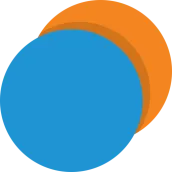
Thymio VPL Mobile preview (unsupported) para PC
Association Mobsya
Baixe Thymio VPL Mobile preview (unsupported) no PC com o emulador GameLoop
Thymio VPL Mobile preview (unsupported) no PC
Thymio VPL Mobile preview (unsupported), vindo do desenvolvedor Association Mobsya, está rodando no sistema Android no passado.
Agora, você pode jogar Thymio VPL Mobile preview (unsupported) no PC com GameLoop sem problemas.
Faça o download na biblioteca GameLoop ou nos resultados da pesquisa. Chega de ficar de olho na bateria ou fazer chamadas frustrantes na hora errada.
Apenas aproveite o Thymio VPL Mobile preview (unsupported) PC na tela grande gratuitamente!
Thymio VPL Mobile preview (unsupported) Introdução
The development and support of this app has been discontinued. We are currently
working on better solutions to allow the use of Thymio on tablets.
There is no guarantee this app is working with any devices. More information: https://github.com/Mobsya/thymio-vpl2/wiki
This app let you program the Thymio robot by assembling pairs of event and action blocks. You can learn more about Thymio at https://www.thymio.org/.
This app is open-source under LGPL v.3, please see https://github.com/mobsya/thymio-vpl2/ for more details.
You need a Thymio robot and a USB On-The-Go adapter to use this app. Connect the USB dongle (if wireless Thymio) or the USB cable (wired Thymio) to the OTG adapter, and plug the latter to your mobile device. Then start the app. When requested for permission to use the USB device, allow usage.
Em formação
Desenvolvedor
Association Mobsya
Última versão
0.1.3
Ultima atualização
2018-01-22
Categoria
Educação
Disponível em
Google Play
Mostre mais
Como jogar Thymio VPL Mobile preview (unsupported) com GameLoop no PC
1. Baixe o GameLoop do site oficial e execute o arquivo exe para instalar o GameLoop.
2. Abra o GameLoop e procure por “Thymio VPL Mobile preview (unsupported)”, encontre Thymio VPL Mobile preview (unsupported) nos resultados da pesquisa e clique em “Install”.
3. Divirta-se jogando Thymio VPL Mobile preview (unsupported) no GameLoop.
Minimum requirements
OS
Windows 8.1 64-bit or Windows 10 64-bit
GPU
GTX 1050
CPU
i3-8300
Memory
8GB RAM
Storage
1GB available space
Recommended requirements
OS
Windows 8.1 64-bit or Windows 10 64-bit
GPU
GTX 1050
CPU
i3-9320
Memory
16GB RAM
Storage
1GB available space

