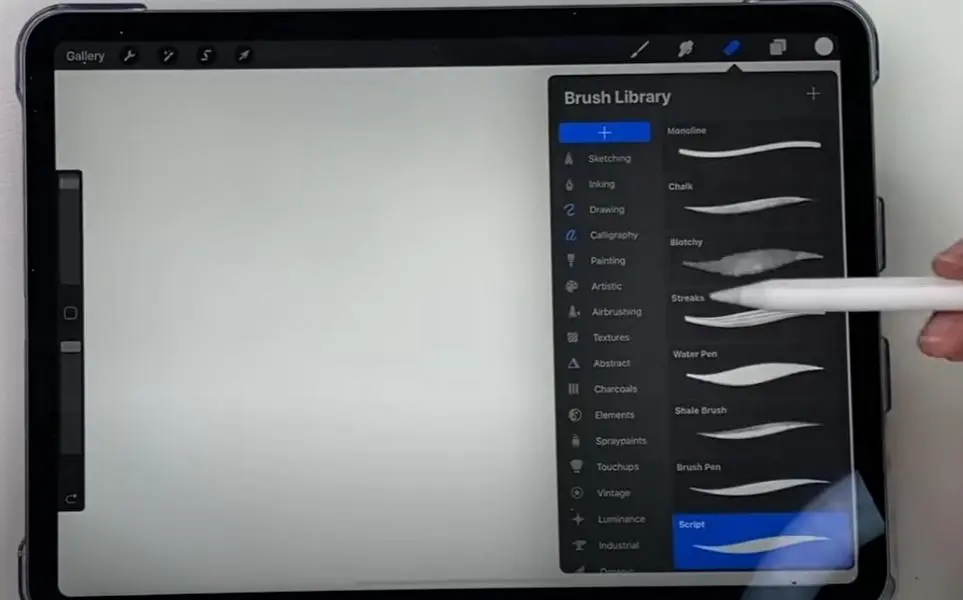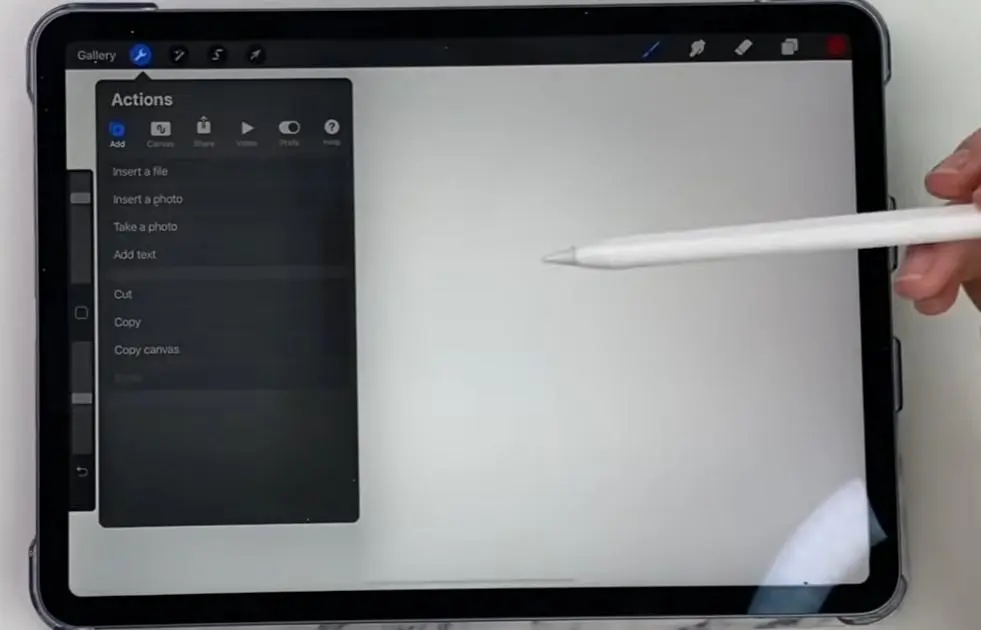Draw Guide App para PC
Nayla Drawings
Baixe Draw Guide App no PC com o emulador GameLoop
Draw Guide App no PC
Draw Guide App, vindo do desenvolvedor Nayla Drawings, está rodando no sistema Android no passado.
Agora, você pode jogar Draw Guide App no PC com GameLoop sem problemas.
Faça o download na biblioteca GameLoop ou nos resultados da pesquisa. Chega de ficar de olho na bateria ou fazer chamadas frustrantes na hora errada.
Apenas aproveite o Draw Guide App PC na tela grande gratuitamente!
Draw Guide App Introdução
Welcome to our Guide, designed with an appealing interface and user-friendly navigation for your convenience. This comprehensive guide is crafted to help you harness the full potential of Procreate Pocket, transforming you into a proficient digital artist.
Inside, you'll find a detailed step-by-step tutorial that unveils the secrets of using Procreate Pocket with finesse. Whether you're a novice or an experienced artist, our guide provides valuable insights to elevate your digital drawing and sketching skills.
Key Features:
Varied weight-sensitive brushes for a dynamic drawing experience.
Advanced layer system to enhance your creative workflow.
Disclaimer:
Please note that this is an unofficial guide app for Procreate, developed by enthusiasts for enthusiasts. It is not an official guide endorsed by the creators of the Procreate Pocket App. Dive into the world of digital art with confidence as we assist you in perfecting your Procreate drawing tool through simple yet effective steps.
Tag
EducaçãoEm formação
Desenvolvedor
Nayla Drawings
Última versão
3.0
Ultima atualização
2022-07-23
Categoria
Educação
Disponível em
Google Play
Mostre mais
Como jogar Draw Guide App com GameLoop no PC
1. Baixe o GameLoop do site oficial e execute o arquivo exe para instalar o GameLoop.
2. Abra o GameLoop e procure por “Draw Guide App”, encontre Draw Guide App nos resultados da pesquisa e clique em “Install”.
3. Divirta-se jogando Draw Guide App no GameLoop.
Minimum requirements
OS
Windows 8.1 64-bit or Windows 10 64-bit
GPU
GTX 1050
CPU
i3-8300
Memory
8GB RAM
Storage
1GB available space
Recommended requirements
OS
Windows 8.1 64-bit or Windows 10 64-bit
GPU
GTX 1050
CPU
i3-9320
Memory
16GB RAM
Storage
1GB available space