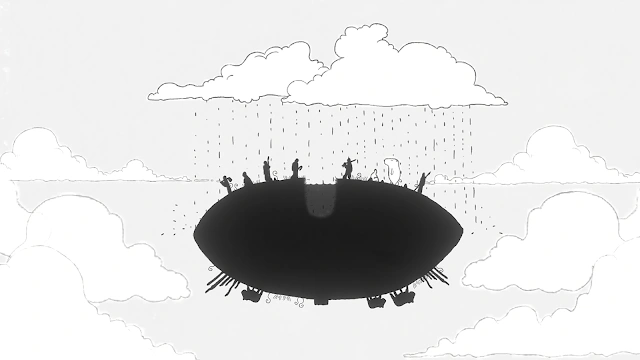Arrog para PC
Playdigious
Baixe Arrog no PC com o emulador GameLoop
Arrog no PC
Arrog, vindo do desenvolvedor Playdigious, está rodando no sistema Android no passado.
Agora, você pode jogar Arrog no PC com GameLoop sem problemas.
Faça o download na biblioteca GameLoop ou nos resultados da pesquisa. Chega de ficar de olho na bateria ou fazer chamadas frustrantes na hora errada.
Apenas aproveite o Arrog PC na tela grande gratuitamente!
Arrog Introdução
Help a man travel through his dreams, as he must learn to accept his own death. Arrog is an enigmatic puzzle adventure game featuring hand-drawn art and set in a black-and-white world with color accents. • Playtime between 20-30 min • Make sense of a bizarre world made out of traditional animations and portrayed in a unique black-and-white artstyle in this intense narrative experience • A hand-crafted soundtrack will accompany you as you progress through each segment of the story • Discover puzzles along your journey that you will decipher through simple interactions and logic • Experience another view about death and what it represents, based on Latin American folklore • Immerse yourself in this short but poetic tale without words If you run into a problem, please contact us at hello@playdigious.com with as much information as possible on the issue.
Em formação
Desenvolvedor
Playdigious
Última versão
1.0
Ultima atualização
2020-07-24
Categoria
Aventura
Disponível em
Google Play
Mostre mais
Como jogar Arrog com GameLoop no PC
1. Baixe o GameLoop do site oficial e execute o arquivo exe para instalar o GameLoop.
2. Abra o GameLoop e procure por “Arrog”, encontre Arrog nos resultados da pesquisa e clique em “Install”.
3. Divirta-se jogando Arrog no GameLoop.
Minimum requirements
OS
Windows 8.1 64-bit or Windows 10 64-bit
GPU
GTX 1050
CPU
i3-8300
Memory
8GB RAM
Storage
1GB available space
Recommended requirements
OS
Windows 8.1 64-bit or Windows 10 64-bit
GPU
GTX 1050
CPU
i3-9320
Memory
16GB RAM
Storage
1GB available space