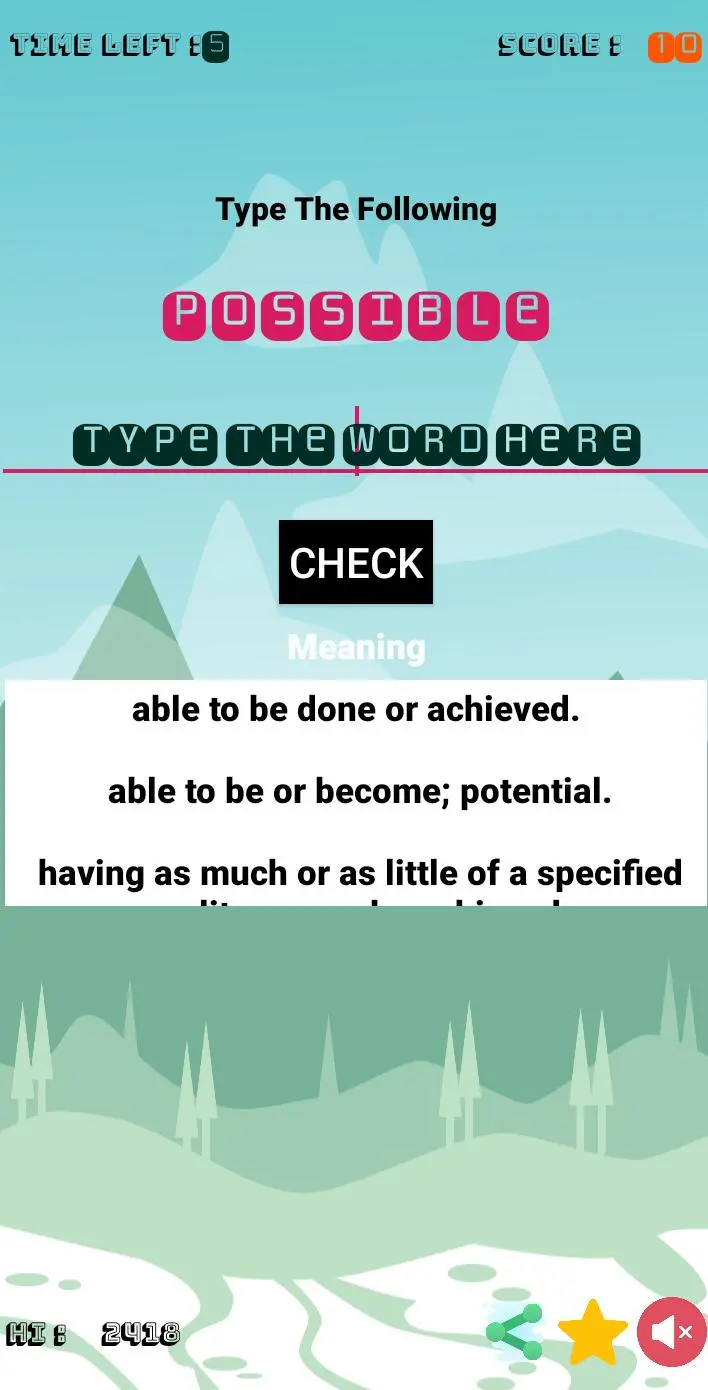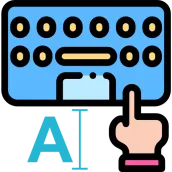
Typing Game -Typing Master X para PC
The Apps Lab
Descarga Typing Game -Typing Master X en PC con GameLoop Emulator
Typing Game -Typing Master X en PC
Typing Game -Typing Master X, proveniente del desarrollador The Apps Lab, se ejecuta en el sistema Android en el pasado.
Ahora, puedes jugar Typing Game -Typing Master X en PC con GameLoop sin problemas.
Descárgalo en la biblioteca de GameLoop o en los resultados de búsqueda. No más mirar la batería o llamadas frustrantes en el momento equivocado nunca más.
Simplemente disfrute de Typing Game -Typing Master X PC en la pantalla grande de forma gratuita!
Typing Game -Typing Master X Introducción
Ever wanted to play a real typing game on Android? Are you a real typing Master. Then this is the game for you!
Enhance your typing skills and learn new words with this word typing master & vocabulary game for your device. Help yourself every day to learn the 6000+ most important words for English language! Our app helps you improve your typing speed, vocabulary, spellings and prep for various tests – now you can practice and improve your vocabulary anywhere, any time!
This game provides a typing speed test to a user in a fun way. Learn typing, Type Faster and find how fast you can type. The app has a rich set of words like hard/medium/easy typing to do typing practice and practice to type. Letters are highlighted to help you focus on typing. You can become a typing master with the help of this app or can play this typing game for fun.
This is the best Android game that can guarantee you to improve your typing skills with eyes closed and help you become a Fast & Furious Typist. Your subconscious mind will automatically get accustomed to the key locations of the keyboard as you play this game regularly. You will be able to improve your typing speed and have lots of fun while playing.
Learn Typing and spelling with one of the best typing games & keyboarding games in the store.
A fun typing game to practice typing and brilliantly learn the use of ten fast fingers.
Test your typing speed to its limit with this beautiful speed typing game and become an elite typist in the process.
Let's see how fast you can type !
Why our app…
✓ 6000+ words picked for you
✓ Definitions and example sentences for every word
✓ Type the words so that you learn the spellings on the go.
✓ Designed for fun and learning that really sticks
✓ Easy and friendly to use.
✓ Increases your typing speed and efficiency
✓ Learn words, definitions and example sentences in a fun way
✓ Type with the device keyboard, no in-game keyboard mandatory
✓ Offline Play
✓ Use of built in Device QWERTY Keyboard.
Game Features
—————————
Realistic graphics and ambient sound.
Realistic stunning and amazing animations.
Real-time particles & effects
Smooth and simple controls.
User friendly interface and interactive graphics.
HOW TO PLAY:
1. Type the word which is shown in the field before time expires.
2. You are given points on how quickly and accurately you type.
3. For every mistype you get -2 points.
4. After typing the word, press the 'CHECK' button to validate.
5. Click the 'CONTINUE' button to move to the next word.
6. Click the 'MORE INFO' button to know more about the typed word like Part of Speech, Meaning, Usage and Synonym.
So are you ready to build your vocabulary & practice typing in a fun way! Can you Tap those words on the keyboard before the race timer ends. This typewriter game helps you practice texting to help you text faster.
This Game is a fresh take on typing games, typewriting games & keyboarding games. Come, Enjoy this New Word Typing Game Free !!!
Etiquetas
Juegos de palabrasInformación
Desarrollador
The Apps Lab
La última versión
101
Última actualización
2022-03-26
Categoría
Juegos de palabras
Disponible en
Google Play
Mostrar más
Cómo jugar Typing Game -Typing Master X con GameLoop en PC
1. Descargue GameLoop desde el sitio web oficial, luego ejecute el archivo exe para instalar GameLoop.
2. Abra GameLoop y busque "Typing Game -Typing Master X", busque Typing Game -Typing Master X en los resultados de búsqueda y haga clic en "Instalar".
3. Disfruta jugando Typing Game -Typing Master X en GameLoop.
Minimum requirements
OS
Windows 8.1 64-bit or Windows 10 64-bit
GPU
GTX 1050
CPU
i3-8300
Memory
8GB RAM
Storage
1GB available space
Recommended requirements
OS
Windows 8.1 64-bit or Windows 10 64-bit
GPU
GTX 1050
CPU
i3-9320
Memory
16GB RAM
Storage
1GB available space