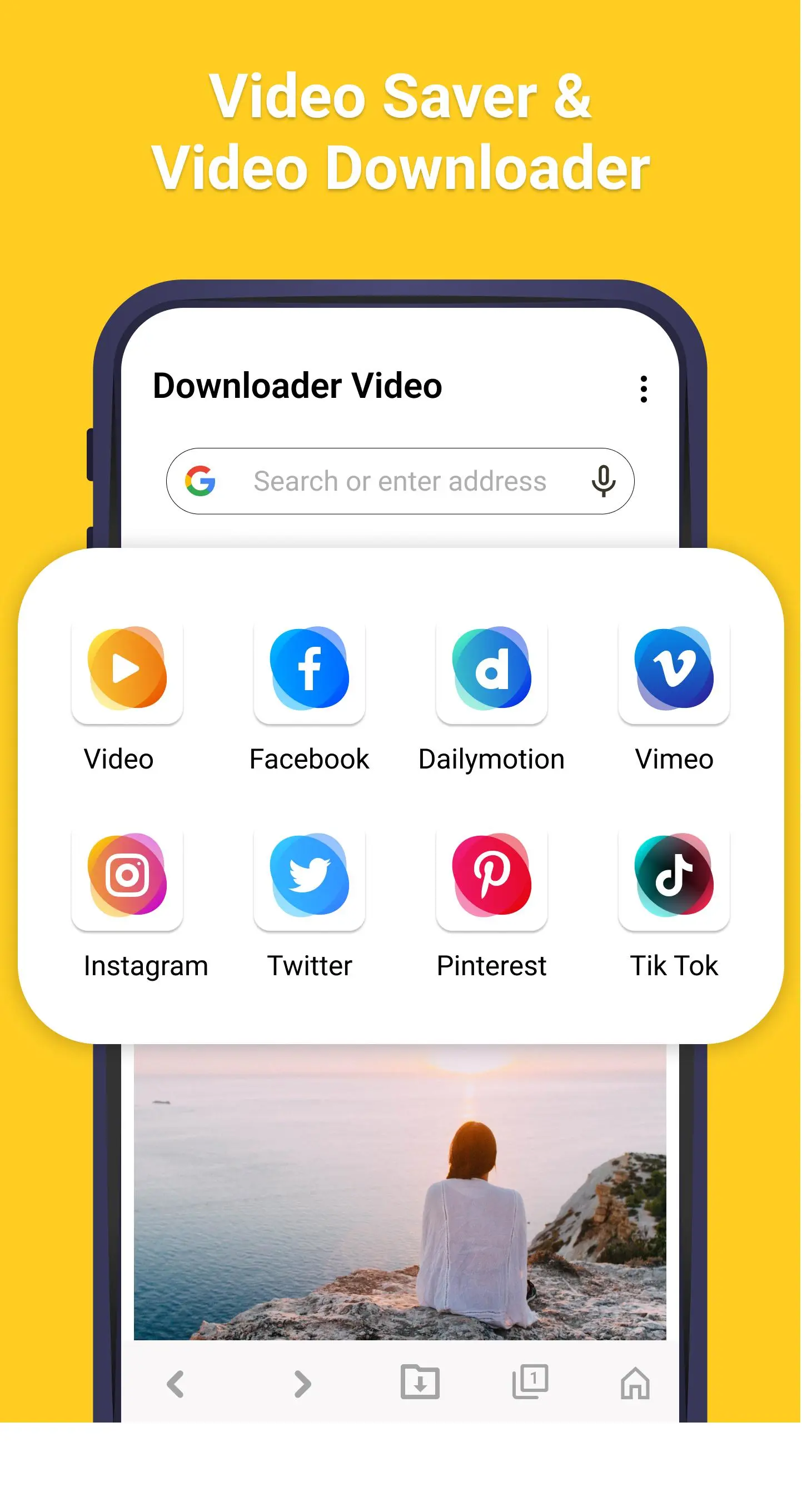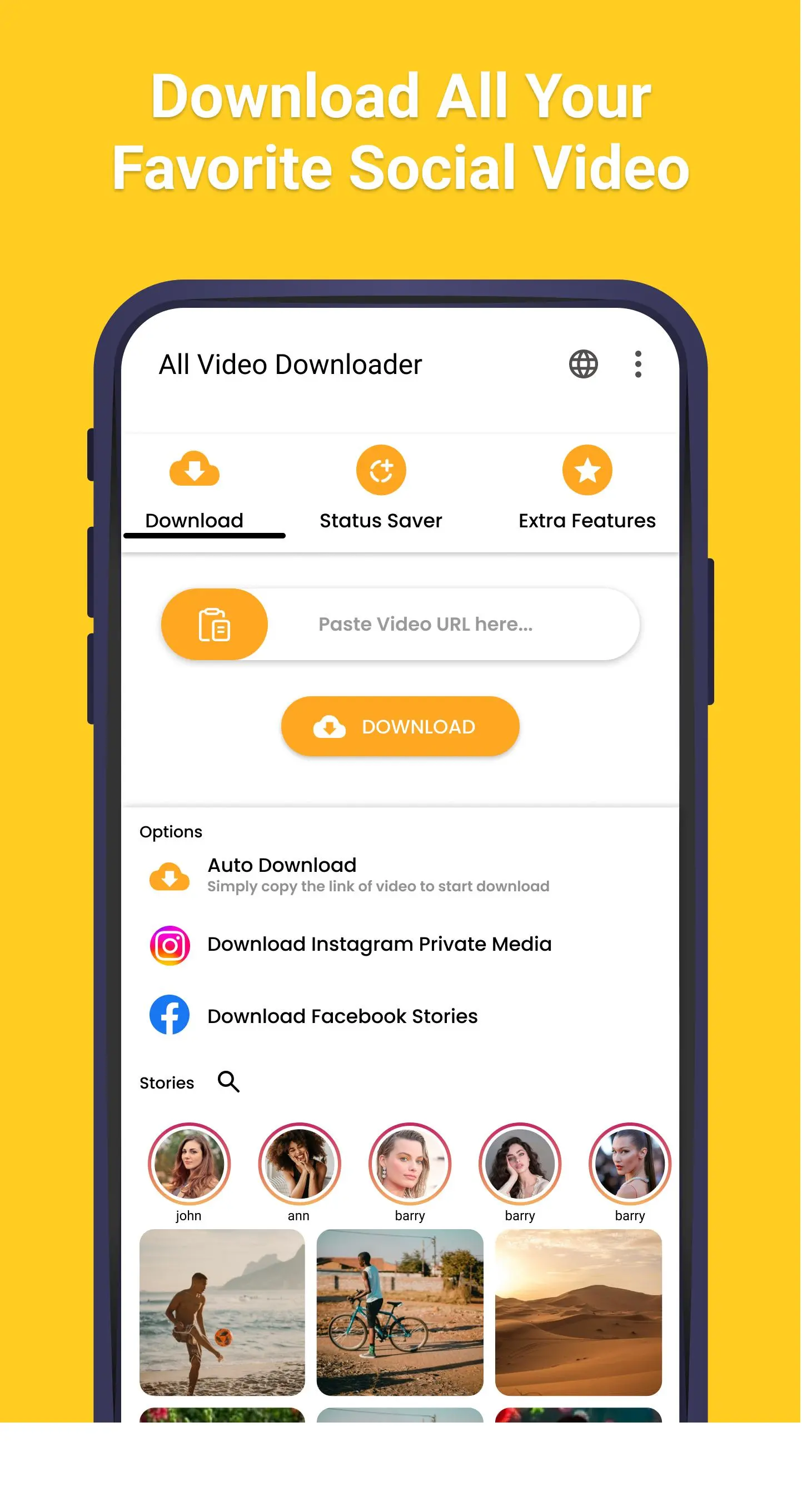Video Downloader HD para PC
Techno Apps Studio
Descarga Video Downloader HD en PC con GameLoop Emulator
Video Downloader HD en PC
Video Downloader HD, proveniente del desarrollador Techno Apps Studio, se ejecuta en el sistema Android en el pasado.
Ahora, puedes jugar Video Downloader HD en PC con GameLoop sin problemas.
Descárgalo en la biblioteca de GameLoop o en los resultados de búsqueda. No más mirar la batería o llamadas frustrantes en el momento equivocado nunca más.
Simplemente disfrute de Video Downloader HD PC en la pantalla grande de forma gratuita!
Video Downloader HD Introducción
The All Video Download app for Android is an easy-to-use tool that allows users to quickly and easily download videos from a wide range of websites and social media platforms. With this app, Users can easily download videos from popular social media sites.
The app has a user-friendly interface that makes it easy for users to navigate and find the videos they want to download. The app also has a built-in search function that allows users to search for videos by keyword or phrase, making it even easier to find and download the content they want.
Some of the standout features of the All Video Download app include:
Multiple download formats: The app supports multiple download formats, including MP4, 3GP, and MP3, so users can choose the format that best suits their needs.
High-definition downloads: The app allows users to download videos in high-definition, ensuring that they get the best possible quality for their downloaded videos.
Social media download support: The app allows users to download videos from popular social media platforms, including Facebook, Instagram, and Twitter.
Built-in video player: The app has a built-in video player that allows users to watch their downloaded videos without leaving the app.
Converter and download manager: The app has a built-in converter that allows users to convert their downloaded videos to other formats, and a download manager that allows users to easily manage their downloaded videos and keep track of their download progress.
Advantages
🎬 Browse videos from the built-in browser
🎬 Play videos offline from built-in player
🎬 Supports all download formats, mp3, m4a, mp4, m4v, mov, avi, wmv, doc, xls, pdf, txt, etc.
🎬 Automatically detect videos and download them easily
🎬 A full-featured download manager that allows pausing, resuming and deleting downloads
🎬 Download multiple files at the same time
🎬 Save downloaded files in a password protected folder
🎬 Download videos in the background
🎬 Supports SD card
🎬 Resume failed downloads
🎬 Fast download
🎬 Check the download completion percentage in the download bar
🎬 Supports downloading HD videos
🎬 Supports downloading large files
🎬 Download video, music, and photos
🎬 Add bookmarks to your favorite websites
How to use the video downloader
🎬 Browse the site from the browser
🎬 Detect videos automatically, hit the download button
🎬 Choose the video you want to download
Overall, the All Video Download app is a great choice for anyone who wants an easy-to-use tool for downloading videos from the web and social media. With its simple interface and powerful features, the app makes it easy to save and enjoy your favorite videos on the go. Whether you're a casual video watcher or a serious collector of online content, the All Video Download app has something to offer.
Important notes:
•This app does not belong to nor is authorized by any social media site
•Any unauthorized actions (re-uploading or downloading of contents) and/or violations of intellectual property rights is the sole responsibility of the user
•This app is for users 13+ years of age
Permission:
- Network - to download files
- Read and write SD card - to save your downloaded files to SD card
Etiquetas
Video-PlayersInformación
Desarrollador
Techno Apps Studio
La última versión
1.1.7
Última actualización
2023-05-14
Categoría
Video-players-editors
Disponible en
Google Play
Mostrar más
Cómo jugar Video Downloader HD con GameLoop en PC
1. Descargue GameLoop desde el sitio web oficial, luego ejecute el archivo exe para instalar GameLoop.
2. Abra GameLoop y busque "Video Downloader HD", busque Video Downloader HD en los resultados de búsqueda y haga clic en "Instalar".
3. Disfruta jugando Video Downloader HD en GameLoop.
Minimum requirements
OS
Windows 8.1 64-bit or Windows 10 64-bit
GPU
GTX 1050
CPU
i3-8300
Memory
8GB RAM
Storage
1GB available space
Recommended requirements
OS
Windows 8.1 64-bit or Windows 10 64-bit
GPU
GTX 1050
CPU
i3-9320
Memory
16GB RAM
Storage
1GB available space