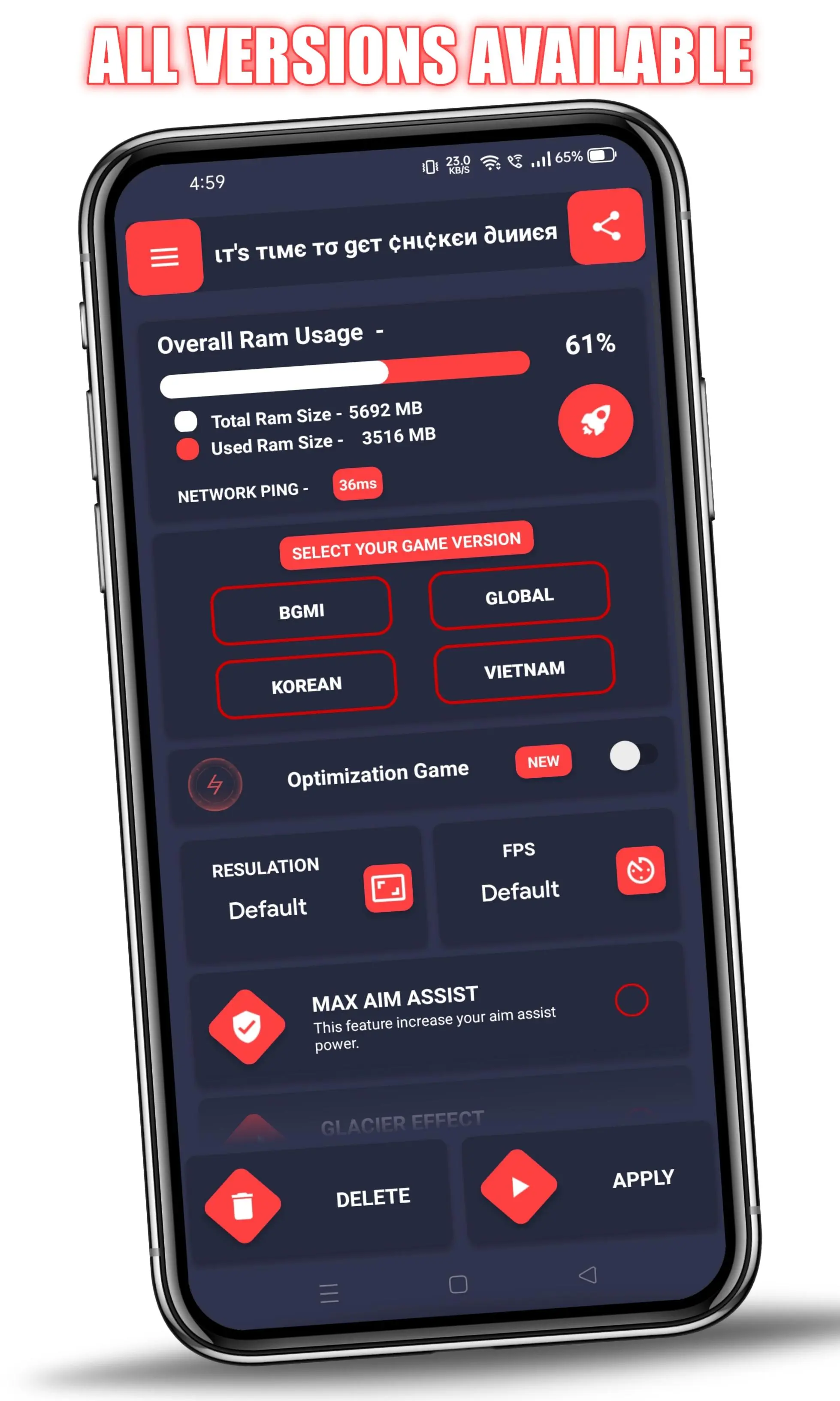TURBO GFX TOOL FOR PUBG & BGMI para PC
ANONYMOUS DEVELOPER
Descarga TURBO GFX TOOL FOR PUBG & BGMI en PC con GameLoop Emulator
TURBO GFX TOOL FOR PUBG & BGMI en PC
TURBO GFX TOOL FOR PUBG & BGMI, proveniente del desarrollador ANONYMOUS DEVELOPER, se ejecuta en el sistema Android en el pasado.
Ahora, puedes jugar TURBO GFX TOOL FOR PUBG & BGMI en PC con GameLoop sin problemas.
Descárgalo en la biblioteca de GameLoop o en los resultados de búsqueda. No más mirar la batería o llamadas frustrantes en el momento equivocado nunca más.
Simplemente disfrute de TURBO GFX TOOL FOR PUBG & BGMI PC en la pantalla grande de forma gratuita!
TURBO GFX TOOL FOR PUBG & BGMI Introducción
Get the iPhone view, No Grass+Recoil, 60 FPS with just one click! Supports all the latest versions also.
What is TURBO GFX Tool?
TURBO GFX Tool is an application that supports adjusting graphics quality and FPS for online mobile games. You have more stats, and the graphics quality options are also diverse with a wider range to be able to customize to match the capabilities of your smartphone, thereby minimizing lag when playing games.
TURBO GFX TOOL is a very Powerful GFX Tool, works for all versions, Supports features of Customizing Graphics, IPAD View for all versions, Unlocks maximum FPS Features for both Control Layout & Sensitivity & many more features in just one click!
Features of App:
• iPhone View: Get Fully Customized iPhone View with a single click.
• Customized Game Options: Unlock No Grass Config, No Fog Config, Unlock Highest Available graphics, Unlock 90 FPS & many more with just a single click!
• Unlock Max FPS: Remove your Device Lags & get the Highest available FPS with our High-Quality Config!
• Advanced GFX Tool: Get 25+ Readymade GFX Pack To choose from Very Low Graphics to Very High Graphics.
How to Use App:
App is very simple & easy to use. Complete in app guide is provided with the app and you can easily use it. Complete app is totally free to use.
About android 11+ support:
TURBO GFX TOOL Custom requires a special permission from devices running on android 11 and higher. You can see a button asking for permission, just follow the instructions and allow it. You've to grant the permission each time you launch the app.
Disclaimer:
TURBO GFX TOOL is completely free to use, safe & risk free of ban. All features are available without any special access & there are ads placed by Developer.
Etiquetas
HerramientasInformación
Desarrollador
ANONYMOUS DEVELOPER
La última versión
1.25
Última actualización
2023-03-16
Categoría
Herramientas
Disponible en
Google Play
Mostrar más
Cómo jugar TURBO GFX TOOL FOR PUBG & BGMI con GameLoop en PC
1. Descargue GameLoop desde el sitio web oficial, luego ejecute el archivo exe para instalar GameLoop.
2. Abra GameLoop y busque "TURBO GFX TOOL FOR PUBG & BGMI", busque TURBO GFX TOOL FOR PUBG & BGMI en los resultados de búsqueda y haga clic en "Instalar".
3. Disfruta jugando TURBO GFX TOOL FOR PUBG & BGMI en GameLoop.
Minimum requirements
OS
Windows 8.1 64-bit or Windows 10 64-bit
GPU
GTX 1050
CPU
i3-8300
Memory
8GB RAM
Storage
1GB available space
Recommended requirements
OS
Windows 8.1 64-bit or Windows 10 64-bit
GPU
GTX 1050
CPU
i3-9320
Memory
16GB RAM
Storage
1GB available space