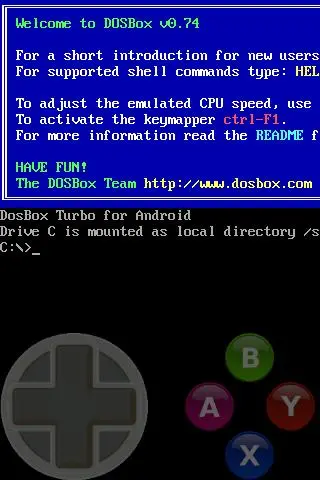GamePad para PC
Fishstix
Descarga GamePad en PC con GameLoop Emulator
GamePad en PC
GamePad, proveniente del desarrollador Fishstix, se ejecuta en el sistema Android en el pasado.
Ahora, puedes jugar GamePad en PC con GameLoop sin problemas.
Descárgalo en la biblioteca de GameLoop o en los resultados de búsqueda. No más mirar la batería o llamadas frustrantes en el momento equivocado nunca más.
Simplemente disfrute de GamePad PC en la pantalla grande de forma gratuita!
GamePad Introducción
The only 100% FREE Gamepad keyboard for playing games. Emulates a simple D-Dpad directional keys / Cursor Keyboard Keys, and four (or six) separate buttons.
Emulate a Game Controller on your phone. Designed for use with DosBox Turbo, but works with other Android emulators, OnLive, SplashTop and any Android game/app that can use a Keyboard (utilizes the standard Android Input Method Framework).
Features:
=========
★ True 8-Way or emulated 8-Way Directional Pad
★ Permanent Notification Setting to allow use in any App/Game
★ Custom Mappable 8-way DPad
★ 4 or 6 extra mappable buttons + directional pad
★ DosBox Turbo / Xbox360 mode Controller emulation
★ ESC and Function Keys (F1-F12)
★ Re-Map A,B,X,Y,C,Z buttons to Different Keys
★ Multi-Touch capable (depends on phone hardware)
★ Built in Transparent Keyboard
★ Uses standard Android Input Method (IME)
★ Configurable Transparency Levels
★ Swipe Left/Right to switch from Keyboard to GamePad
★ Swipe Down for Settings
★ Configurable Swipe Gestures
To Use:
=======
After installation, Enable "Game Pad" in the Android Settings->Keyboards section.
Choose "Game Pad" as the Input Method.
** NOTE: If the game/app does not SUPPORT using Standard Android Input Method (ie. Keyboard) as an input method, then go into the settings menu and enable "Permanent Notification". Launch Gamepad Keyboard once to start the notification. Then start your game and drag down the notification area. By clicking on notification icon, Gamepad Keyboard will be displayed.
Etiquetas
HerramientasInformación
Desarrollador
Fishstix
La última versión
1.7
Última actualización
2018-09-11
Categoría
Herramientas
Disponible en
Google Play
Mostrar más
Cómo jugar GamePad con GameLoop en PC
1. Descargue GameLoop desde el sitio web oficial, luego ejecute el archivo exe para instalar GameLoop.
2. Abra GameLoop y busque "GamePad", busque GamePad en los resultados de búsqueda y haga clic en "Instalar".
3. Disfruta jugando GamePad en GameLoop.
Minimum requirements
OS
Windows 8.1 64-bit or Windows 10 64-bit
GPU
GTX 1050
CPU
i3-8300
Memory
8GB RAM
Storage
1GB available space
Recommended requirements
OS
Windows 8.1 64-bit or Windows 10 64-bit
GPU
GTX 1050
CPU
i3-9320
Memory
16GB RAM
Storage
1GB available space