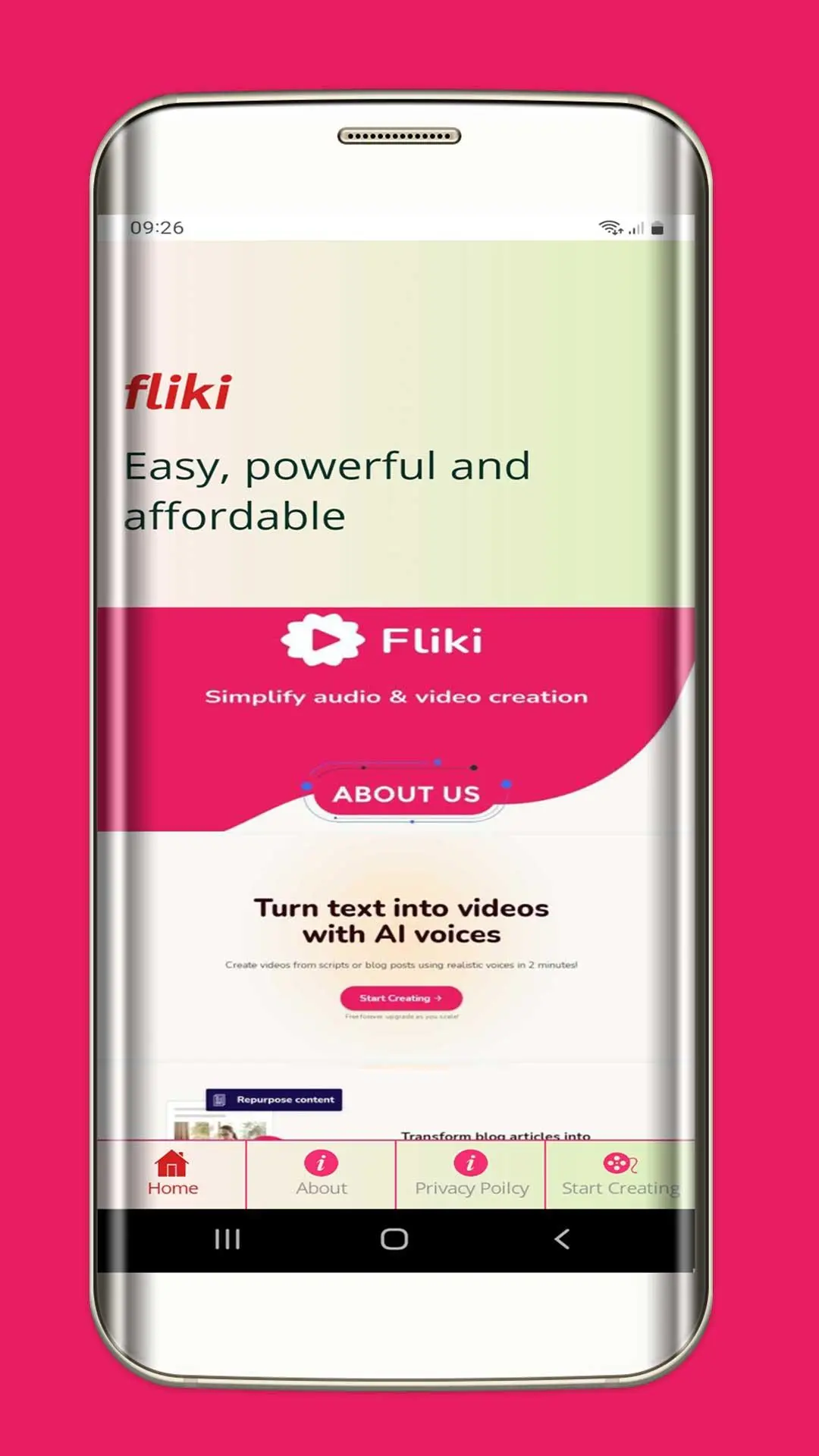Fliki : Text to Video AI Voice para PC
Beon App
Descarga Fliki : Text to Video AI Voice en PC con GameLoop Emulator
Fliki : Text to Video AI Voice en PC
Fliki : Text to Video AI Voice, proveniente del desarrollador Beon App, se ejecuta en el sistema Android en el pasado.
Ahora, puedes jugar Fliki : Text to Video AI Voice en PC con GameLoop sin problemas.
Descárgalo en la biblioteca de GameLoop o en los resultados de búsqueda. No más mirar la batería o llamadas frustrantes en el momento equivocado nunca más.
Simplemente disfrute de Fliki : Text to Video AI Voice PC en la pantalla grande de forma gratuita!
Fliki : Text to Video AI Voice Introducción
Transform blog articles into videos
Start by adding the blog article URL and Fliki powered by AI will summarize your content, find perfect visuals and create a video with a human-like voiceover in your desired voice with branded subtitles.
Lifelike Text to Speech Voices
Stop using robotic voices in your videos, sound human with the best neural voices. Over 850 voices in 77 different languages , Fliki makes sure there is a voice that suits everyone.
Rich stock media library
With millions of images, video clips and background music you’ll never run out of selecting the right visuals to go along with your scene.
Fliki gives you the option to select subtitles with your brand color and font options.
Keep creating
We're always an email away - please say hello at support@fliki.ai if we can be of any help or you have any questions.
Etiquetas
HerramientasInformación
Desarrollador
Beon App
La última versión
1.0
Última actualización
2022-10-31
Categoría
Herramientas
Disponible en
Google Play
Mostrar más
Cómo jugar Fliki : Text to Video AI Voice con GameLoop en PC
1. Descargue GameLoop desde el sitio web oficial, luego ejecute el archivo exe para instalar GameLoop.
2. Abra GameLoop y busque "Fliki : Text to Video AI Voice", busque Fliki : Text to Video AI Voice en los resultados de búsqueda y haga clic en "Instalar".
3. Disfruta jugando Fliki : Text to Video AI Voice en GameLoop.
Minimum requirements
OS
Windows 8.1 64-bit or Windows 10 64-bit
GPU
GTX 1050
CPU
i3-8300
Memory
8GB RAM
Storage
1GB available space
Recommended requirements
OS
Windows 8.1 64-bit or Windows 10 64-bit
GPU
GTX 1050
CPU
i3-9320
Memory
16GB RAM
Storage
1GB available space