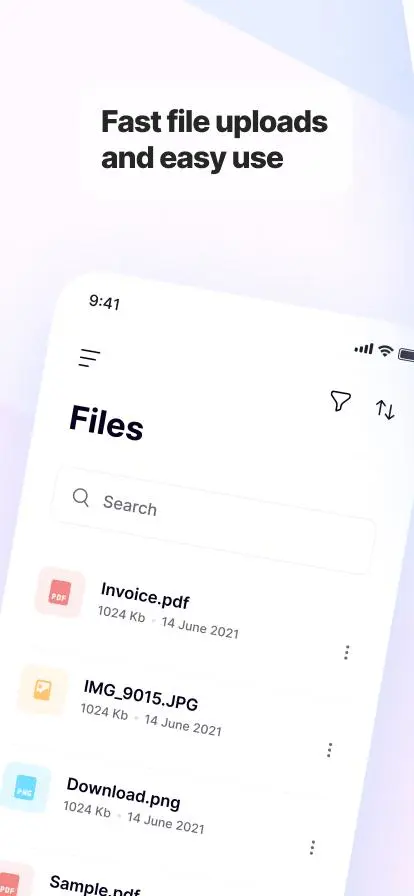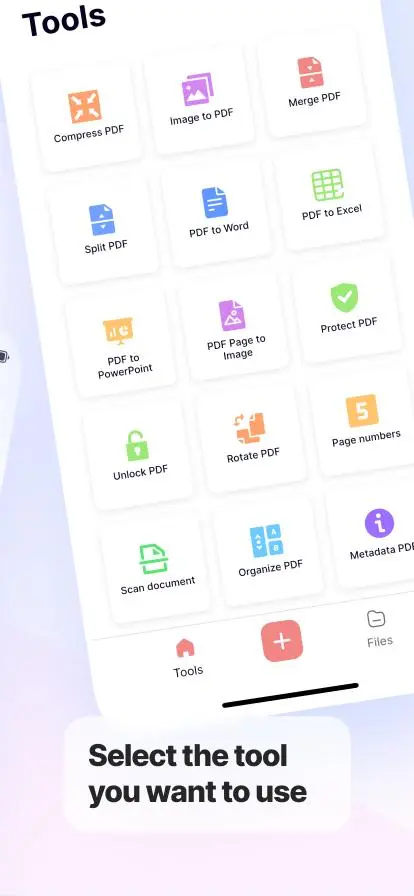Aspose.PDF – Converter, Viewer para PC
Aspose Cloud
Descarga Aspose.PDF – Converter, Viewer en PC con GameLoop Emulator
Aspose.PDF – Converter, Viewer en PC
Aspose.PDF – Converter, Viewer, proveniente del desarrollador Aspose Cloud, se ejecuta en el sistema Android en el pasado.
Ahora, puedes jugar Aspose.PDF – Converter, Viewer en PC con GameLoop sin problemas.
Descárgalo en la biblioteca de GameLoop o en los resultados de búsqueda. No más mirar la batería o llamadas frustrantes en el momento equivocado nunca más.
Simplemente disfrute de Aspose.PDF – Converter, Viewer PC en la pantalla grande de forma gratuita!
Aspose.PDF – Converter, Viewer Introducción
Aspose.PDF is a user-friendly and completely free application that offers a variety of tools and utilities for PDF operations. It provides a lightweight and simple user interface, allowing users to easily modify PDFs. The application requires an internet connection to function.
With Aspose.PDF, you gain full access to all PDF tools on your preferred device, free from advertisements, hidden payments, or limitations. The app does not display banners, video ads, or image ads.
Aspose.PDF utilizes Aspose.PDF Cloud, making it compatible with older or less powerful devices. Moreover, the app prioritizes security and respects privacy by not sharing any data with third parties.
Whether you have a single task or a series of tasks, Aspose.PDF offers a range of solutions:
1. Optimizing Tools
• Compress PDF: Reduce the size of PDF files.
• Resize PDF: Resize PDFs to specific dimensions or reduce file size while maintaining quality.
• Archive PDF: Organize PDFs for long-term storage and easy retrieval.
2. Page Management
• Split PDF: Divide a PDF into individual pages or extract specific pages.
• Merge PDF Files: Combine multiple PDFs into one and specify the order.
• Rotate PDF Pages: Rotate specific PDF pages.
• Sort and Delete PDF Pages: Rearrange or delete pages from a PDF.
• Add Page Numbers to PDF: Add customized page numbers.
3. Conversion Tools
• Convert Images to PDF: Convert PNG, JPG, JPEG, and BPM to PDF.
• Convert PDF Page to Image: Extract high-quality images from a PDF.
• Convert PDF to Word: Convert PDFs to Word format.
• Convert PDF to PPT: Convert PDFs to PowerPoint slides.
• Convert PDF to Excel: Extract tables from PDFs into Excel spreadsheets.
4. Security Tools
• Protect PDF: Set a password to secure or unlock a PDF.
5. Annotation and Editing
• Watermark PDF: Add a custom image or text as a watermark.
• Remove Comments: Eliminate annotations and comments for a cleaner document.
• Crop PDF: Crop unwanted margins or empty areas in a PDF.
• Add Image to PDF: Add images from the gallery or camera to PDFs.
6. Scanning and OCR
• Scan PDF Files: Capture photos or import images to create a PDF.
• OCR PDF: Convert scanned documents or images into searchable PDFs.
7. Metadata and Organization
• PDF Metadata: Add, modify, or read metadata from a PDF.
8. Comparison and Viewing
• Compare PDF: Compare two PDFs to identify differences.
• PDF Viewer: View and read PDF documents.
9. Signing Tools
• Sign PDF: Add signatures to your PDF documents.
We are committed to improving and enhancing the Aspose.PDF application to better serve you. We continuously add new features and appreciate your feedback. Please don't hesitate to reach out to us at marketplace@aspose.cloud with any suggestions you may have.
Etiquetas
HerramientasProductividadInformación
Desarrollador
Aspose Cloud
La última versión
1.0.64
Última actualización
2025-01-24
Categoría
Herramientas
Disponible en
Google Play
Mostrar más
Cómo jugar Aspose.PDF – Converter, Viewer con GameLoop en PC
1. Descargue GameLoop desde el sitio web oficial, luego ejecute el archivo exe para instalar GameLoop.
2. Abra GameLoop y busque "Aspose.PDF – Converter, Viewer", busque Aspose.PDF – Converter, Viewer en los resultados de búsqueda y haga clic en "Instalar".
3. Disfruta jugando Aspose.PDF – Converter, Viewer en GameLoop.
Minimum requirements
OS
Windows 8.1 64-bit or Windows 10 64-bit
GPU
GTX 1050
CPU
i3-8300
Memory
8GB RAM
Storage
1GB available space
Recommended requirements
OS
Windows 8.1 64-bit or Windows 10 64-bit
GPU
GTX 1050
CPU
i3-9320
Memory
16GB RAM
Storage
1GB available space