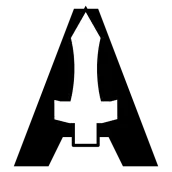
Assemble for DDO para PC
David Edwards
Descarga Assemble for DDO en PC con GameLoop Emulator
Assemble for DDO en PC
Assemble for DDO, proveniente del desarrollador David Edwards, se ejecuta en el sistema Android en el pasado.
Ahora, puedes jugar Assemble for DDO en PC con GameLoop sin problemas.
Descárgalo en la biblioteca de GameLoop o en los resultados de búsqueda. No más mirar la batería o llamadas frustrantes en el momento equivocado nunca más.
Simplemente disfrute de Assemble for DDO PC en la pantalla grande de forma gratuita!
Assemble for DDO Introducción
• List all active parties in DDO
• List of all quests in the game and find Wiki information
• Filter parties by various different conditions, such as:
• Server name
• Guild name
• Any text
• Player name
• Level range
• Quest name
• Raid
• Difficulty
The source code for the App can be found here: https://github.com/DavidEdwards/ddoparty
The data for this App comes from DDO Audit. The data is not owned by DDO Audit, nor is it owned by this App.
The data for this App ultimately comes from DDO itself, through DDO Audit. All data is owned by whomever currently owns the game Dungeons & Dragons Online.
Dungeons & Dragons Online® interactive video game © 2017 Standing Stone Games LLC. All other elements © 2017 HASBRO, Inc. Standing Stone Games and the Standing Stone Games logo are trademarks or registered trademarks of Standing Stone Games LLC. Dungeons & Dragons Online is trademarked by Wizards of the Coast LLC.
Etiquetas
HerramientasInformación
Desarrollador
David Edwards
La última versión
1.2
Última actualización
2021-05-04
Categoría
Herramientas
Disponible en
Google Play
Mostrar más
Cómo jugar Assemble for DDO con GameLoop en PC
1. Descargue GameLoop desde el sitio web oficial, luego ejecute el archivo exe para instalar GameLoop.
2. Abra GameLoop y busque "Assemble for DDO", busque Assemble for DDO en los resultados de búsqueda y haga clic en "Instalar".
3. Disfruta jugando Assemble for DDO en GameLoop.
Minimum requirements
OS
Windows 8.1 64-bit or Windows 10 64-bit
GPU
GTX 1050
CPU
i3-8300
Memory
8GB RAM
Storage
1GB available space
Recommended requirements
OS
Windows 8.1 64-bit or Windows 10 64-bit
GPU
GTX 1050
CPU
i3-9320
Memory
16GB RAM
Storage
1GB available space

