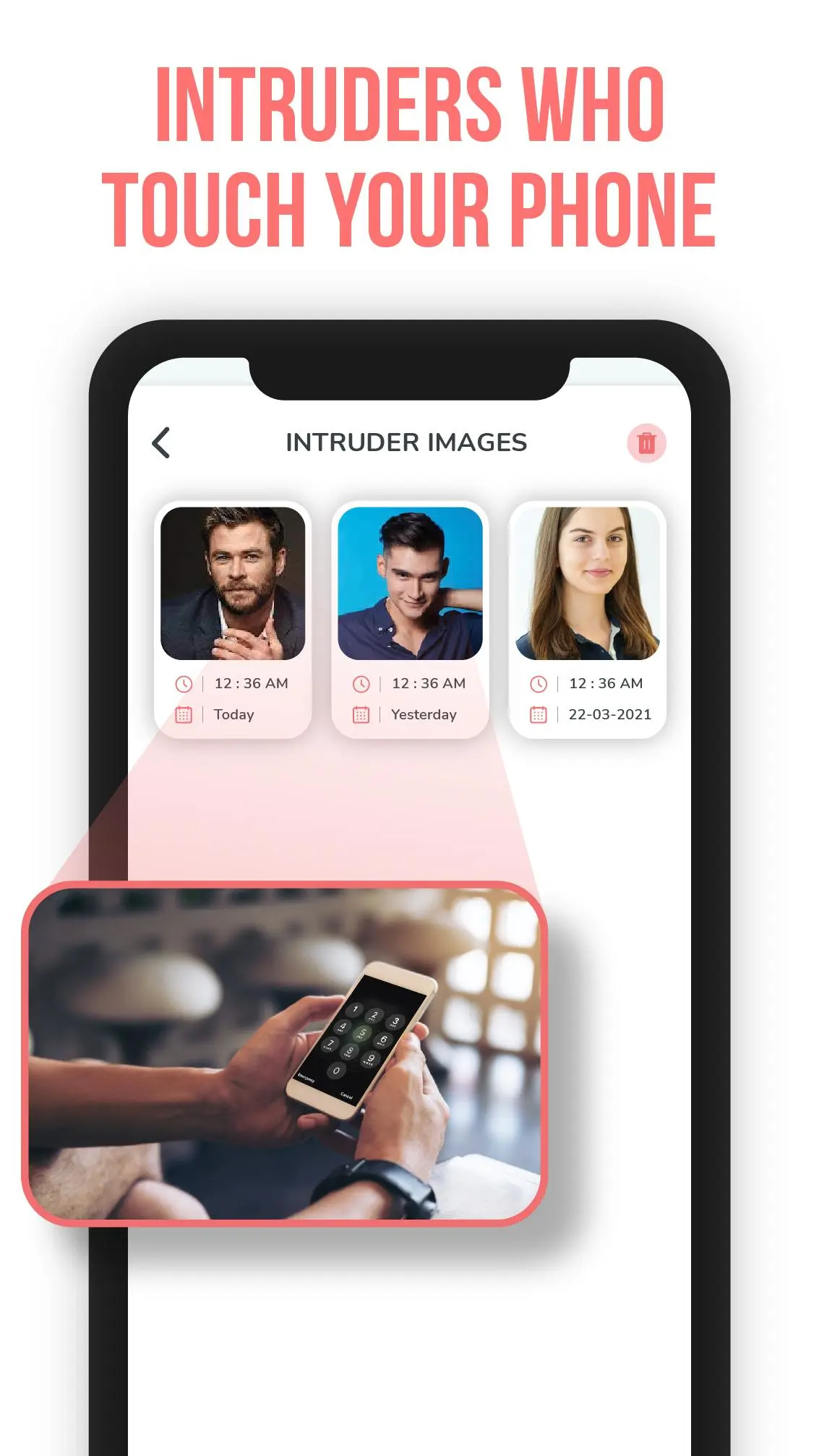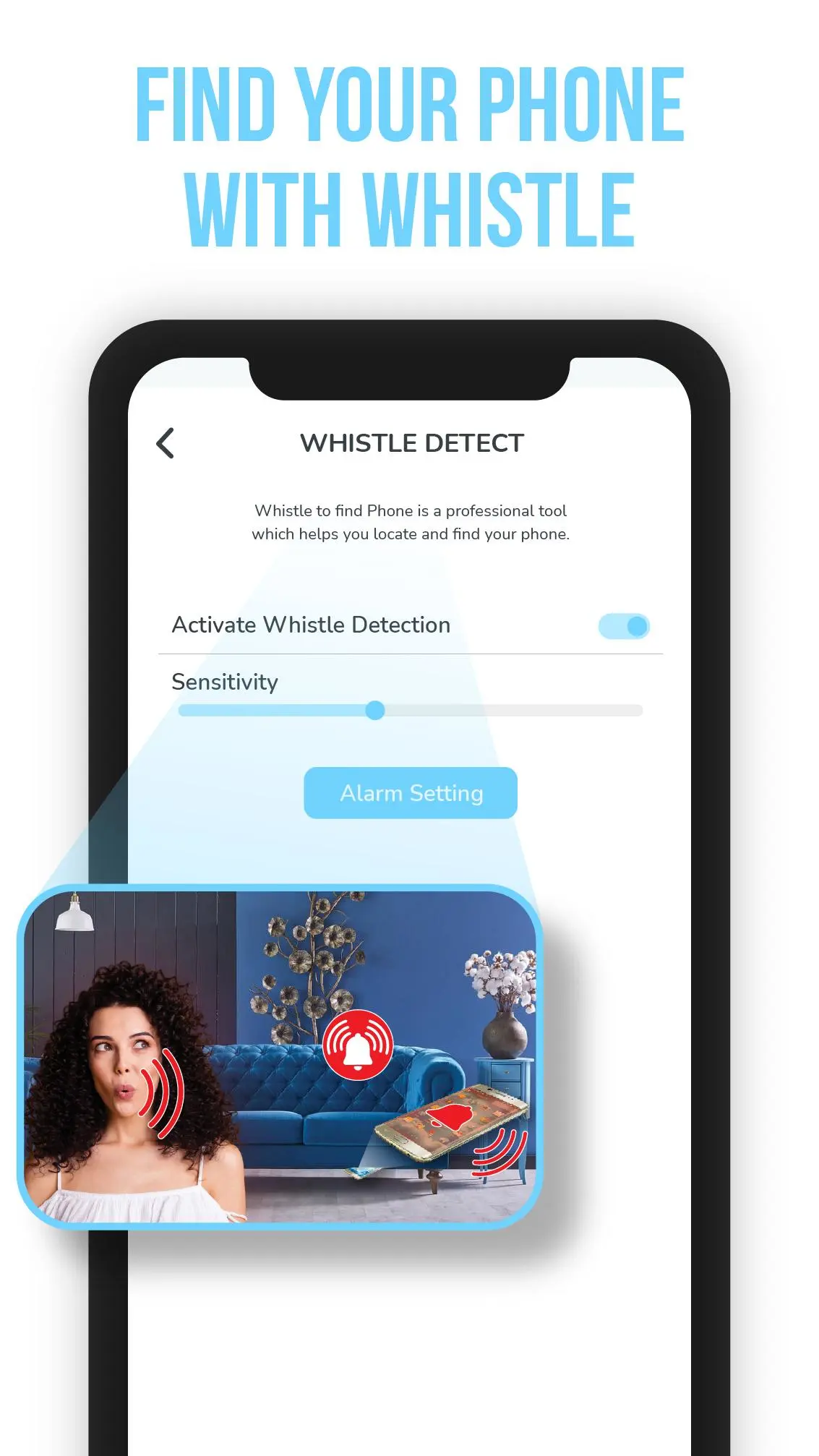Anti Theft Alarm For Android para PC
HS Tech Apps
Descarga Anti Theft Alarm For Android en PC con GameLoop Emulator
Anti Theft Alarm For Android en PC
Anti Theft Alarm For Android, proveniente del desarrollador HS Tech Apps, se ejecuta en el sistema Android en el pasado.
Ahora, puedes jugar Anti Theft Alarm For Android en PC con GameLoop sin problemas.
Descárgalo en la biblioteca de GameLoop o en los resultados de búsqueda. No más mirar la batería o llamadas frustrantes en el momento equivocado nunca más.
Simplemente disfrute de Anti Theft Alarm For Android PC en la pantalla grande de forma gratuita!
Anti Theft Alarm For Android Introducción
Anti theft alarm for android:
Are you worried about your cell phone safety? While you are in markets or in crowded areas...Or maybe in traveling. Want your mobile phone enough to take care of itself. Then, download the Anti theft alarm for android app your mobile phone's safety. Mobile security app take care of your mobile phone and secure it from all the dangers.
Pocket alarm:
The pocket alert has a built-in sensor (proximity sensor) to auto-detect and informs the owner when the mobile phone is touched by someone else. Keeps your mobile phone safe from thieves when you are in crowded areas. Anti theft alarm for android is a productive tool security app for mobile phones.
Anti theft alarm for android < don't touch my phone > is a mobile security app to protect your phones. If the mobile is moved or touched by someone the motion alarm is activated. The anti theft app is basically a motion sensor supportive app with mobile security.
Full Battery alert:
The anti theft alarm app has a full battery alert feature to remind you that your mobile phone is on charging when fully charged. The full battery charging alert informs you that your phone is 100% charged so remove the charger to avoid overcharging.
Find your device:
Yes, with the whistle detector feature you can find your device easily if you forgot about where you have placed your device. The anti theft alarm is recommended for you not only with a whistle feature alert also a clap feature that is more reliable to find the device with a simple clap by your hands as you are calling your puppy. The security app has a special whistle detector feature too. Yes, with the whistle detector feature you can catch any thief like a real thief catcher.
Anti touch detect:
Customize your device to protect it from unauthorized access with the Anti touch app don't touch my phone. This is effective while you are busy or in a marketplace or maybe in other crowded areas like airports, shopping malls, etc.
PIN Code:
Set your pin code, security warning alarm can only stopped with this pin code
Key Features:
Set a protected password for the anti theft alarm app when you open the app.
Pocket alarm sensor to keep your mobile safe from thieves.
Anti theft alarm to protect your phone from any unusual activity.
Wrong password security for the theft alarm.
thief alarm and sound alarm.
Sound and vibration alarm when battery is full charged
When alert full battery alarm, you can easily remove cable to stop Charging.
Phone anti touch alarm. (It will will start a loud alarm and you will be alerted
Intruder alert will helps you if someone tries to unlock your phone.
Información
Desarrollador
HS Tech Apps
La última versión
1.1.0
Última actualización
2021-11-04
Categoría
Herramientas
Disponible en
Google Play
Mostrar más
Cómo jugar Anti Theft Alarm For Android con GameLoop en PC
1. Descargue GameLoop desde el sitio web oficial, luego ejecute el archivo exe para instalar GameLoop.
2. Abra GameLoop y busque "Anti Theft Alarm For Android", busque Anti Theft Alarm For Android en los resultados de búsqueda y haga clic en "Instalar".
3. Disfruta jugando Anti Theft Alarm For Android en GameLoop.
Minimum requirements
OS
Windows 8.1 64-bit or Windows 10 64-bit
GPU
GTX 1050
CPU
i3-8300
Memory
8GB RAM
Storage
1GB available space
Recommended requirements
OS
Windows 8.1 64-bit or Windows 10 64-bit
GPU
GTX 1050
CPU
i3-9320
Memory
16GB RAM
Storage
1GB available space