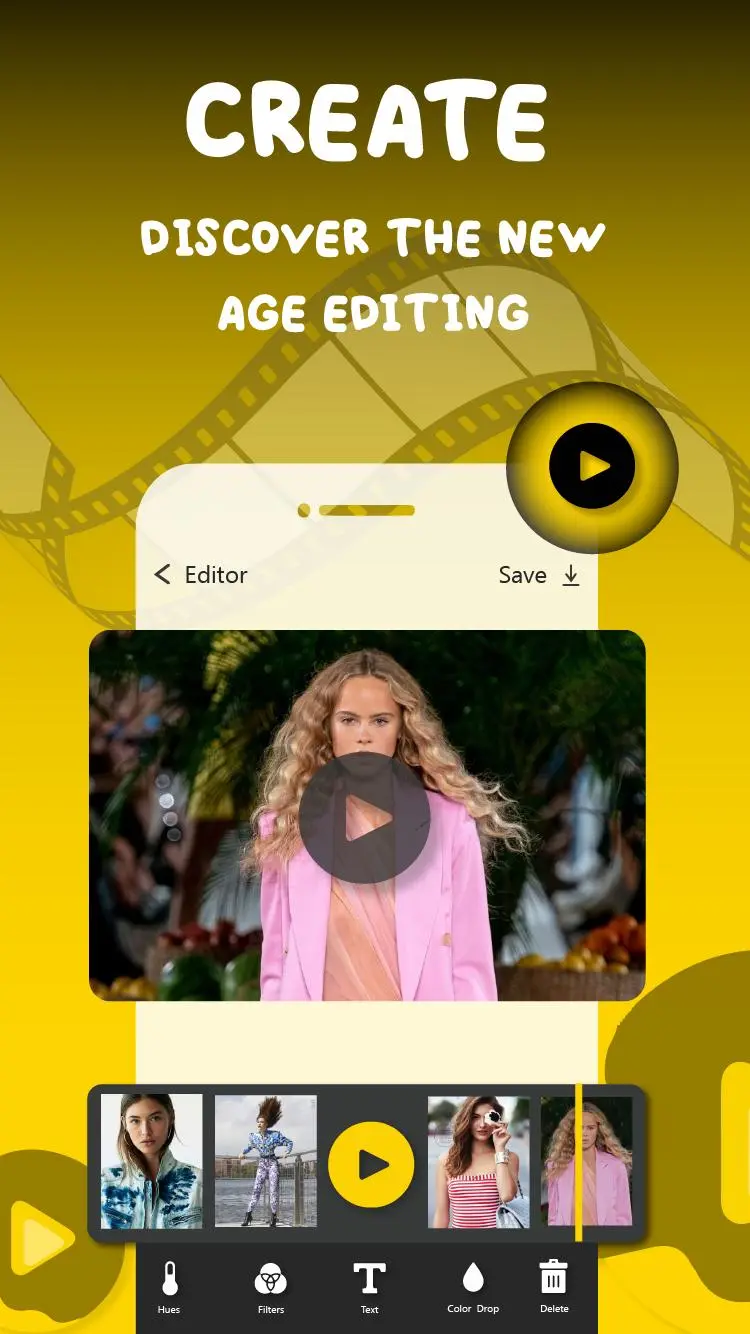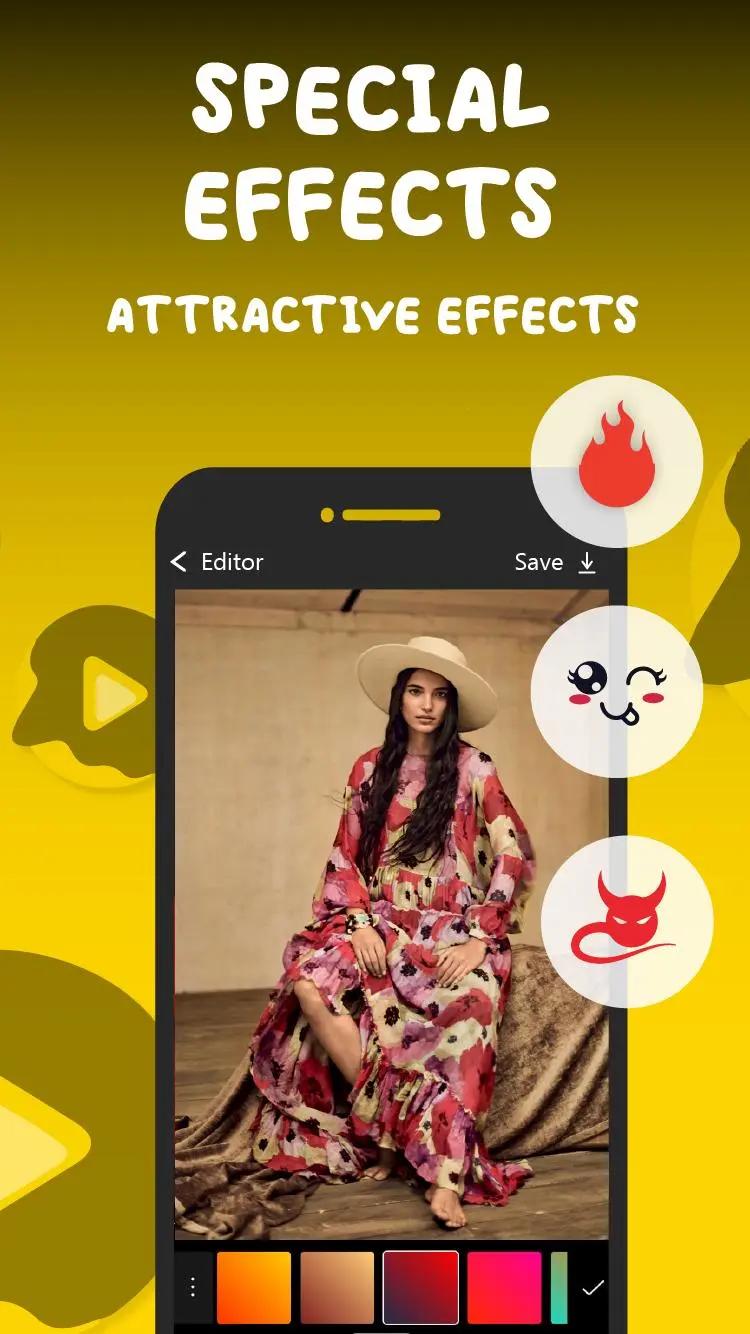Snack point Video Status Maker para PC
Share Karo - File Transfer , File Manager
Descarga Snack point Video Status Maker en PC con GameLoop Emulator
Snack point Video Status Maker en PC
Snack point Video Status Maker, proveniente del desarrollador Share Karo - File Transfer , File Manager, se ejecuta en el sistema Android en el pasado.
Ahora, puedes jugar Snack point Video Status Maker en PC con GameLoop sin problemas.
Descárgalo en la biblioteca de GameLoop o en los resultados de búsqueda. No más mirar la batería o llamadas frustrantes en el momento equivocado nunca más.
Simplemente disfrute de Snack point Video Status Maker PC en la pantalla grande de forma gratuita!
Snack point Video Status Maker Introducción
🎬Welcome to Snack Point: Funny Montage Video, Josh se taka tak moj karo - Video Status, Funny Short Video, the most powerful master for video editing with thousands of cool special effects for Video Status, enjoy the app with tiki. Also, create and watch beautiful montage, games cut outs.
🔥 Snack Point: Video, Josh se taka tak moj karo tiki khao is the video editor, the best Vid Video maker and Vid Video status maker
Snack Shot: Video, Josh se taka tak moj karo - Lyrical Video Status Maker provides more than the following features, based on advanced AI.
✔Snack Shot: Video, Josh se taka tak moj karo
✔Smart Cutout
✔Automatic Background Changer
✔Video Editor with Music for Free
✔Color Splash
✭ Free Photo Slideshow Maker with Music🎶, Video FX🎬, Animated Emoji😘, No Watermark in tiki app✭
Free video creation application, Snack: Video, Josh se taka tak moj karo - Lyrical Video Status Maker
Snack: Video, Josh se taka tak moj karo, is free to use for the users to create their own videos out of photos easily and always will be. Best photo video player available.
Professional editing tool
Use Photo Video maker to easily create videos of professional quality in 5 simple steps. It is very easy to use and at the same time very professional.
Beautiful effects
There are a lot of different classy effects to choose in the app to create a video to your liking and preference. Use animated emojis and transitions to create photo videos. 100+ effects you can find in our M Video Maker with Music
Select perfect pictures with best quality from gallery to make a video.
- Select favorite best music then use trim tools to cut your favorite part t
hat you want to used to create your photo slideshow with music.
- Photo video maker is the easiest way to create music videos.
- Use all amazing functionalities available then beautiful slideshow video will be created : Slideshow Maker have a many functionalities to create slideshow Video.
- Beautiful effects: Photo video maker has a lot of wonderful effects and it's free.
- Select beautiful Frames , this app is a photo video maker with frames and filters so it's better to used in your Image Slideshow that you created, also you can used to Create Your Lovely Video from Mixing Photos and Music or Songs available on effect functionalities.
- You can Create set the frame of birthday to make your Birthday Video in Birthday Video Maker and Movie Maker tiki app
- Save all change and check your Photo Slideshow that you create, if is beautiful share it in your social media with your friends.
- If this Photo Slide Show Maker helping you to create amazing photo on slide show and you are happy about that don't forget to share this application with your friend, we add share button on this Vid Video Maker - Lyrical Video Status Maker
Etiquetas
SocialesInformación
Desarrollador
Share Karo - File Transfer , File Manager
La última versión
5.6
Última actualización
2023-07-25
Categoría
Sociales
Disponible en
Google Play
Mostrar más
Cómo jugar Snack point Video Status Maker con GameLoop en PC
1. Descargue GameLoop desde el sitio web oficial, luego ejecute el archivo exe para instalar GameLoop.
2. Abra GameLoop y busque "Snack point Video Status Maker", busque Snack point Video Status Maker en los resultados de búsqueda y haga clic en "Instalar".
3. Disfruta jugando Snack point Video Status Maker en GameLoop.
Minimum requirements
OS
Windows 8.1 64-bit or Windows 10 64-bit
GPU
GTX 1050
CPU
i3-8300
Memory
8GB RAM
Storage
1GB available space
Recommended requirements
OS
Windows 8.1 64-bit or Windows 10 64-bit
GPU
GTX 1050
CPU
i3-9320
Memory
16GB RAM
Storage
1GB available space