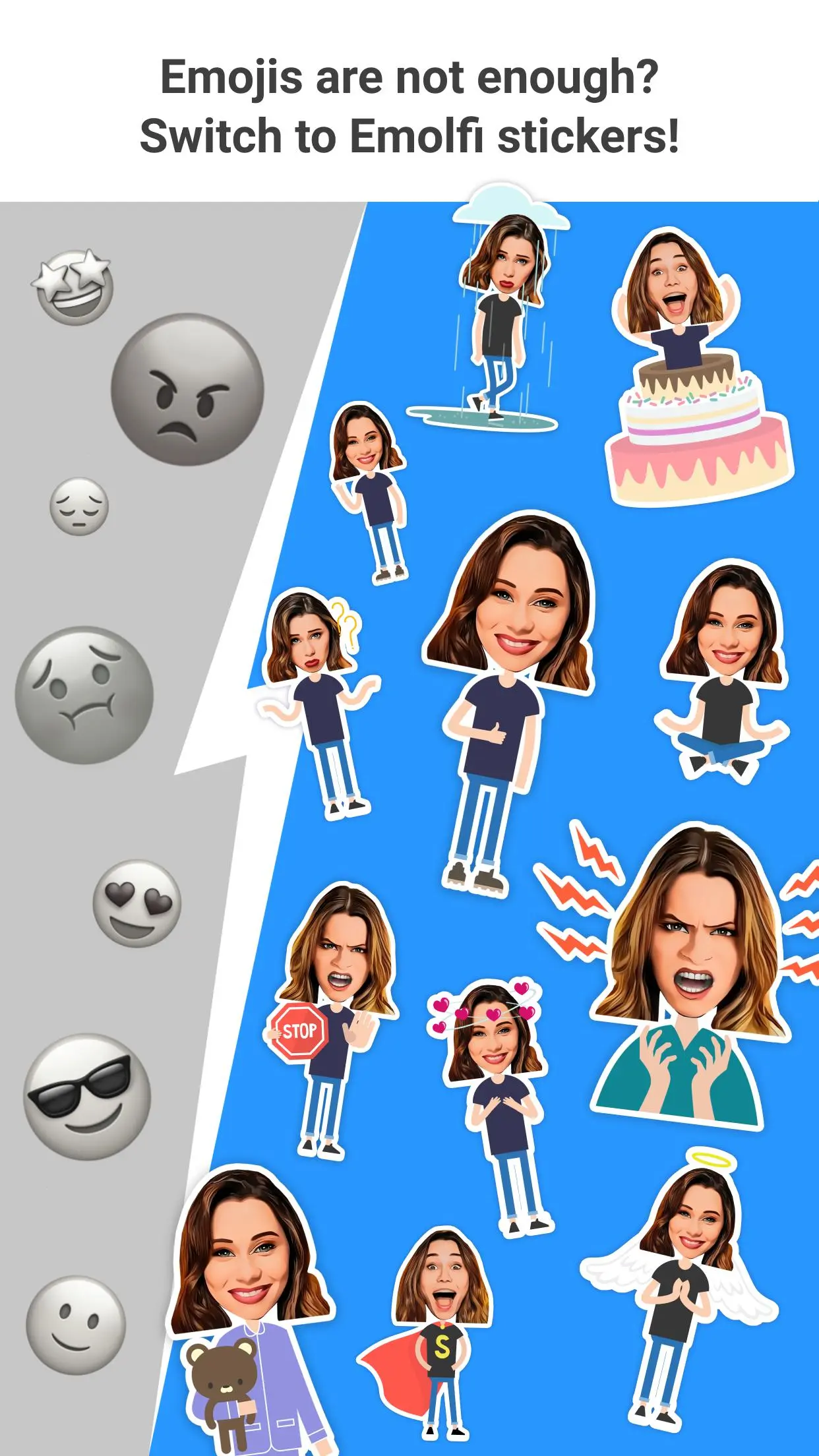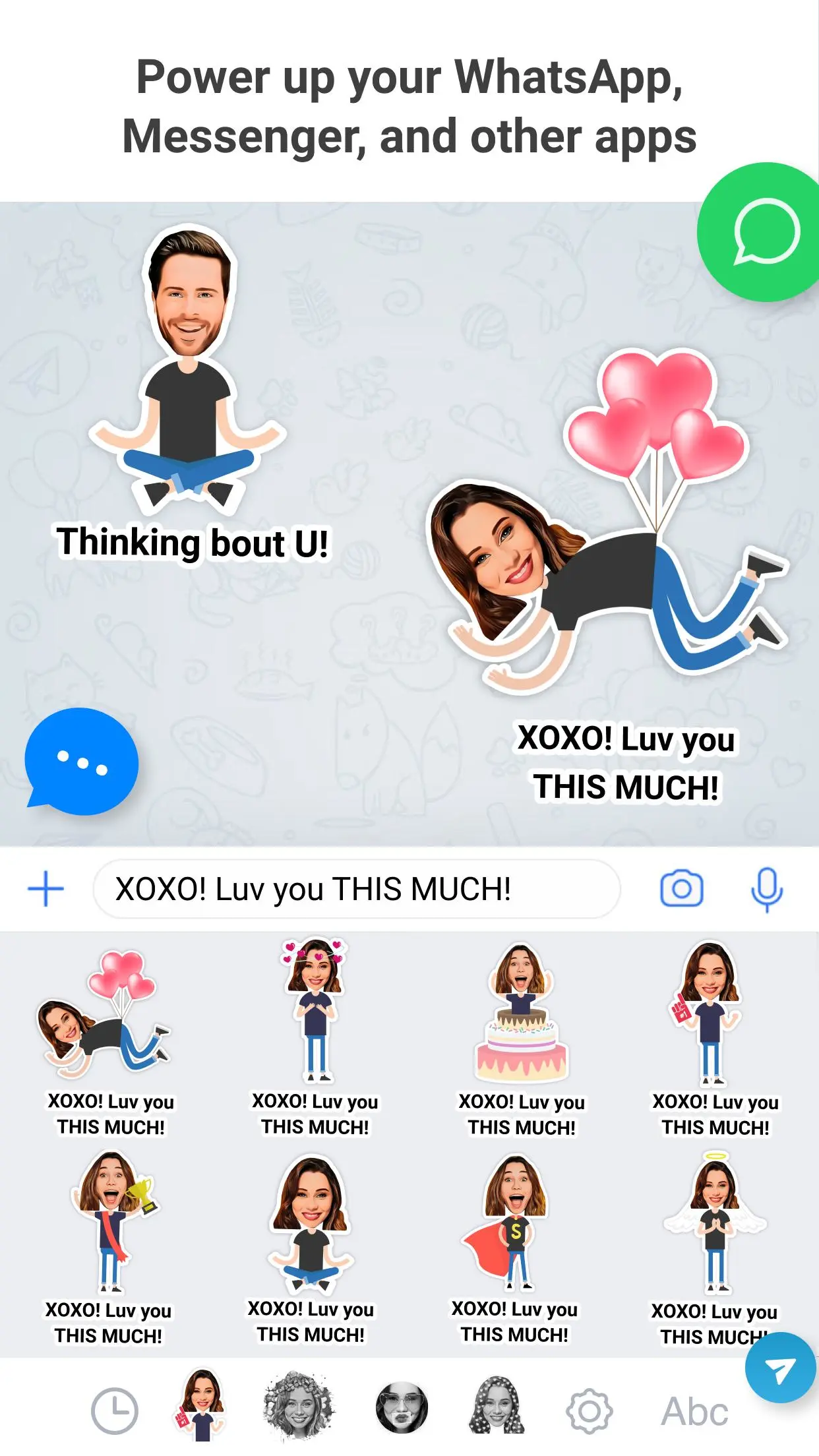Emolfi: power up any messenger para PC
Linerock Investments LTD
Descarga Emolfi: power up any messenger en PC con GameLoop Emulator
Emolfi: power up any messenger en PC
Emolfi: power up any messenger, proveniente del desarrollador Linerock Investments LTD, se ejecuta en el sistema Android en el pasado.
Ahora, puedes jugar Emolfi: power up any messenger en PC con GameLoop sin problemas.
Descárgalo en la biblioteca de GameLoop o en los resultados de búsqueda. No más mirar la batería o llamadas frustrantes en el momento equivocado nunca más.
Simplemente disfrute de Emolfi: power up any messenger PC en la pantalla grande de forma gratuita!
Emolfi: power up any messenger Introducción
Power up your WhatsApp, Messenger, socials, and more!
Enrich the way you chat with Emolfi. Get yourself dozens of selfie-based emotional stickers to use in WhatsApp, Messenger, or any other chat app and social network. In addition to that, stickers are automatically combined with the text you type turning simple chatting into a fully visualized messaging.
Let's look into that in more detail, shall we?
** Selfie-based **
First of all, it uses your portrait picture (just one) to generate dozens of personalized stickers various in design and layout. So you get many sets of unique images with YOU on them.
** Feelings on **
Emolfi Keyboard's next goal is to help you convey both aspects of your message - words and how you feel about them. To turn the feelings on six AI-generated emotions are added automatically to your selfie making it more versatile.
** Works with all languages **
Keep it simple and just type anything in any language keyboard. Then leave the rest to Emolfi Keyboard. It'll take care of getting you a 2-in-1: balanced visualization of words and feelings packed in one sticker-message.
** Always at hand **
It's a keyboard extension, so once enabled it can be reached within any app you want, just like emojis. Messengers and chats, social networks, browsers - you can easily control the list of apps in the app's settings.
**Easy export to WhatsApp**
A cool bonus for WhatsApp fans - up to 30 stickers can be turned into a native sticker set we all love so much.
**Non-distraction technology**
Appears only where needed. For those who prefer tapping the globe to switch among keyboards Emolfi Keyboard only appears by default in messengers and social networks and will be silently skipped in any other application (like browsers, gmail, etc.). It can be changed in settings.
Now you know everything, we are looking forward to seeing how you would you say Hi! in your favorite messenger now!
Etiquetas
SocialesInformación
Desarrollador
Linerock Investments LTD
La última versión
0.5.9
Última actualización
2020-09-28
Categoría
Sociales
Disponible en
Google Play
Mostrar más
Cómo jugar Emolfi: power up any messenger con GameLoop en PC
1. Descargue GameLoop desde el sitio web oficial, luego ejecute el archivo exe para instalar GameLoop.
2. Abra GameLoop y busque "Emolfi: power up any messenger", busque Emolfi: power up any messenger en los resultados de búsqueda y haga clic en "Instalar".
3. Disfruta jugando Emolfi: power up any messenger en GameLoop.
Minimum requirements
OS
Windows 8.1 64-bit or Windows 10 64-bit
GPU
GTX 1050
CPU
i3-8300
Memory
8GB RAM
Storage
1GB available space
Recommended requirements
OS
Windows 8.1 64-bit or Windows 10 64-bit
GPU
GTX 1050
CPU
i3-9320
Memory
16GB RAM
Storage
1GB available space