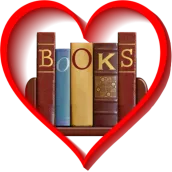
Books para PC
Step Online
Descarga Books en PC con GameLoop Emulator
Books en PC
Books, proveniente del desarrollador Step Online, se ejecuta en el sistema Android en el pasado.
Ahora, puedes jugar Books en PC con GameLoop sin problemas.
Descárgalo en la biblioteca de GameLoop o en los resultados de búsqueda. No más mirar la batería o llamadas frustrantes en el momento equivocado nunca más.
Simplemente disfrute de Books PC en la pantalla grande de forma gratuita!
Books Introducción
Browse and buy books from Book Depository, Better World Books and Amazon.
On a click of a button, from Books app you can:
• Search books directly by any keyword to:
- find a book by a book title;
- search books by your favorite book author;
- find a book by ISBN.
• Browse books in different ways:
- browse books by category;
- find books that are trending;
- browse books by new releases;
- find coloring books;
- browse books among bestseller books.
- browse books in the bargain books section.
• Log in securely via the online bookstore. When you login you can:
- save your details;
- make a wish list;
- view your book order status.
• Buy books online. Pay by credit card or PayPal.
• Browse bestsellers. Select book category for which to show bestsellers. Navigate with back and home buttons.
You can browse and buy books from online bookstore: Book Depository (buy new books) and Better World Books (buy used books).
“Book Depository, the world's leading specialist online bookstore… offer over 14 million titles, all at unbeatable prices with free delivery worldwide to over 100 countries.“
from bookdepository.com
Book Depository aims to be the biggest online bookshop. You can find your favourite book author or adult colouring book and buy books on-line at lowest prices with free shipping to over 100 countries; search books by author, search books by book title, or even by ISBN. Many book categories are available to browse books such as audio books, business books, finance books, law books, children's books, crime books, fiction books, health books, history books, medical books, personal development books, poetry & drama, Bible and other religion books, fantasy books, education books, and more.
”Better World Books uses the power of business to change the world. We collect and sell books online to donate books and fund literacy initiatives worldwide. With more than 8 million new and used titles in stock”
from betterworldbooks.com
Bookstore opens within the app as it utilizes Chrome Custom Tabs (Chrome browser doesn’t launch). Still, for app optimization, Chrome needs to be installed on the device and updated to the version 45 or later. If not, the app will still work just not as fast as it will open the page in your default browser. To access bookstores via this app at its optimized performance, please install Chrome on your device, update it and set as the default browser.
Please consider trying our app with the latest version of Chrome installed on your device before deciding to rate it.
*** Please don't forget to rate our app and help other book lovers to discover it. Thank you! ***
If you have any issues, queries or suggestions please contact us directly at apps@steponline.com.au before considering rating. We are keen to know your thoughts about the app and to get your feedback.
The app doesn’t collect any user information itself. When you log in, you are logging in securely via the online bookstore. If you want your log-in details saved, simply set Chrome to save form details.
Happy reading!
Etiquetas
ComprasInformación
Desarrollador
Step Online
La última versión
6.4.4
Última actualización
2024-06-25
Categoría
Compras
Disponible en
Google Play
Mostrar más
Cómo jugar Books con GameLoop en PC
1. Descargue GameLoop desde el sitio web oficial, luego ejecute el archivo exe para instalar GameLoop.
2. Abra GameLoop y busque "Books", busque Books en los resultados de búsqueda y haga clic en "Instalar".
3. Disfruta jugando Books en GameLoop.
Minimum requirements
OS
Windows 8.1 64-bit or Windows 10 64-bit
GPU
GTX 1050
CPU
i3-8300
Memory
8GB RAM
Storage
1GB available space
Recommended requirements
OS
Windows 8.1 64-bit or Windows 10 64-bit
GPU
GTX 1050
CPU
i3-9320
Memory
16GB RAM
Storage
1GB available space

