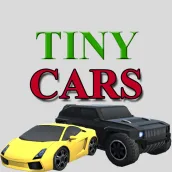
Tiny Cars: Nice City para PC
Loop4Ever
Descarga Tiny Cars: Nice City en PC con GameLoop Emulator
Tiny Cars: Nice City en PC
Tiny Cars: Nice City, proveniente del desarrollador Loop4Ever, se ejecuta en el sistema Android en el pasado.
Ahora, puedes jugar Tiny Cars: Nice City en PC con GameLoop sin problemas.
Descárgalo en la biblioteca de GameLoop o en los resultados de búsqueda. No más mirar la batería o llamadas frustrantes en el momento equivocado nunca más.
Simplemente disfrute de Tiny Cars: Nice City PC en la pantalla grande de forma gratuita!
Tiny Cars: Nice City Introducción
Take your 🏴🏴 🏎🏎 Tiny car 🏎🏎 🏴🏴 and go around the city.
With in this large city of Nice, tour around different places like:
- 🏢 🏬 🏣 Downtown 🏤 🏥 🏦. (just like tilted towers)
- The Bridge 🌉
- Parking lot 🚗
- The Market 🚖
And many more to explore and also, more to come!
Take your wheels and ⚡️⚡️ speedup ⚡️⚡️.
Just watch for the speed limit, the police might catch you!
(not in game yet)
Parents: This is a game for kids but also, all the family to enjoy. We as parents made this game to let our kids play in a violence free environment.
This game is FREE to play and does NOT contain any form of micro transactions.
Etiquetas
CarrerasInformación
Desarrollador
Loop4Ever
La última versión
1.1
Última actualización
2019-05-29
Categoría
Carreras
Disponible en
Google Play
Mostrar más
Cómo jugar Tiny Cars: Nice City con GameLoop en PC
1. Descargue GameLoop desde el sitio web oficial, luego ejecute el archivo exe para instalar GameLoop.
2. Abra GameLoop y busque "Tiny Cars: Nice City", busque Tiny Cars: Nice City en los resultados de búsqueda y haga clic en "Instalar".
3. Disfruta jugando Tiny Cars: Nice City en GameLoop.
Minimum requirements
OS
Windows 8.1 64-bit or Windows 10 64-bit
GPU
GTX 1050
CPU
i3-8300
Memory
8GB RAM
Storage
1GB available space
Recommended requirements
OS
Windows 8.1 64-bit or Windows 10 64-bit
GPU
GTX 1050
CPU
i3-9320
Memory
16GB RAM
Storage
1GB available space

