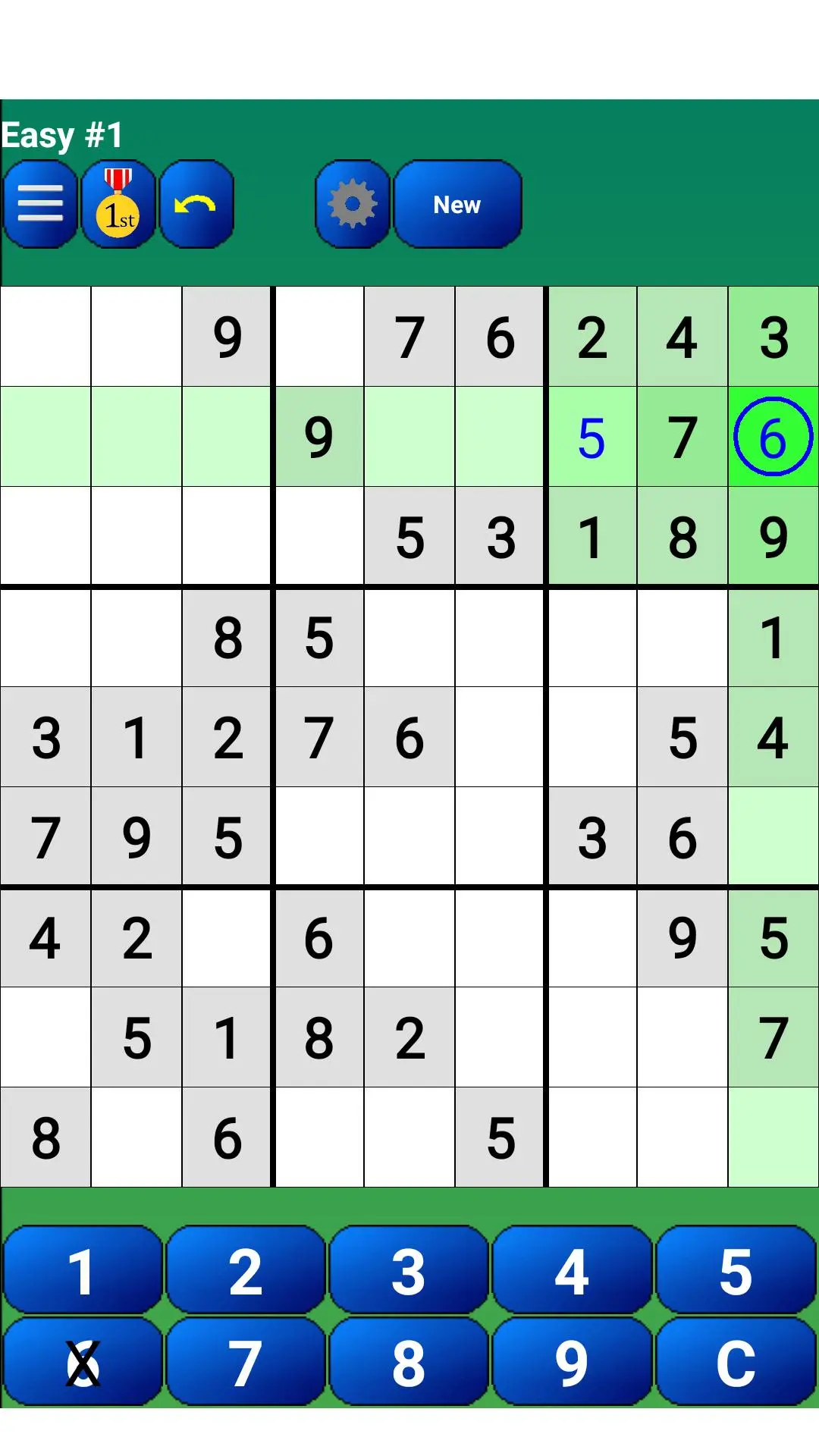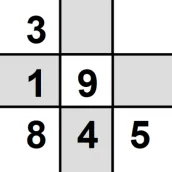
Sudoku para PC
Gemego Ltd
Descarga Sudoku en PC con GameLoop Emulator
Sudoku en PC
Sudoku, proveniente del desarrollador Gemego Ltd, se ejecuta en el sistema Android en el pasado.
Ahora, puedes jugar Sudoku en PC con GameLoop sin problemas.
Descárgalo en la biblioteca de GameLoop o en los resultados de búsqueda. No más mirar la batería o llamadas frustrantes en el momento equivocado nunca más.
Simplemente disfrute de Sudoku PC en la pantalla grande de forma gratuita!
Sudoku Introducción
Classic Sudoku with 4 difficulty levels and over 2000 puzzles.
Very easy to use interface with great sharing features. A perfect brain trainer.
Entering solutions is effortless. Select a cell in the grid then press 1 to 9 to make that digit appear in the cell. Press the digit again and it is removed. Give it a try. It is free.
Gemego Sudoku is the essential download for any Sudoku fan.
Features:
★ Instructions
★ 4 levels (Easy, Medium, Hard, Extreme)
★ Just select a digit to add/remove it from the selected cell
★ Unlimited Undo/Redo
★ Over 2000 crisp clear Sudoku grids just like you see in the newspapers
★ 5 beautiful themes – providing different color schemes and settings e.g. Default, Simple, Blue
★ Online rank in the world, country, state and city
★ Online leaderboard for the world, country, state and city
★ Validate – check a part completed puzzle
★ Percentage complete and timer shown
★ Share loadable game - allows you to play with a friend
★ Share printable grid – print out and complete if you like
★ Auto pencil marks – just type a 2nd digit and it appears as a pencil mark
★ Auto fill pencil marks
★ Stats – shows games completed and total score
★ Auto-save and option to save puzzle
★ Option to show count of digits on buttons
★ Option to highlight selected square, row and column
★ Portrait and Landscape support
★ Designed for Tablets and Phones
Use our highlight same numbers feature to show where all the 2s are for example. This makes solving the grid a joy.
If you like to use pencil marks (also known as notes) these can be entered simply by selecting a second digit to appear in the cell. Pencil marks are useful when you know a cell can only contain one of two digits (or more). For example if a cell can only be either 5 or 6 then using this feature both digits appear in the cell as small pencil marks. If you don't want to use pencil marks that is fine as well.
We hope you enjoy our Sudoku but if you don't please don't hesitate to contact us. We love to hear your feedback.
Contact us at contact@gemego.com
Or visit us online at:
http://www.gemego.com/
Sudoku is ad-supported.
By downloading you accept the terms of use at www.gemego.com/eula.html
Enjoy!
Información
Desarrollador
Gemego Ltd
La última versión
2.08.0
Última actualización
2023-11-13
Categoría
Rompecabezas
Disponible en
Google Play
Mostrar más
Cómo jugar Sudoku con GameLoop en PC
1. Descargue GameLoop desde el sitio web oficial, luego ejecute el archivo exe para instalar GameLoop.
2. Abra GameLoop y busque "Sudoku", busque Sudoku en los resultados de búsqueda y haga clic en "Instalar".
3. Disfruta jugando Sudoku en GameLoop.
Minimum requirements
OS
Windows 8.1 64-bit or Windows 10 64-bit
GPU
GTX 1050
CPU
i3-8300
Memory
8GB RAM
Storage
1GB available space
Recommended requirements
OS
Windows 8.1 64-bit or Windows 10 64-bit
GPU
GTX 1050
CPU
i3-9320
Memory
16GB RAM
Storage
1GB available space