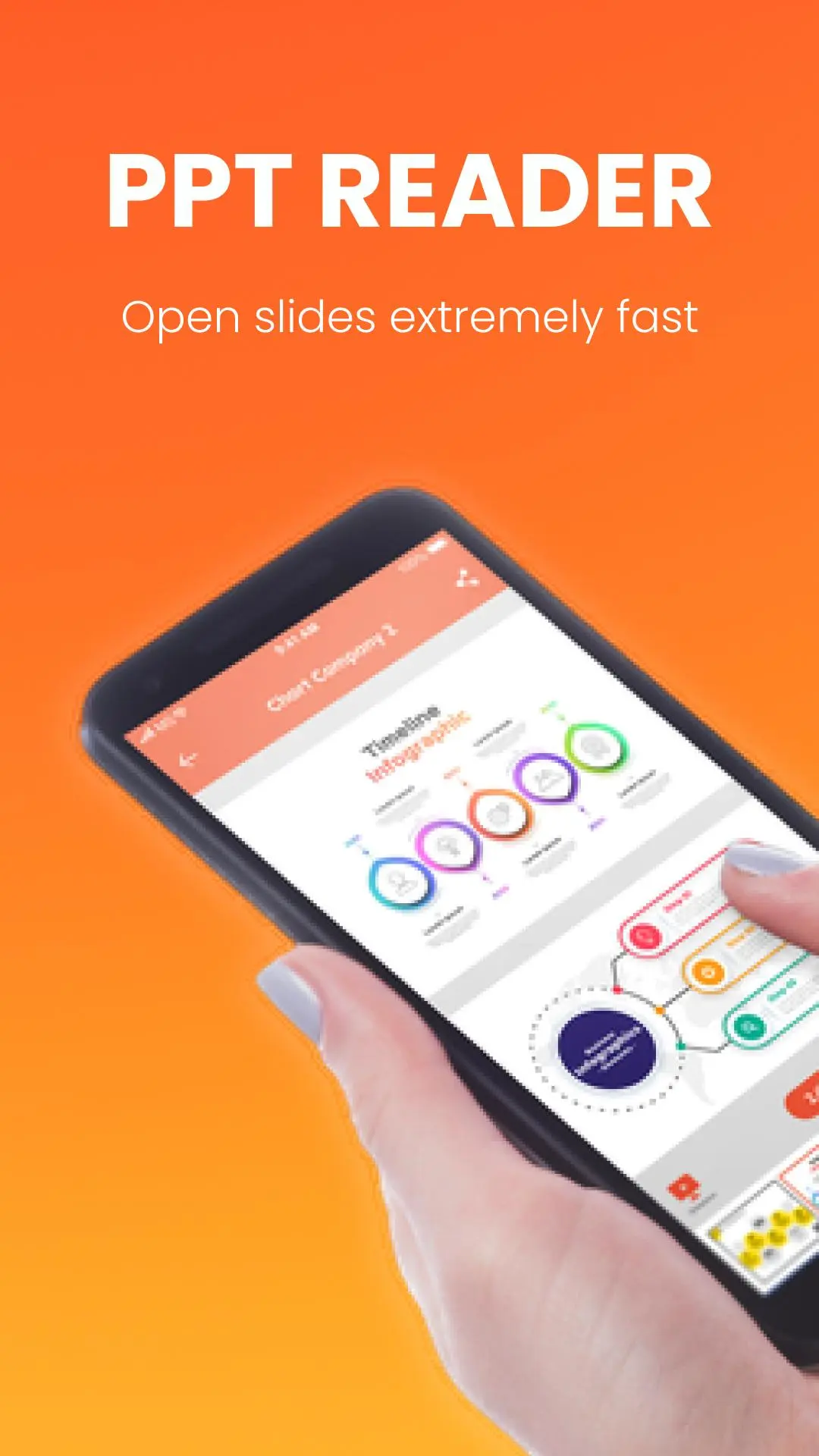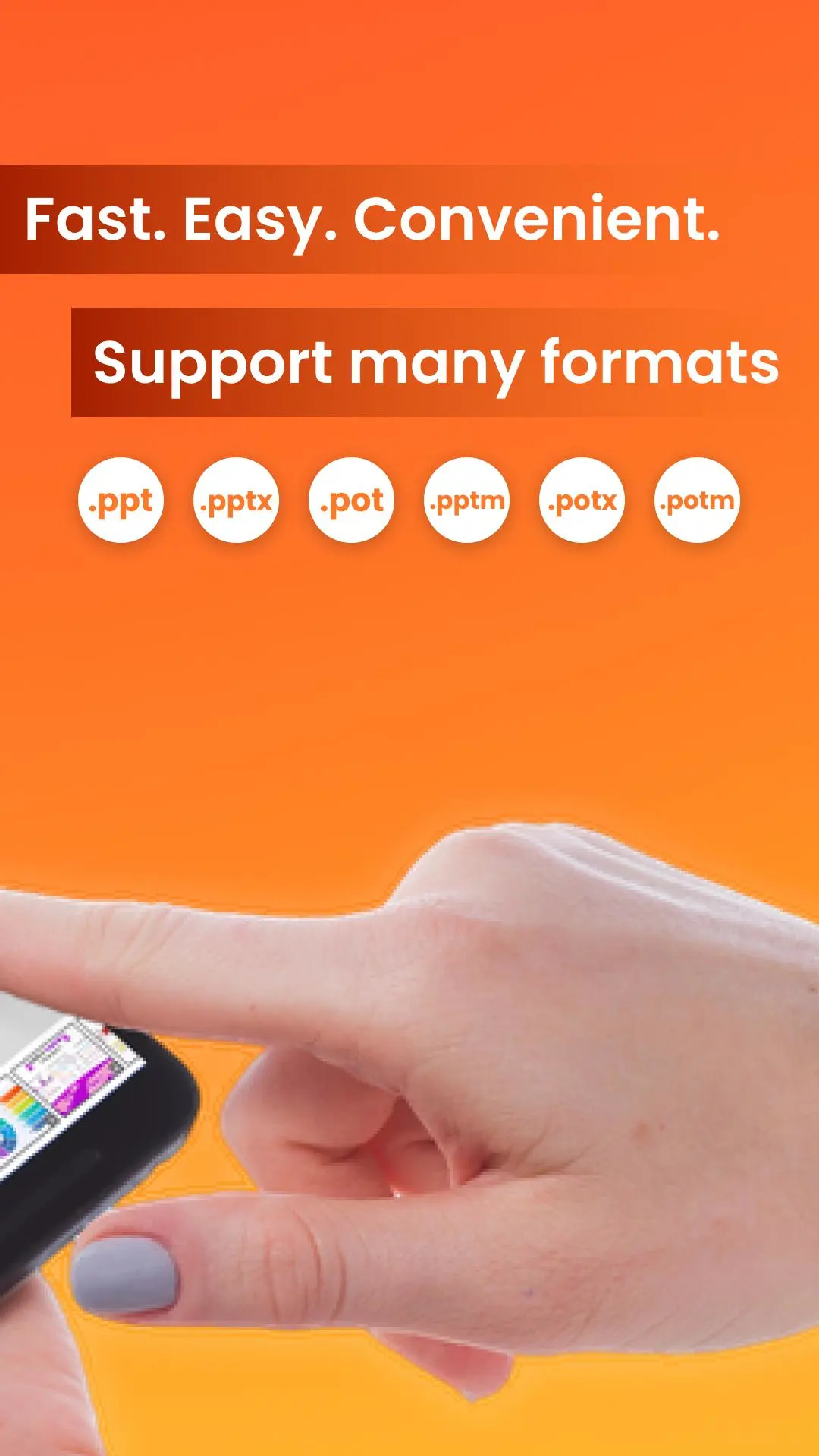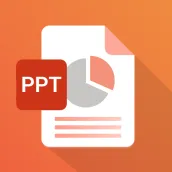
PPT Presentation: View Slides para PC
Software Easy To Use
Descarga PPT Presentation: View Slides en PC con GameLoop Emulator
PPT Presentation: View Slides en PC
PPT Presentation: View Slides, proveniente del desarrollador Software Easy To Use, se ejecuta en el sistema Android en el pasado.
Ahora, puedes jugar PPT Presentation: View Slides en PC con GameLoop sin problemas.
Descárgalo en la biblioteca de GameLoop o en los resultados de búsqueda. No más mirar la batería o llamadas frustrantes en el momento equivocado nunca más.
Simplemente disfrute de PPT Presentation: View Slides PC en la pantalla grande de forma gratuita!
PPT Presentation: View Slides Introducción
PPT Reader: Slides Viewer is a free and powerfull all-in-one presentation app. You can easily open any slide with or without the Internet. Manage and read PPT files anytime, anywhere. You can browse through all of your PPT files in one single place. This app is also a free office suite compatible with .doc, .docx, .xls, .xlsx, .ppt, .pptx files
With PPT Reader: Slides Viewer you can easily :
📖 Read PPT files offline without internet anytime, anywhere.
📖 Open powerpoint and view powerpoint slides easily with friendly user interface
📖 View options: landscape/vertical, zoom in/out
📖 Bookmark file
📖 Read presentation slides, all files reader.
📖 Quick page navigation to slides, powerpoint reader
📖 Share slides with friends quickly
PPT Reader: Slides Viewer have many useful features:
⭐ Open and view ppt, pptx files, open powerpoint slides. Browse through all of your ppt, pptx files in one single place.
⭐ See all file details
⭐ Manage all your presentation files in one place, sort files by time, name and size
⭐ Search your files easily with simple search option
⭐ Many personalized options: rename, delete, share files
⭐ Powerpoint slides reader and ppt viewer
⭐ A free office suite compatible with multiple formats:
📕 PDF reader: Open pdf in word, view PDF
📗 Read XLSX files: viewer txt, excel, xls files with high quality view
📙 Read Doc, DocX files
This file viewer application is fully compatible with Microsoft Office files, including Word, Excel, Docx, file .ppt and txt documents, PDF file. Reading document has never been so easy
We are working our best on making PPT Reader: Slides Viewer better and more useful for you. This app is still in development period so your feedback is welcome. If you have any suggests or questions, don't hesitate to contact support email: verifiedapps.help@gmail.com. Thank you so much!
Etiquetas
ProductividadInformación
Desarrollador
Software Easy To Use
La última versión
1.1.5
Última actualización
2023-02-03
Categoría
Productividad
Disponible en
Google Play
Mostrar más
Cómo jugar PPT Presentation: View Slides con GameLoop en PC
1. Descargue GameLoop desde el sitio web oficial, luego ejecute el archivo exe para instalar GameLoop.
2. Abra GameLoop y busque "PPT Presentation: View Slides", busque PPT Presentation: View Slides en los resultados de búsqueda y haga clic en "Instalar".
3. Disfruta jugando PPT Presentation: View Slides en GameLoop.
Minimum requirements
OS
Windows 8.1 64-bit or Windows 10 64-bit
GPU
GTX 1050
CPU
i3-8300
Memory
8GB RAM
Storage
1GB available space
Recommended requirements
OS
Windows 8.1 64-bit or Windows 10 64-bit
GPU
GTX 1050
CPU
i3-9320
Memory
16GB RAM
Storage
1GB available space