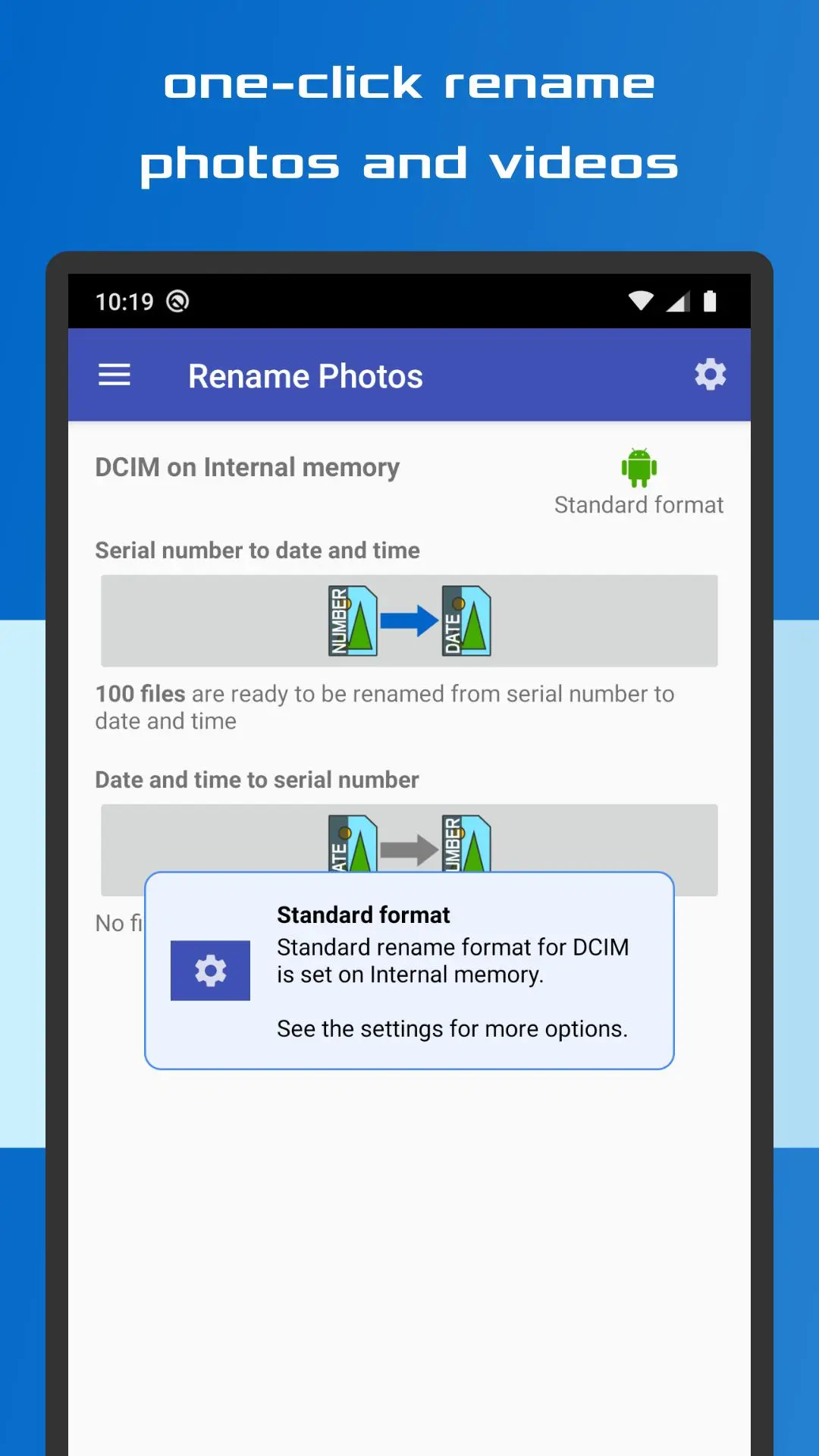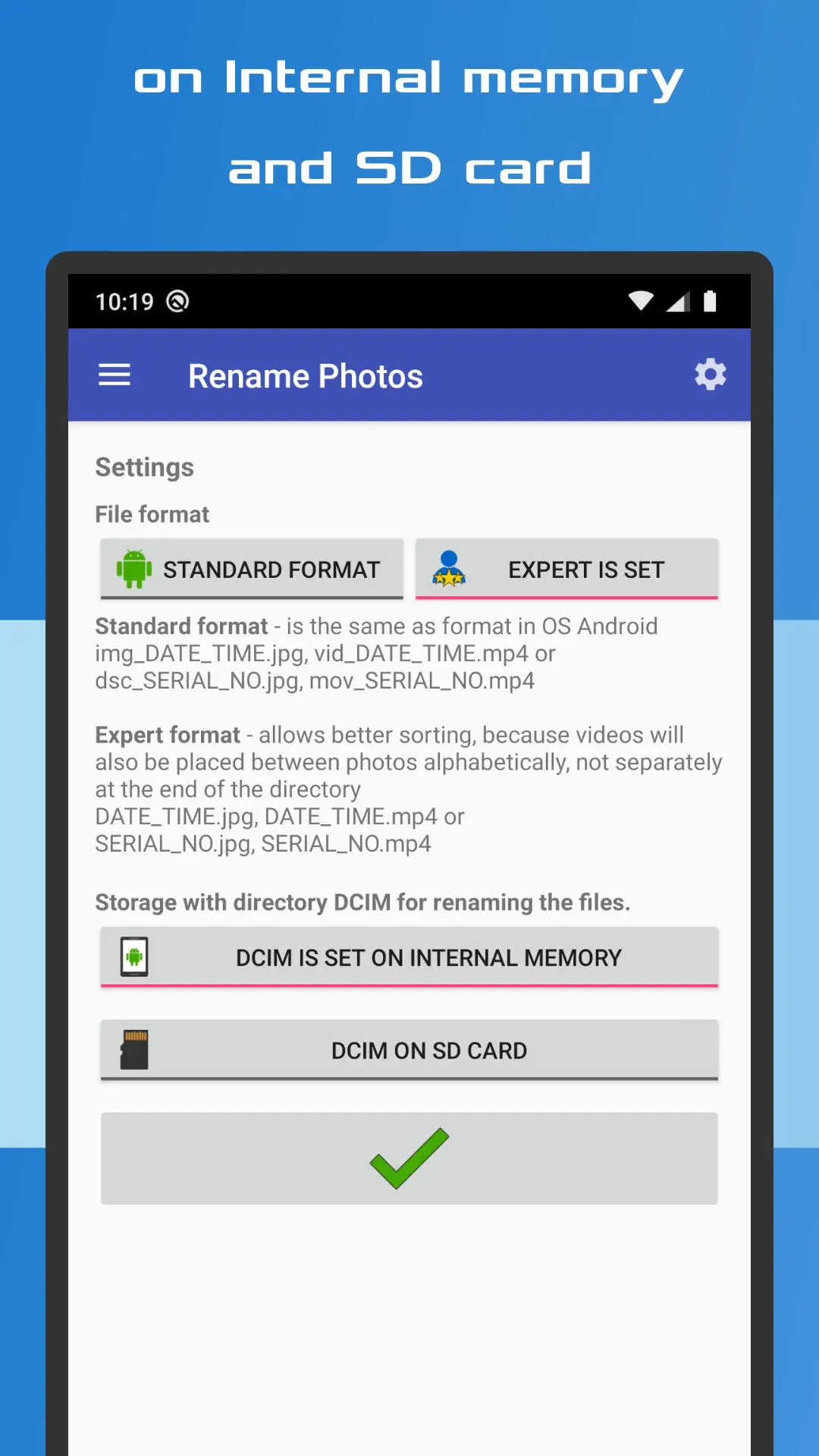Rename Photos para PC
Michal Bukáček
Descarga Rename Photos en PC con GameLoop Emulator
Rename Photos en PC
Rename Photos, proveniente del desarrollador Michal Bukáček, se ejecuta en el sistema Android en el pasado.
Ahora, puedes jugar Rename Photos en PC con GameLoop sin problemas.
Descárgalo en la biblioteca de GameLoop o en los resultados de búsqueda. No más mirar la batería o llamadas frustrantes en el momento equivocado nunca más.
Simplemente disfrute de Rename Photos PC en la pantalla grande de forma gratuita!
Rename Photos Introducción
Rename Photos lets you quickly and easily rename photo and video titles by date taken. Renaming from serial number to date and time of acquisition and vice versa from date and time to serial number.
✔️ No more overwriting photos and videos.
✔️ Time saving, quick and easy to use.
✔️ For internal memory and SD card.
✔️ Reverse photo and video renaming.
It is a great app for everyone. After renaming the files using the Expert format, videos will be placed between photos alphabetically, not separately at the end of the directory.
The app maintains a comprehensive numeric sequence by renaming the files to a serial number according to the date of acquisition of the file, even if a file is deleted or added.
Even after being added from another source, photos and videos are sorted correctly either by date or by serial number.
Switch easily to choose the type of the renaming format:
Standard:
• photos: img_DATE_TIME.jpg, dsc_SERIAL_NO.jpg
(e.g. IMG_20190615_124530.jpg, DSC_1234.jpg)
• videos: vid_DATE_TIME.mp4, mov_1234.mp4
(e.g. IMG_20190615_124530.mp4, MOV_1234.mp4)
Expert:
• photos: DATE_TIME.jpg, SERIAL_NO.jpg
(e.g. 2019-06-15_12-45-30.jpg, 001234.jpg)
• videos: DATE_TIME.mp4, SERIAL_NO.mp4
(e.g. 2019-06-15_12-45-30.mp4, 001234.mp4)
• this expert format allows better sorting, because videos will also be placed between
photos alphabetically, not separately at the end of the directory.
Rename your photos and videos quickly and easily with app Rename photos.
Are your photos titled DSC_1234.jpg?
Do you want to prevent your photos and videos from being overwritten while backing up?
Do you want to have a date and time in the title?
Particularly suitable for Sony and HTC phones.
Etiquetas
FotografíaInformación
Desarrollador
Michal Bukáček
La última versión
1.14
Última actualización
2025-02-26
Categoría
Fotografía
Disponible en
Google Play
Mostrar más
Cómo jugar Rename Photos con GameLoop en PC
1. Descargue GameLoop desde el sitio web oficial, luego ejecute el archivo exe para instalar GameLoop.
2. Abra GameLoop y busque "Rename Photos", busque Rename Photos en los resultados de búsqueda y haga clic en "Instalar".
3. Disfruta jugando Rename Photos en GameLoop.
Minimum requirements
OS
Windows 8.1 64-bit or Windows 10 64-bit
GPU
GTX 1050
CPU
i3-8300
Memory
8GB RAM
Storage
1GB available space
Recommended requirements
OS
Windows 8.1 64-bit or Windows 10 64-bit
GPU
GTX 1050
CPU
i3-9320
Memory
16GB RAM
Storage
1GB available space