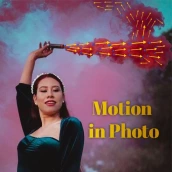
Photo Motion Animator: Movepic para PC
Pk Apps Developer
Descarga Photo Motion Animator: Movepic en PC con GameLoop Emulator
Photo Motion Animator: Movepic en PC
Photo Motion Animator: Movepic, proveniente del desarrollador Pk Apps Developer, se ejecuta en el sistema Android en el pasado.
Ahora, puedes jugar Photo Motion Animator: Movepic en PC con GameLoop sin problemas.
Descárgalo en la biblioteca de GameLoop o en los resultados de búsqueda. No más mirar la batería o llamadas frustrantes en el momento equivocado nunca más.
Simplemente disfrute de Photo Motion Animator: Movepic PC en la pantalla grande de forma gratuita!
Photo Motion Animator: Movepic Introducción
A simple 3D photo app for Android! All editing tools are included. Stylish overlays, stickers, and other techniques can turn a still image into an animation. Photo Motion Effects: 3D Motion gives your images life. With a few simple editing tools, you can create stunning light motion. Create live photos, live wallpapers, and animated themes with Photo Motion-Photo Animator. To create a Photo Motion animated photo, choose an image from the gallery and use the arrows to select the region you wish to move. Movement’s effect Photo & Pic Editor Animation is suggested for animate photographs. Motion graphics can be used to make smartphone backgrounds and social media profiles. Photo Motion's intuitive interface makes sharing animated artwork easy. You can turn any live photo into a film with a few clicks and some imagination. Using our live photo maker, you can bring your photos to life. Photo Motion makes easy-to-make cinemographs and live photos. The picture animator app includes a tutorial. Camera or gallery photos can be animated. Here are some features of the motion photo editor. Motion Photo Editor and PixaMotion Loop Photo Animator & Photo Video Maker are Create a cinemograph with video motion and add overlays."Photo Motion Considerations"Also, overlays. The best overlays convert a good photo into a stunning video. Light Motion has free overlays. Photo Motion delivers high-quality overlays for animated photos so you can focus on generating great animations. Video of a moving image was saved. Stills and photo motion seconds determine image speed. Overlays give your images motion. Animators set motion direction with simple arrows. 3D super-camera easy-to-use app.“Animation-enabled stickers”Moving photos can be enhanced with animated stickers. Stickers come in several forms and sizes for animation. Animation of photo motion effects looping photo animation of a face that moves. Photo motion effects can be downloaded and used to make a short film or cinemograph. Animate your photographs, wallpapers, and gifs with photo motion effects and jiggled music. This app has over 230 live 3D stickers and 140 filters, as well as stop-motion VFX overlays. My Heritage has over 170 dynamic skies. Glitch art and particle dispersion are two of Glister’s most popular features. Use the Photo motion effects photo animator to create animated live wallpapers, backgrounds, and themes.“Easy-to-use editing tools”The app's tools are user-friendly. Using the freeze and unfreeze features, you may choose which image elements to animate. Image editing can erase the modifications. It's unnecessary to undo many edits. A path and a sequence can guide your moves. An anchor keeps some animation segments still. Pay attention to little details to discover which elements of your shot have been altered and the direction of an anchor.“Easy preview”The "play" button lets you preview your photo whilst editing. This allows you to simply undo and redo visual changes. Video Overlays Video layers with effects and overlays are supported. Create a cinemograph with video motion and add overlays. The Asset Store has video effects and overlays. Both moving and stationary photographs can benefit from video overlay effects and filters.Story Photo's movie maker adds video effects to photos and music. Using filters and music, this video editor can produce gorgeous video overlays. “Make GIFs”Combining dynamic graphics, natural motion, and static imagery creates unique visual storytelling. A simple image can be animated with a few clicks. “Easy-to-use interface”Simple app UI. Animated visuals don't require a graphic designer. Imagination can bring photos to life. The tool symbols and titles help understand what each tool does, which makes making videos easier.“The size of animations varies”You can specify an animation's aspect ratio. Animation sizes vary per platform. “HDTV”Saving high-resolution animation is easy. Export live photos at different rates and resolutions.
Etiquetas
FotografíaInformación
Desarrollador
Pk Apps Developer
La última versión
1.3
Última actualización
2023-02-11
Categoría
Fotografía
Disponible en
Google Play
Mostrar más
Cómo jugar Photo Motion Animator: Movepic con GameLoop en PC
1. Descargue GameLoop desde el sitio web oficial, luego ejecute el archivo exe para instalar GameLoop.
2. Abra GameLoop y busque "Photo Motion Animator: Movepic", busque Photo Motion Animator: Movepic en los resultados de búsqueda y haga clic en "Instalar".
3. Disfruta jugando Photo Motion Animator: Movepic en GameLoop.
Minimum requirements
OS
Windows 8.1 64-bit or Windows 10 64-bit
GPU
GTX 1050
CPU
i3-8300
Memory
8GB RAM
Storage
1GB available space
Recommended requirements
OS
Windows 8.1 64-bit or Windows 10 64-bit
GPU
GTX 1050
CPU
i3-9320
Memory
16GB RAM
Storage
1GB available space

