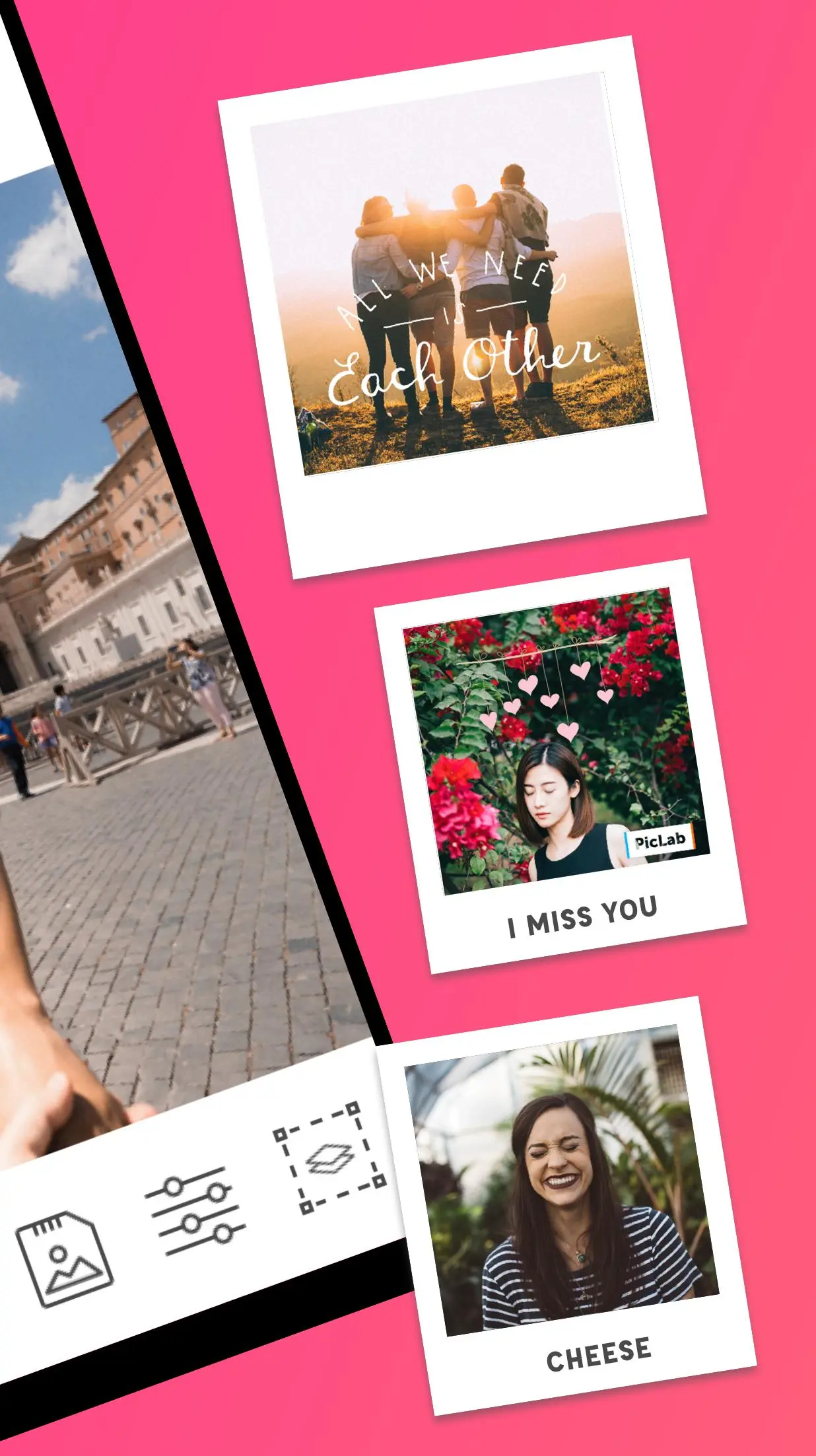Photo Editor - Stickers & Text para PC
Maple Media
Descarga Photo Editor - Stickers & Text en PC con GameLoop Emulator
Photo Editor - Stickers & Text en PC
Photo Editor - Stickers & Text, proveniente del desarrollador Maple Media, se ejecuta en el sistema Android en el pasado.
Ahora, puedes jugar Photo Editor - Stickers & Text en PC con GameLoop sin problemas.
Descárgalo en la biblioteca de GameLoop o en los resultados de búsqueda. No más mirar la batería o llamadas frustrantes en el momento equivocado nunca más.
Simplemente disfrute de Photo Editor - Stickers & Text PC en la pantalla grande de forma gratuita!
Photo Editor - Stickers & Text Introducción
Photo Editor is one of the most powerful design and photo editing tools available for your phone. If you're looking for an easy way to create unique looking pictures and convey a unique message, this is the way to do it! With over 20 million installs, Photo Editor is the favorite all-in-one editor used by millions people like you.
Easily edit photos of any kind - selfies, food, architecture, scenery, and fashion. Add beautiful typography & artwork, apply stunning filters and photo effects, and add an ever-growing collection of shapes, light FX, textures, borders, patterns, and more to your photos and share them to your favorite social networks. With the Photo Editor app, you will have access to the perfect photo editor for Instagram and for creating beautiful and unique pictures right at your fingertips.
The app was designed with usability in mind. Making it fun and effortless to edit your pictures is our goal!
Photo Editor Features 📸
Typography 🖋
⭑ Choose from a collection of stunning text fonts to add to your photos, made by some of the world’s best designers.
⭑ Easily resize, rotate, and adjust text opacity.
⭑ Multiple text layers to create beautiful typography.
⭑ Add drop-shadows to your text
Stickers & Artwork 🎨
⭑ Choose from a delightful collection of stickers, overlays & artwork to add onto your photos. Expressing yourself has never been more fun!
Photo Filters 🌅
⭑ Apply one of our 20 gorgeous photo filters - with more on the way!
Photo Effects 🎞
⭑ Adjust the brightness, saturation, contrast, blur, and exposure of your photos.
Image Overlays and Masks 🎭
⭑ Impress your friends by applying a collection of hundreds (and growing) of shapes, borders, overlays, textures, light leaks, and gradients to add that extra flair to your photos.
Drawing Tool ✍️
⭑ Perfect for those who want to draw some rough notes, instructions, captions & more on their photos.
Collage Tool 🖼
⭑ Choose from our great selection of unique and fun collages.
Crop Photos 📐
⭑ Easily crop photos using our preset ratios or drag cropping tool to your desired width and height.
This free photo editing app allows you to create unlimited fun, quirky, or professional photo edits on your phone. Upload, edit, and share as many photos as you want, whenever you want. No previous design experience or knowledge is needed to use our photo editing app.
Photo Editor Pro Premium Features 💫
⭐️ Unlock all filters
⭐️ Discover 65+ premium overlays
⭐️ Access 60 premium fonts
⭐️ Add 25+ sticker packs with over 1,000 stickers options
⭐️ Instant access to new photo editing features
⭐️ Remove watermark
⭐️ Ad-free experience
Download. Create. Share.
We can't wait to see your creativity in action with Photo Editor!
Happy Editing,
The Photo Editor Team
Support Email: contact@maplemedia.io
Información
Desarrollador
Maple Media
La última versión
2.8.0(198)
Última actualización
2024-02-28
Categoría
Fotografía
Disponible en
Google Play
Mostrar más
Cómo jugar Photo Editor - Stickers & Text con GameLoop en PC
1. Descargue GameLoop desde el sitio web oficial, luego ejecute el archivo exe para instalar GameLoop.
2. Abra GameLoop y busque "Photo Editor - Stickers & Text", busque Photo Editor - Stickers & Text en los resultados de búsqueda y haga clic en "Instalar".
3. Disfruta jugando Photo Editor - Stickers & Text en GameLoop.
Minimum requirements
OS
Windows 8.1 64-bit or Windows 10 64-bit
GPU
GTX 1050
CPU
i3-8300
Memory
8GB RAM
Storage
1GB available space
Recommended requirements
OS
Windows 8.1 64-bit or Windows 10 64-bit
GPU
GTX 1050
CPU
i3-9320
Memory
16GB RAM
Storage
1GB available space