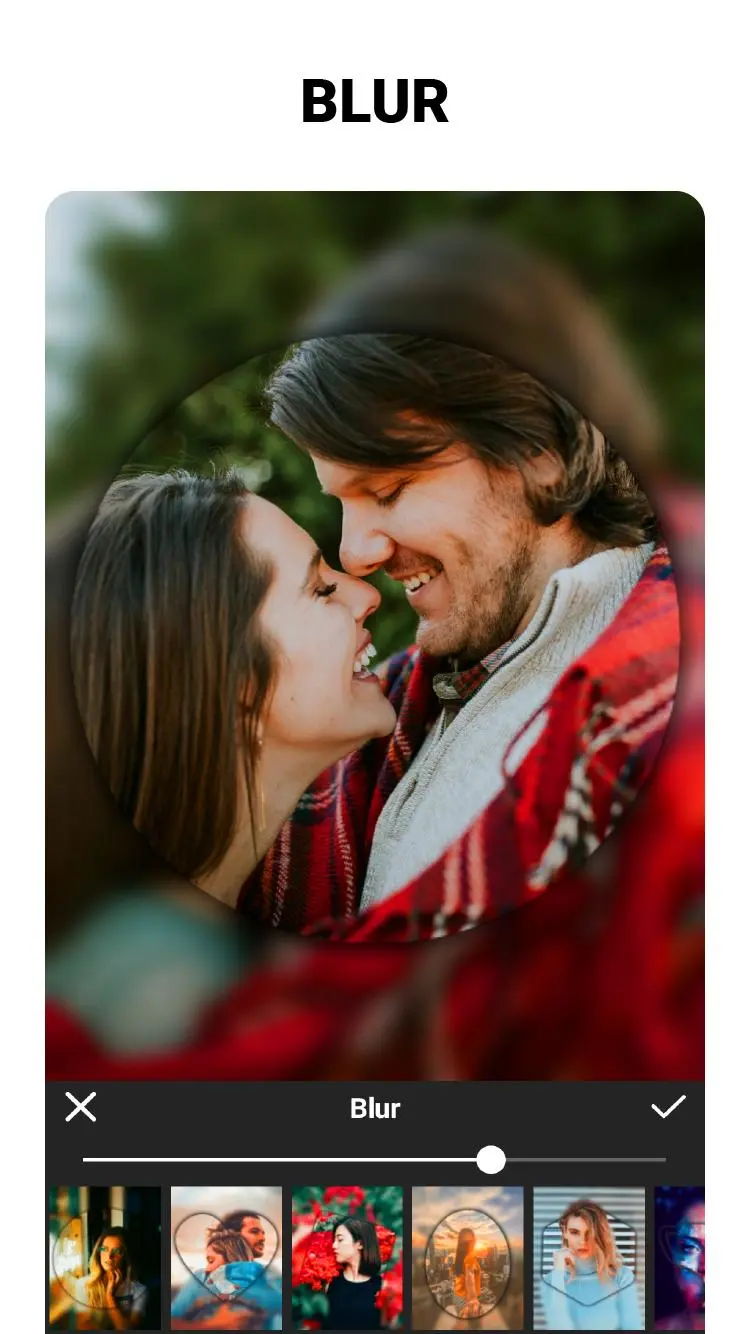photo editor para PC
Smart Photo Editor
Descarga photo editor en PC con GameLoop Emulator
photo editor en PC
photo editor, proveniente del desarrollador Smart Photo Editor, se ejecuta en el sistema Android en el pasado.
Ahora, puedes jugar photo editor en PC con GameLoop sin problemas.
Descárgalo en la biblioteca de GameLoop o en los resultados de búsqueda. No más mirar la batería o llamadas frustrantes en el momento equivocado nunca más.
Simplemente disfrute de photo editor PC en la pantalla grande de forma gratuita!
photo editor Introducción
*** A Great app in over 250 countries worldwide at photography category.***
The photo editor maker is to make photo collage.
photo editor app is a best photo editor to provide the square/collage and snap photo for instagram.
photo editor app, Collage Maker, Mirror Image, blur image, splash image, scrapbook, Insta Shape All In One!
With Insta photo editor app, you can post full size photos on Instagram with no crop, with blur,mosica background, shadow to emphasis you photo to be art, with lots fantastic stickers.
photo editor pic also help you combine multiple photos with various layout and photo grids,with hundred layouts,backgrounds,and you can adjust layouts so make sensitive, in addtion to these,Insta square size pic is the easiest pic stitching tools out there.
photo editor maker pic will collage your 1-9 photos together. You can choose the collage templates and adjust the inner and outer . There are 100+ collage templates.
☆ Photo Editor App
- Great App of on Google Play
- The popular and free photo editor worldwide
- New content updated !
- Create stunning photos for free
【Main features:】
+ Collage Maker: 300+ different collage templates for you to combine photos in different ways, you can even customize templates to suit your needs! Design your own photo creation! Anything is possible
+ Crop & Resize: Supports horizontal and vertical cropping & resizing. Crop & Resize your images in different aspect ratio
+ Filter: many amazing filters, including beautify, retro, landscape, halo, black & white and all sorts of festive filters. Bad or good weather, you still can make photos better
+ post full size photo without croping, with blur background, shadow effects.
+ 1000+ funny stickers for you. You can add your favorite emojis on photo.
+ you can create splash image, blur image, square image with blur, mirror image with 3D effects, flare effect as well
+ you can create an image like scrapbook.
+ Add the blur background for your photo
+ you can add text to image
+ you can add sticker to your image
+ Filter, rotate, create memo texts, blur, focus photos with Photo Editor
+ Collage maker:
* Collage 1-9 photo together
* 100+collage templates
* Adjust the inner/ corner/ shadow/ scale
* Add the amazing frames
* Drag and Drop image anywhere you want
+ you can share created photo via facebook, twiter, instagram, mail (ex: gmail, yahoo)
+ you can change background of photo
+ save your photo created in HD mode, you can also choose the size to be saved.
+ if you're lazy, you can use random button at top-right corner
+ support save images on SD card (external SD card)
+ support over 80 languages
+ you can view your created images easily
photo editor app is a powerful photo maker for you with instasquare photo function. Please share your photo and video with photo editor app to Instagram /facebook / twitter.
photo editor app is all free and keep update, if you have any future features or suggestion, please keep free to contact us: smartmedia.app.studio@gmail.com. You always welcome, download it free and enjoy!
Información
Desarrollador
Smart Photo Editor
La última versión
6.8
Última actualización
2023-06-10
Categoría
Fotografía
Disponible en
Google Play
Mostrar más
Cómo jugar photo editor con GameLoop en PC
1. Descargue GameLoop desde el sitio web oficial, luego ejecute el archivo exe para instalar GameLoop.
2. Abra GameLoop y busque "photo editor", busque photo editor en los resultados de búsqueda y haga clic en "Instalar".
3. Disfruta jugando photo editor en GameLoop.
Minimum requirements
OS
Windows 8.1 64-bit or Windows 10 64-bit
GPU
GTX 1050
CPU
i3-8300
Memory
8GB RAM
Storage
1GB available space
Recommended requirements
OS
Windows 8.1 64-bit or Windows 10 64-bit
GPU
GTX 1050
CPU
i3-9320
Memory
16GB RAM
Storage
1GB available space