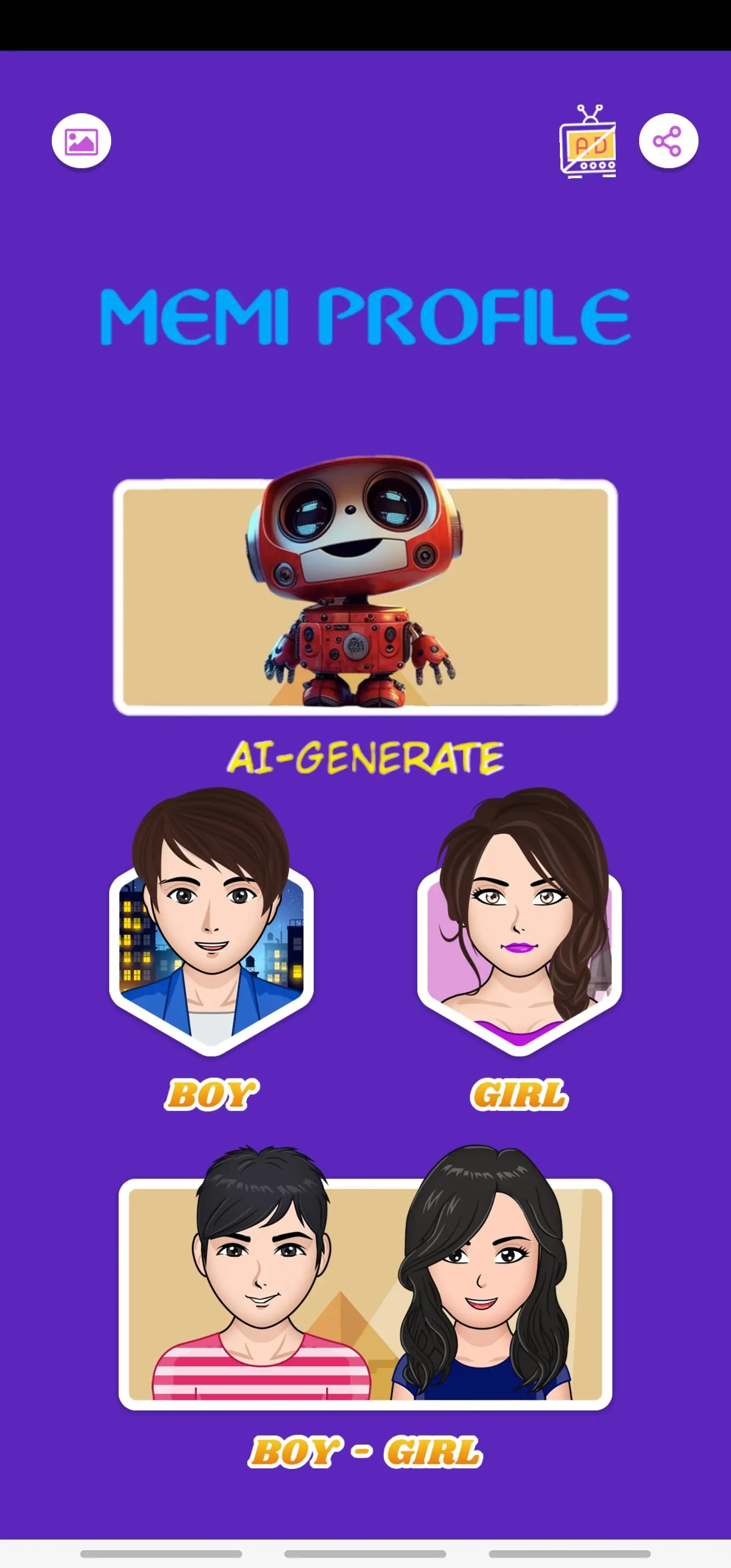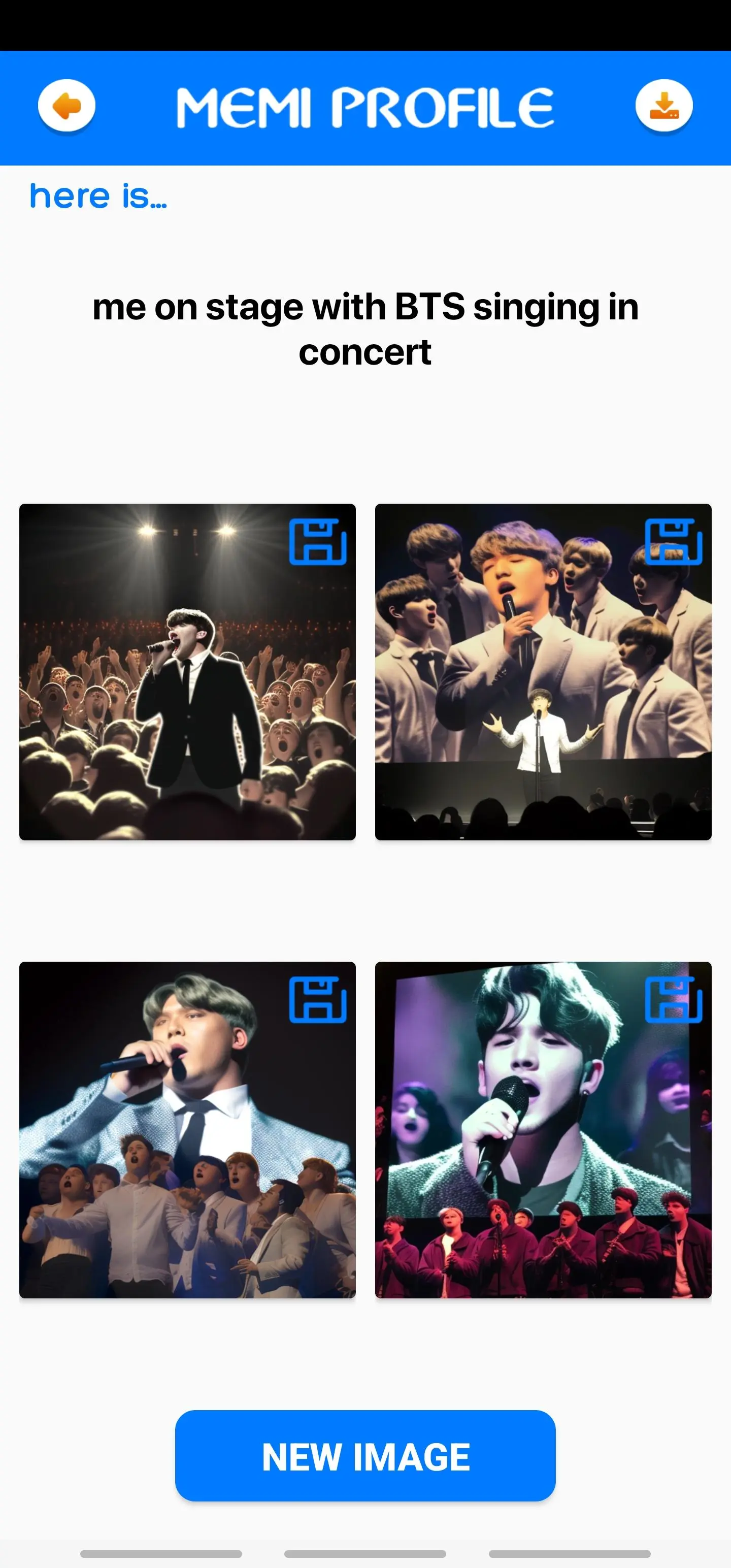MeMi Profile & AI Image Maker para PC
Helpers.US
Descarga MeMi Profile & AI Image Maker en PC con GameLoop Emulator
MeMi Profile & AI Image Maker en PC
MeMi Profile & AI Image Maker, proveniente del desarrollador Helpers.US, se ejecuta en el sistema Android en el pasado.
Ahora, puedes jugar MeMi Profile & AI Image Maker en PC con GameLoop sin problemas.
Descárgalo en la biblioteca de GameLoop o en los resultados de búsqueda. No más mirar la batería o llamadas frustrantes en el momento equivocado nunca más.
Simplemente disfrute de MeMi Profile & AI Image Maker PC en la pantalla grande de forma gratuita!
MeMi Profile & AI Image Maker Introducción
You’re not boring, and your social media shouldn’t be either. Make and style your personal avatar. With the powerful photo editing tools of Avatoon, you can make a person enjoy a character game. Expressing just how exciting you and your life in the character game.
Did you know? 🤔Custom personalized avatars can be more effective on social media than traditional (boring) photos. Whether chatting with friends, building up followers, or just looking for a change, upgrading your image with a colorful cartoon avatar, make people be a character maker and enjoy avatar games are great ideas💡 That’s where Avatoon comes in.
Our avatar creator lets you stand out from the crowd while still being yourself. Avatoon not only creates a unique, personalized, cartoon for you, but also lets you create personalized stickers, and emojis. Make your own character, wow friends and followers with colorful stickers and gifs starring you! 🤩 Go a step further and use our photo editing tools to insert your avatar into real-life photos: all using one powerful app!
🌟 🌟 🌟 Features 🌟 🌟 🌟
Facial recognition🤳 - With just one picture Avatoon easily creates a personalized avatar that looks almost as good as the real thing.
Photo Editor 🕵️♀️ - Avatoon provides users with powerful editing tools that bring their photos, be they professional or fun, to the next level.
Avatar Snapshots 🎞️ - Using either in-app backgrounds or real life photos you can insert and modify your avatar’s expressions, make your own character poses and background until you’ve created the perfect snapshot of your digital counterpart.
Avatar Fun 🎮 - The social fun of Avatoon doesn’t stop at creating and sending photos. Win coins and share with friends as you explore Avatoon, join avatar games vs others.
Send and Share 📩 - Effortlessly share your personalized stickers, emojis, and edited photos on any other social media you can think of.
Avatar Customization and Character maker📲 - Easily customize your avatar however you wish. Make a person from hair to eyes, clothes to the nose, everything can be customized, to ensure your avatar looks just like you.
Style Options🎨 - To be a character maker! Tons of customization options! Change your clothes, hair, and color scheme, to let your personal style really shine through.
Personalized Avatar Stickers✨ - Give your messages a personal touch! With a cute little cartoon you, expressing yourself has never been easier!
Avatoon is an awesome way to show the world 🌍 how unique you really are. Tons of customization options really let your personality shine through☀️! Whether texting, tweeting, gramming, or anything else, Avatoon is the premier tool to bring your emoji game to the next level. Avatoon is also a character game, you could make your own character here and join doll games vs others. 🔥Don’t wait to improve your profile, download now!
Información
Desarrollador
Helpers.US
La última versión
4.0.1
Última actualización
2023-12-28
Categoría
Personalización
Disponible en
Google Play
Mostrar más
Cómo jugar MeMi Profile & AI Image Maker con GameLoop en PC
1. Descargue GameLoop desde el sitio web oficial, luego ejecute el archivo exe para instalar GameLoop.
2. Abra GameLoop y busque "MeMi Profile & AI Image Maker", busque MeMi Profile & AI Image Maker en los resultados de búsqueda y haga clic en "Instalar".
3. Disfruta jugando MeMi Profile & AI Image Maker en GameLoop.
Minimum requirements
OS
Windows 8.1 64-bit or Windows 10 64-bit
GPU
GTX 1050
CPU
i3-8300
Memory
8GB RAM
Storage
1GB available space
Recommended requirements
OS
Windows 8.1 64-bit or Windows 10 64-bit
GPU
GTX 1050
CPU
i3-9320
Memory
16GB RAM
Storage
1GB available space