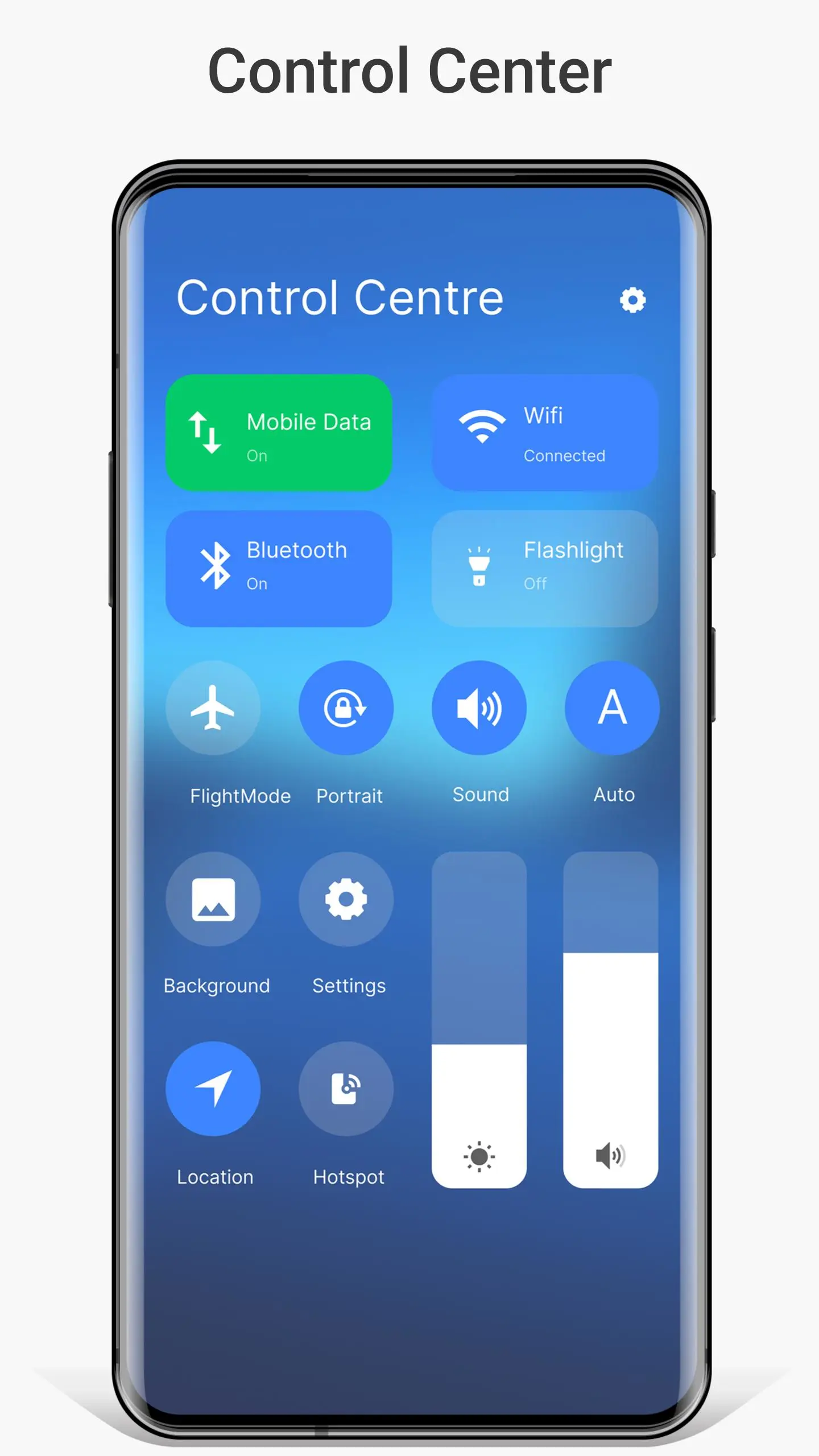M Launcher para PC
MH Apps Studio
Descarga M Launcher en PC con GameLoop Emulator
M Launcher en PC
M Launcher, proveniente del desarrollador MH Apps Studio, se ejecuta en el sistema Android en el pasado.
Ahora, puedes jugar M Launcher en PC con GameLoop sin problemas.
Descárgalo en la biblioteca de GameLoop o en los resultados de búsqueda. No más mirar la batería o llamadas frustrantes en el momento equivocado nunca más.
Simplemente disfrute de M Launcher PC en la pantalla grande de forma gratuita!
M Launcher Introducción
M Launcher is a new design for the Android mobile system launcher. It makes your phone better than before. It has a design similar of Mi 12 Launcher.
Mi 12 Launcher Style is here for you (Inspired by Xiaomi Phone). Customize your phone with unique look and feel of the fastest launcher. Amaze your loved one with computer look of your Android and also share it with your friends.
SUPPORTED FEATURES
File Manager
With built-in support of File Explore and File Manager you can search and explore your files and Folders, Copy, Paste, Zip/Unzip, RAR, Delete Files, Share Files and can do lot more...
Explore your file system with this simple and efficient file explorer and file manager in native desktop computer design. You will be amazed at the interface that resembles to Mi OS
- Built-In support of File Explorer
- Create Folders, Cut, Copy, Paste, Move, Share etc.
- Listing of all of your drives, SD Card, Storage, audio and video files and pictures in PC style.
- put the files to Recycle Bin and delete later in style
- Built-in ZIP support allows you to decompress or extract ZIP/RAR files
System Features
- App Menu
- Action Center. Notifier Center: You can check the notice of application or system with Notification Center.
- Android application in Stylish Tiles - In Start Menu
- Best application are available on One Click - Create Shortcuts of most used application on Desktop by press and Hold Feature.
- Easy Navigation to the Apps
- Desktop Widgets
- Drag and drop Improved
- Clock Widget
- Weather Widget
- RAM info widget
- Changeable desktop folders
- Live Wallpapers
- Photo tiles changeable
- Task-bar icons removable
- Desktop App Folders
- Weather, Calendar and Photos tiles Added
- Task-bar Transparency option added
- Improved Themes Compatibility
- Multi Tasking Made optional (enable /disable from settings)
- Lock Screen
- Multi Color Support for Task bar and menu
- Themes and Icon Pack - Android TV /Tablet support
- Hide Applications
- Desktop Icons Removable
- Add Applications in Start Menu
- Change the Start Menu Application (Press and Hold the app to change)
- Change applications in Task-bar (Press and Hold)
- Built-In Gallery Feature added
- Photo Tile changeable
- Widgets in desktop mode
- Built in apps (Photo viewer)
Etiquetas
PersonalizaciónInformación
Desarrollador
MH Apps Studio
La última versión
9.6
Última actualización
2025-06-02
Categoría
Personalización
Disponible en
Google Play
Mostrar más
Cómo jugar M Launcher con GameLoop en PC
1. Descargue GameLoop desde el sitio web oficial, luego ejecute el archivo exe para instalar GameLoop.
2. Abra GameLoop y busque "M Launcher", busque M Launcher en los resultados de búsqueda y haga clic en "Instalar".
3. Disfruta jugando M Launcher en GameLoop.
Minimum requirements
OS
Windows 8.1 64-bit or Windows 10 64-bit
GPU
GTX 1050
CPU
i3-8300
Memory
8GB RAM
Storage
1GB available space
Recommended requirements
OS
Windows 8.1 64-bit or Windows 10 64-bit
GPU
GTX 1050
CPU
i3-9320
Memory
16GB RAM
Storage
1GB available space