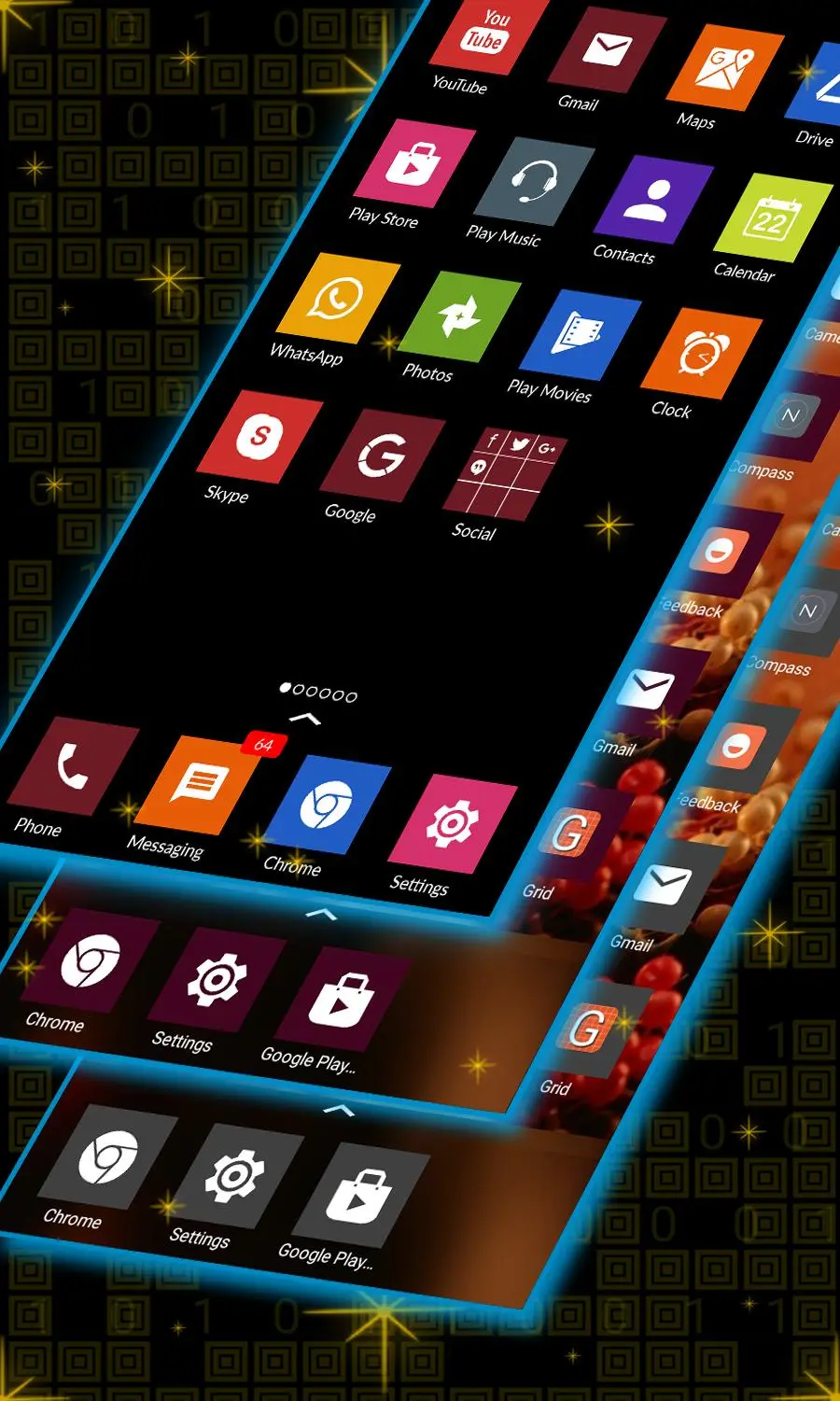iMetro Launcher 2020- Faster, Smoother, Theme para PC
lwsoftipl Apps
Descarga iMetro Launcher 2020- Faster, Smoother, Theme en PC con GameLoop Emulator
iMetro Launcher 2020- Faster, Smoother, Theme en PC
iMetro Launcher 2020- Faster, Smoother, Theme, proveniente del desarrollador lwsoftipl Apps, se ejecuta en el sistema Android en el pasado.
Ahora, puedes jugar iMetro Launcher 2020- Faster, Smoother, Theme en PC con GameLoop sin problemas.
Descárgalo en la biblioteca de GameLoop o en los resultados de búsqueda. No más mirar la batería o llamadas frustrantes en el momento equivocado nunca más.
Simplemente disfrute de iMetro Launcher 2020- Faster, Smoother, Theme PC en la pantalla grande de forma gratuita!
iMetro Launcher 2020- Faster, Smoother, Theme Introducción
iMetro Launcher 2020 easy to use, stylish and offers higher performance.
A new clean and perfect user interface design which gives user to easy and better interactive control experience. It provides more wonderful and useful features and various brand-new icons which enhance your phone with different styles.
Incredibly faster & smarter:
iMetro Launcher 2020 provides users extremely fast and smarter handling experience with simple, smooth and faster animation effects on user interface.
Elegant look:
It is most stylish launcher because it unique clean icons.
Personalization:
iMetro Launcher 2020 provides you very efficient and quick personalize experience with our different type of settings. we are providing more than 10 colors which are dominant, more muted, fancy mixing warm and cooler colors to provide your phone an elegant look.
Customize Screen:
You can customize screen by long pressing on icons which provides various option.
Animation:
Launcher provides you faster and smoother animation for better user interaction.
Drag & Drop icons
You can drag and drop icons and create folders.
Easier Access Feature:
It provides you very easier way to access all apps by just click on apps button in center where you can get full app information, uninstall app.
KEY FEATURES
- You can customize and drag and drop icons by long press on it.
- View all apps installed in mobile by just swipe away.
- 10 Color available for customizing background color.
- Smooth and clean UI.
- Easy to create folder by just long press on icon, drag and drop on another icon.
- Folder feature – Easy to group your favorite apps within folder.
- Rename folder.
- Remove folder by long press on icons.
- Easy to set background color or wallpaper of your choice.
- Smoother and faster animations.
iMetro Launcher 2020 is highly customizable, fast and easy to use launcher for Android. This app provides you various customization features which will change your android phone complete look. Say goodbye to the old launchers and adopt a brand new, iMetro Launcher for better experience.
If you are enjoying our iMetro 2020 please take a moment to rate our app.
Información
Desarrollador
lwsoftipl Apps
La última versión
10.0
Última actualización
2020-10-23
Categoría
Personalización
Disponible en
Google Play
Mostrar más
Cómo jugar iMetro Launcher 2020- Faster, Smoother, Theme con GameLoop en PC
1. Descargue GameLoop desde el sitio web oficial, luego ejecute el archivo exe para instalar GameLoop.
2. Abra GameLoop y busque "iMetro Launcher 2020- Faster, Smoother, Theme", busque iMetro Launcher 2020- Faster, Smoother, Theme en los resultados de búsqueda y haga clic en "Instalar".
3. Disfruta jugando iMetro Launcher 2020- Faster, Smoother, Theme en GameLoop.
Minimum requirements
OS
Windows 8.1 64-bit or Windows 10 64-bit
GPU
GTX 1050
CPU
i3-8300
Memory
8GB RAM
Storage
1GB available space
Recommended requirements
OS
Windows 8.1 64-bit or Windows 10 64-bit
GPU
GTX 1050
CPU
i3-9320
Memory
16GB RAM
Storage
1GB available space