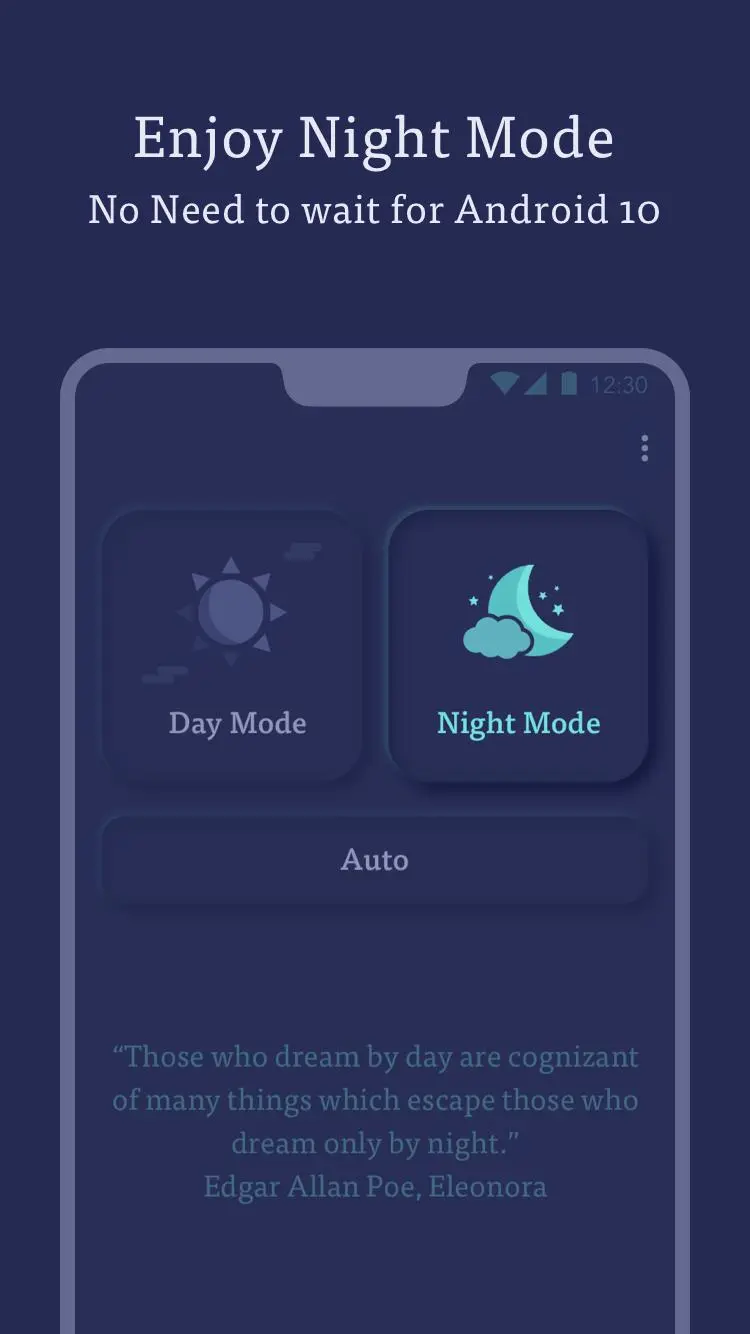Dark Mode para PC
Everyday Apps by Appytome Tech
Descarga Dark Mode en PC con GameLoop Emulator
Dark Mode en PC
Dark Mode, proveniente del desarrollador Everyday Apps by Appytome Tech, se ejecuta en el sistema Android en el pasado.
Ahora, puedes jugar Dark Mode en PC con GameLoop sin problemas.
Descárgalo en la biblioteca de GameLoop o en los resultados de búsqueda. No más mirar la batería o llamadas frustrantes en el momento equivocado nunca más.
Simplemente disfrute de Dark Mode PC en la pantalla grande de forma gratuita!
Dark Mode Introducción
b> Dark Mode app (night mode)
Now enjoy your favorite Instagram dark mode on most of your Android devices with the use of the dark mode app.
You're hooked on scrolling through the Instagram feed endlessly for hours and it puts a lot of strain on your eyes if your phone doesn't have the dark mode or dark theme installed. We can help you with that by changing the bright colors of the app to dark colors and a pleasant experience. Unlock dark mode on your Android device easily with a single touch of a button.
How is it used?
❇️Start the application
❇️ Click the "dark mode" button on the right side of the screen
❇️ All supported apps including Instagram, Google Chrome, Google Play Store have now been converted to dark mode
I don't like the dark mode, I want to go back to the original colors of the application
❇️Start the application
❇️ Click the "Day Mode" button on the right side of the screen
❇️ All supported apps including Instagram, Google Chrome, Google Play Store have now been converted back to original colors.
What is automatic mode?
Auto mode in the dark mode app automatically activates Day mode and dark mode based on the time of day.
🌙 dark mode for Instagram
The app is specially designed to support dark mode for Instagram, allowing for ease of use, stylish look, high definition details, and great experience when using Instagram.
🌙 Supports multiple applications
Yes, our application is called dark mode for Instagram, but it sure is compatible with many other Google applications such as Google Play, Google Photos, Chrome, etc. and it is equally compatible with night mode for all of these.
🌙 Don't strain your eyes
Night mode ensures that using your phone for long hours, especially at night, does not harm your eyes.
🌙 Save phone battery
Our night mode app is optimized to consume extremely low levels of phone battery while running.
We'd love to hear what you think of our night mode app, so leave us a RATING and a COMMENT! If you see any bugs please email us so we can improve the night mode theme. So go ahead and download the app, because BLACK IS THE NEW GOLD;). Whatsapp dark mode is coming soon and we will incorporate it into the app as soon as it is released.
Made with love,
Team dark mode (night mode)
Disclaimer: our app is not an official night mode for instagram. We are an alternative app and we are not sponsored, endorsed or administered by, or associated with, Instagram and whatsapp.
Etiquetas
PersonalizaciónInformación
Desarrollador
Everyday Apps by Appytome Tech
La última versión
1.0.5
Última actualización
2021-10-01
Categoría
Personalización
Disponible en
Google Play
Mostrar más
Cómo jugar Dark Mode con GameLoop en PC
1. Descargue GameLoop desde el sitio web oficial, luego ejecute el archivo exe para instalar GameLoop.
2. Abra GameLoop y busque "Dark Mode", busque Dark Mode en los resultados de búsqueda y haga clic en "Instalar".
3. Disfruta jugando Dark Mode en GameLoop.
Minimum requirements
OS
Windows 8.1 64-bit or Windows 10 64-bit
GPU
GTX 1050
CPU
i3-8300
Memory
8GB RAM
Storage
1GB available space
Recommended requirements
OS
Windows 8.1 64-bit or Windows 10 64-bit
GPU
GTX 1050
CPU
i3-9320
Memory
16GB RAM
Storage
1GB available space