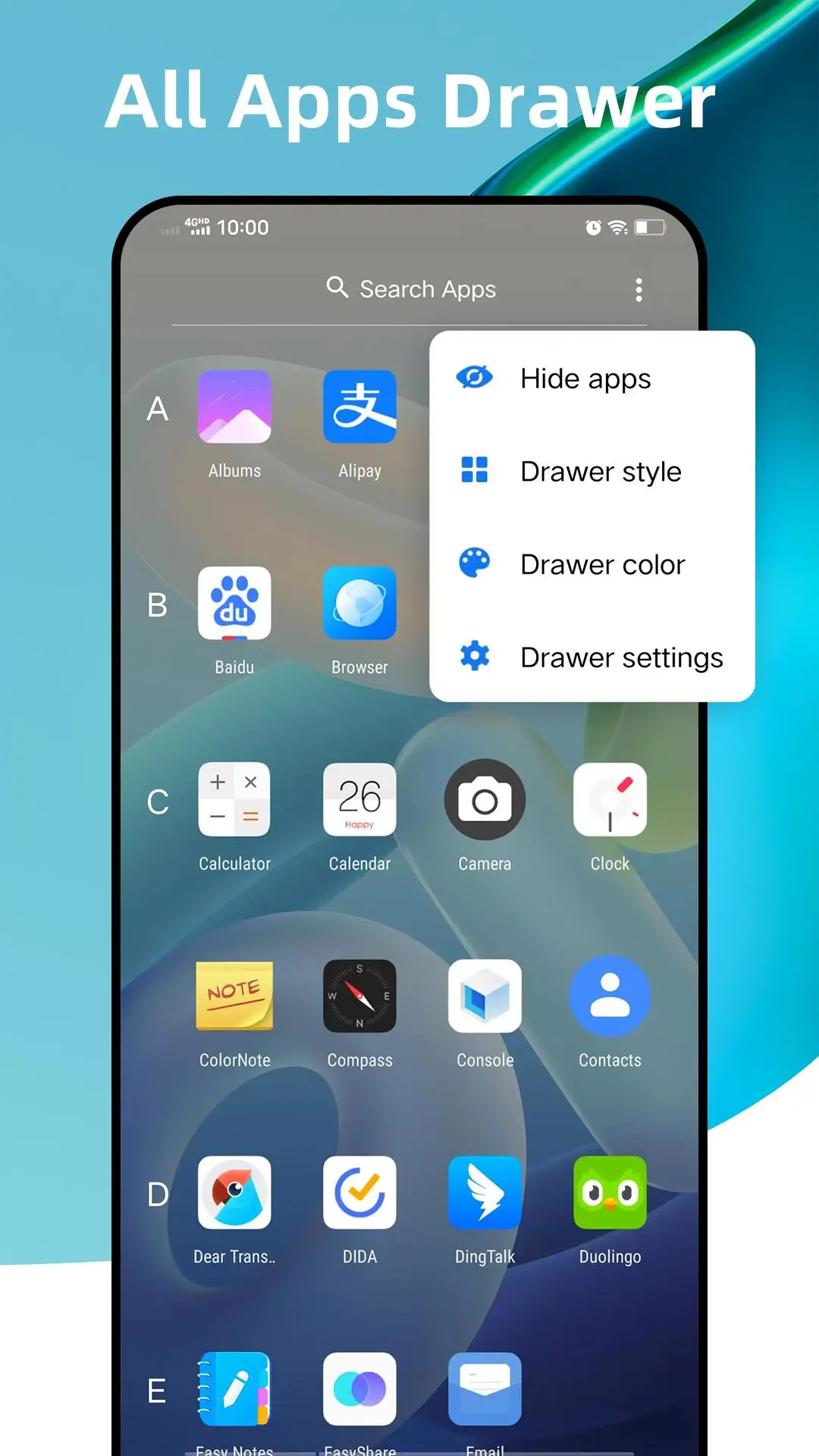Q Launcher : Android™ 12 Home para PC
O Launcher Group
Descarga Q Launcher : Android™ 12 Home en PC con GameLoop Emulator
Q Launcher : Android™ 12 Home en PC
Q Launcher : Android™ 12 Home, proveniente del desarrollador O Launcher Group, se ejecuta en el sistema Android en el pasado.
Ahora, puedes jugar Q Launcher : Android™ 12 Home en PC con GameLoop sin problemas.
Descárgalo en la biblioteca de GameLoop o en los resultados de búsqueda. No más mirar la batería o llamadas frustrantes en el momento equivocado nunca más.
Simplemente disfrute de Q Launcher : Android™ 12 Home PC en la pantalla grande de forma gratuita!
Q Launcher : Android™ 12 Home Introducción
Q Launcher is an Android™ 12 style launcher with many useful features and tools, Q Launcher make your phone look like latest modern Android 12 phone, even you don't have Android 12 update, and let you use your phone more efficiently.
★★★★★ Q Launcher main features list:
- Q Launcher has latest Android™12 launcher features, adapt to ALL Android 4.4+ devices
- Q Launcher has A-Z classified app drawer, it is easy to find apps
- Q Launcher support 2000+ launcher themes and almost all third party icon packs
- Q Launcher has many online beautiful wallpapers
- Q Launcher support unify app icons to circle/square or not, you can control it
- Gestures support: swipe up/down, double tap, two fingers gestures, etc.
- Hide App support
- Unread counter for SMS, missed Call and other apps, just get notified from icons on launcher screens
- Android 12 launcher support edit app icon and app name individually
- Launcher grid size option
- Android q launcher can adjust launcher app icon size, icon label, color option
- 10+ launcher search bar style option
- Launcher Dock background customization
- Launcher android 12 has Drawer background color option
- Lock launcher desktop, prevent from getting mess by kids
- Hide status bar
Statement to dear users:
1. Q Launcher is inspired by Android™ 12 Launcher, but please be note that it is NOT official Android™12 Launcher, Q Launcher's values are:
+ Adding many enhanced features to native pure Android™ 12 Launcher while keep most Android™ 12 Launcher user experience
+ Make Android™ 12 Launcher can run on ALL Android 4.4+ devices
+ Q Launcher perfectly support almost ALL the third-party icon packs that made for third-party launchers
2. Android™ is a registered trademark of Google, Inc.
❤️❤️ If you think Q Launcher Android 12 Launcher is valuable to you , please rate us to encourage us, and recommend this Q Launcher to your friends, thanks a lot
Información
Desarrollador
O Launcher Group
La última versión
11.4.1
Última actualización
2024-02-16
Categoría
Personalización
Disponible en
Google Play
Mostrar más
Cómo jugar Q Launcher : Android™ 12 Home con GameLoop en PC
1. Descargue GameLoop desde el sitio web oficial, luego ejecute el archivo exe para instalar GameLoop.
2. Abra GameLoop y busque "Q Launcher : Android™ 12 Home", busque Q Launcher : Android™ 12 Home en los resultados de búsqueda y haga clic en "Instalar".
3. Disfruta jugando Q Launcher : Android™ 12 Home en GameLoop.
Minimum requirements
OS
Windows 8.1 64-bit or Windows 10 64-bit
GPU
GTX 1050
CPU
i3-8300
Memory
8GB RAM
Storage
1GB available space
Recommended requirements
OS
Windows 8.1 64-bit or Windows 10 64-bit
GPU
GTX 1050
CPU
i3-9320
Memory
16GB RAM
Storage
1GB available space