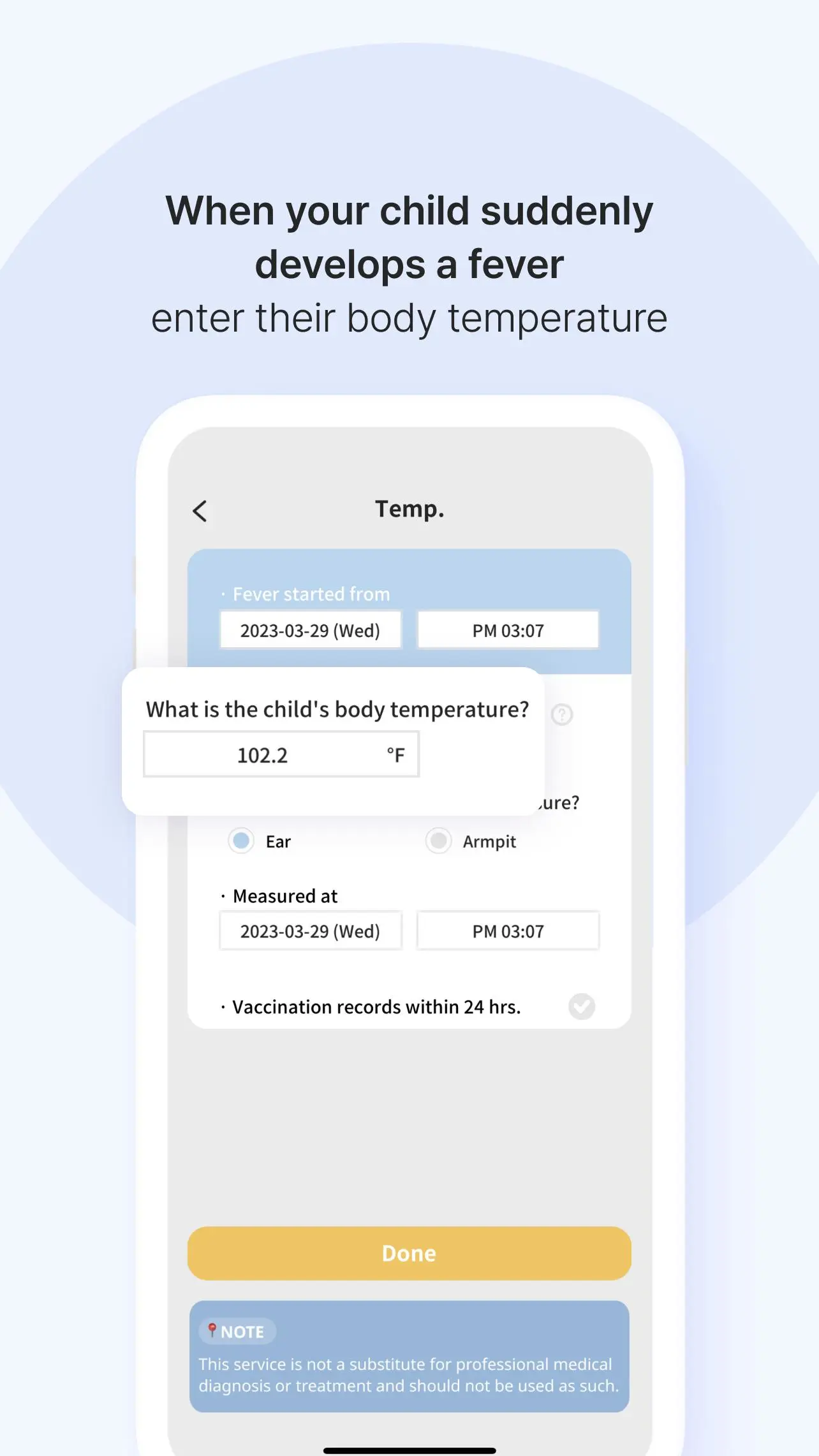FeverCoach - For Child’s Fever para PC
Mobile Doctor
Descarga FeverCoach - For Child’s Fever en PC con GameLoop Emulator
FeverCoach - For Child’s Fever en PC
FeverCoach - For Child’s Fever, proveniente del desarrollador Mobile Doctor, se ejecuta en el sistema Android en el pasado.
Ahora, puedes jugar FeverCoach - For Child’s Fever en PC con GameLoop sin problemas.
Descárgalo en la biblioteca de GameLoop o en los resultados de búsqueda. No más mirar la batería o llamadas frustrantes en el momento equivocado nunca más.
Simplemente disfrute de FeverCoach - For Child’s Fever PC en la pantalla grande de forma gratuita!
FeverCoach - For Child’s Fever Introducción
Up in the middle night with a feverish baby?
Don’t worry! “Fever Coach” is here to help you every step of the way.
Not sure how to tackle that fever? Simply let us guide you through it!
● Enter their temperature and we’ll take it from there!
- Get pop-up advice based on your baby’s temperature.
- Is your baby getting better? Check their temperature pattern on the temperature chart.
- Keep track of how much water your baby has drank.
● Safe administration of fever medicine for your baby
- We provide you with a guide for the dosage, method, and time of administration
- No need to worry about overdosing or cross-administration! An easy and reliable way of managing and treating fevers
- Check which fever reducing medicine your child has taken in the past
● Notification system, loved by parents
- This feature is useful when the effects of sleepless nights kick in and you forget about a medicine dose for your baby - we’ll remind you!
- Not sure what to do when your child gets a fever? Check through our notifications.
● A comprehensive report that explains your child's symptoms
- Streamlined communication with healthcare professionals through a complete report
- Smart childcare with a record of symptoms, and medical history
Q. Who made “Fever Coach”, and why?
- The app was created by a group of family doctors in the aim of helping to ease the stress of first-time parents dealing with feverish babies.
"Every night, just in Korea, tens of thousands o children develop a fever."
"We want “Fever Coach” to provide parents with reassurance and guidance, so all children can receive the care they need, without necessarily needing a trip to the hospital."
• Prize-winner at the 2019 Start-Up Awards - Korea (Alibaba Cloud World)
• Winnter of the “Excellence Award” at the 2019 Startup:CON (Korea Creative Content Agency)
• Awarded the “Grand Prize” for the 2017 Mobile Brand Category - Children Information Division (Maeil Business)
[Access permission settings]
- Access to photos, media, files on the device / Take photos and record video: For taking and saving photo(s) of the child
- Access to current location: For location services on fever map
- Except when phone is in Low Battery Mode, Allow display over other apps: For body temperature / reducing fever / notifications from hospital(s)
Disclaimer: All information, images, and other content shared through Fever Coach's mobile or web applications are for informational purposes only and are not intended to be a substitute for professional medical advice, diagnosis or treatment from an appropriately qualified and licensed physician or other health care provider. Always seek the advice of a qualified health care provider with any questions you may have regarding your and your baby's health, including any symptoms
* Partnership & Inquiries: contact@fevercoach.net"
Información
Desarrollador
Mobile Doctor
La última versión
8.4.59
Última actualización
2023-07-30
Categoría
Paternidad y maternidad
Disponible en
Google Play
Mostrar más
Cómo jugar FeverCoach - For Child’s Fever con GameLoop en PC
1. Descargue GameLoop desde el sitio web oficial, luego ejecute el archivo exe para instalar GameLoop.
2. Abra GameLoop y busque "FeverCoach - For Child’s Fever", busque FeverCoach - For Child’s Fever en los resultados de búsqueda y haga clic en "Instalar".
3. Disfruta jugando FeverCoach - For Child’s Fever en GameLoop.
Minimum requirements
OS
Windows 8.1 64-bit or Windows 10 64-bit
GPU
GTX 1050
CPU
i3-8300
Memory
8GB RAM
Storage
1GB available space
Recommended requirements
OS
Windows 8.1 64-bit or Windows 10 64-bit
GPU
GTX 1050
CPU
i3-9320
Memory
16GB RAM
Storage
1GB available space