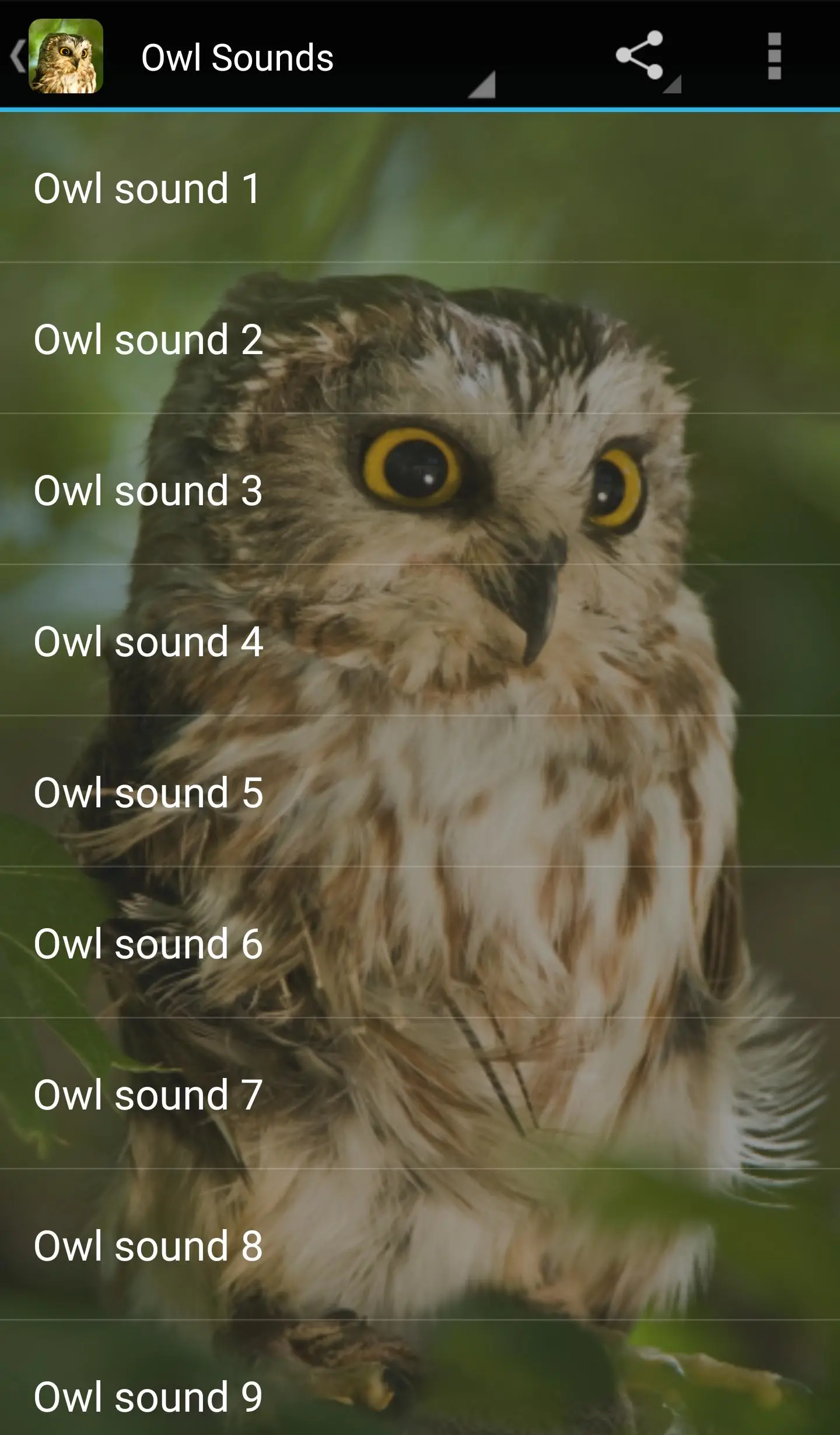Owl Sounds para PC
eBook Apps
Descarga Owl Sounds en PC con GameLoop Emulator
Owl Sounds en PC
Owl Sounds, proveniente del desarrollador eBook Apps, se ejecuta en el sistema Android en el pasado.
Ahora, puedes jugar Owl Sounds en PC con GameLoop sin problemas.
Descárgalo en la biblioteca de GameLoop o en los resultados de búsqueda. No más mirar la batería o llamadas frustrantes en el momento equivocado nunca más.
Simplemente disfrute de Owl Sounds PC en la pantalla grande de forma gratuita!
Owl Sounds Introducción
Ask the wise old owl for advice and the answer will be a hoot! Hear hoots and other owl sounds with this app!
More sophisticated than the peep or chirp and more practical than a lengthy songbird’s melody, the wise old owl’s hoot is unique and to the point. A common owl vocalization is a territorial “whoo-hoo” with a unique rhythm. Beyond these soft hoots, owls also communicate using other sounds such as whistles, barks, shrieks and coos. Young owls may even scream at the top of their little lungs to request food when they're hungry. While other birds, such as mourning doves, sound similar to an owl hooting, one way to determine whether the sound you hear is an owl is by when you hear it. Unlike most other birds who call out near or during daylight hours, nocturnal owls may be heard at night. Owls are also sometimes heard in winter, when it is less common to hear other birdsongs.
Learn and explore owl sounds today. You will be amazed at all the unique and varied owl sounds!
Etiquetas
Music-&Información
Desarrollador
eBook Apps
La última versión
3.0.0
Última actualización
2023-02-16
Categoría
Music-audio
Disponible en
Google Play
Mostrar más
Cómo jugar Owl Sounds con GameLoop en PC
1. Descargue GameLoop desde el sitio web oficial, luego ejecute el archivo exe para instalar GameLoop.
2. Abra GameLoop y busque "Owl Sounds", busque Owl Sounds en los resultados de búsqueda y haga clic en "Instalar".
3. Disfruta jugando Owl Sounds en GameLoop.
Minimum requirements
OS
Windows 8.1 64-bit or Windows 10 64-bit
GPU
GTX 1050
CPU
i3-8300
Memory
8GB RAM
Storage
1GB available space
Recommended requirements
OS
Windows 8.1 64-bit or Windows 10 64-bit
GPU
GTX 1050
CPU
i3-9320
Memory
16GB RAM
Storage
1GB available space