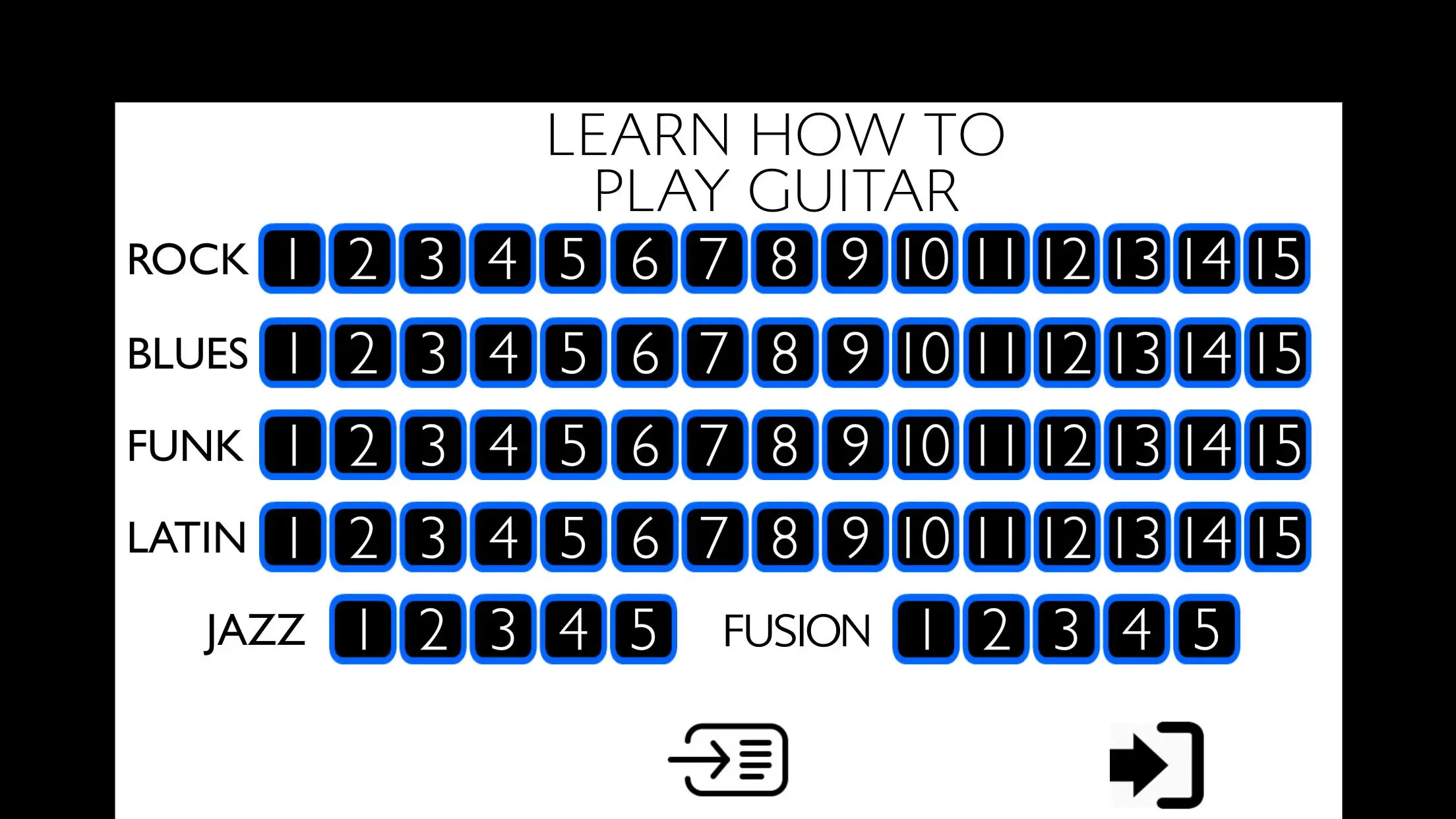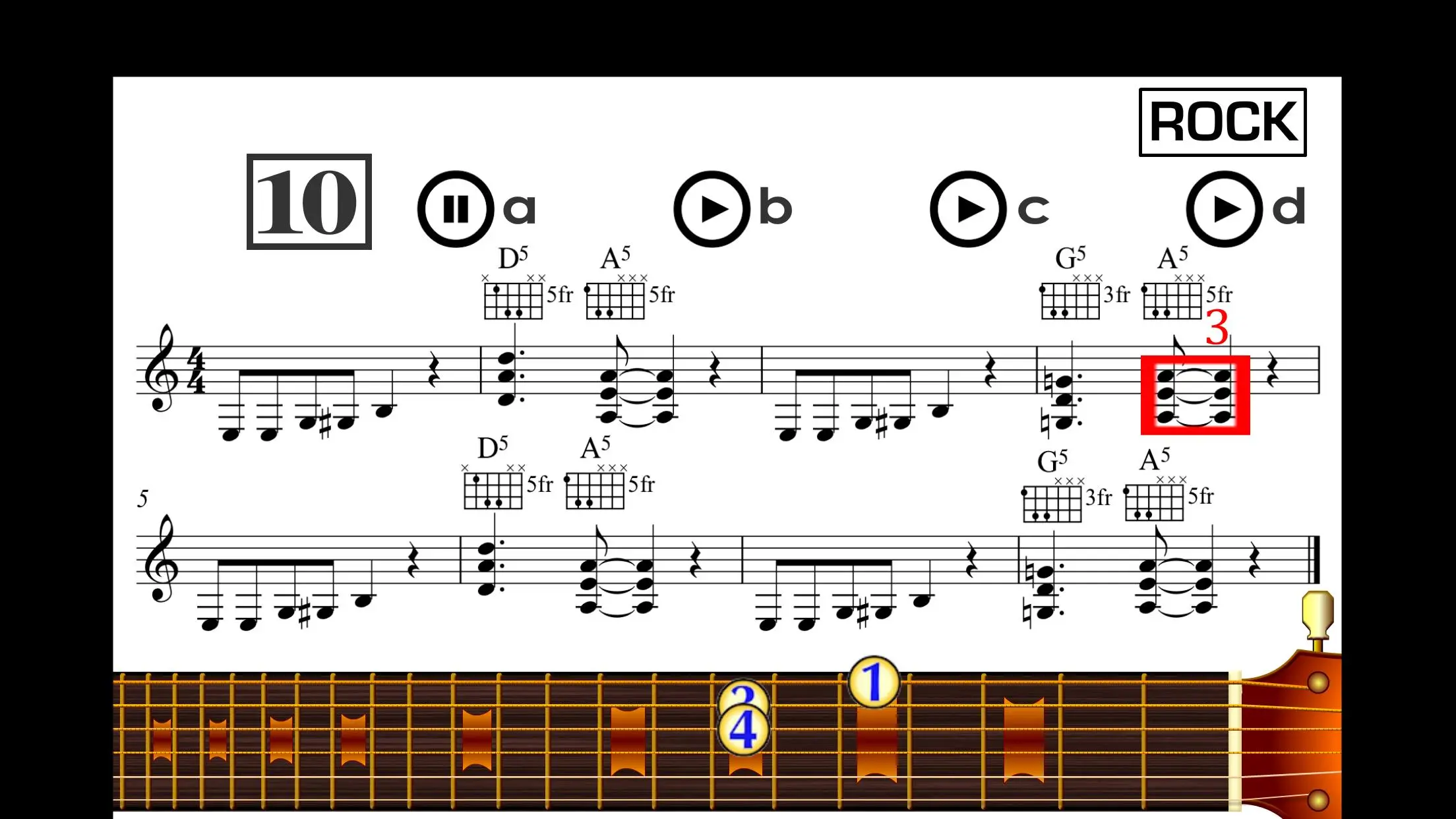Learn to play Guitar para PC
Apps Musycom
Descarga Learn to play Guitar en PC con GameLoop Emulator
Learn to play Guitar en PC
Learn to play Guitar, proveniente del desarrollador Apps Musycom, se ejecuta en el sistema Android en el pasado.
Ahora, puedes jugar Learn to play Guitar en PC con GameLoop sin problemas.
Descárgalo en la biblioteca de GameLoop o en los resultados de búsqueda. No más mirar la batería o llamadas frustrantes en el momento equivocado nunca más.
Simplemente disfrute de Learn to play Guitar PC en la pantalla grande de forma gratuita!
Learn to play Guitar Introducción
This is the free version.
* With this app you don´t need to know how to read sheet music to learn how to play Guitar. You simply watch the animations on each lesson and play the same by imitation on your own guitar.
The numbers of the circles on the guitar fretboard represent the fingers of your left hand.
You will see animations of the beats, the notes on the stave, and what you need to do with the fingers of your left hand on the Guitar.
It includes seventy lessons on the following contemporary music styles:
- Rock (15)
- Blues (15)
- Jazz (5)
- Funk (15)
- Latin Music (15)
- Fusion (5)
On each lesson there are four buttons:
* With button "a" you can listen to whole band.
* With button "b" you will listen your instrument at slow speed. Use this section to learn the pattern.
* With button "c" you can listen your instrument at normal speed.
* With button "d" you will listen just the other instruments. You have to integrate the Guitar part to the ensemble. No more animations. Audio repeats without stopping so you can practice until you reach the normal speed. You can improvise on the pattern, which is repeated over and
over.
* While practicing with buttons "a", "b" y "c", you can click on any bar from which you want to repeat.
* The sheet music and the animations of the notes on the staff are presented to let you see that there is a very close relation between what is played on the Guitar and how music is written and read. This helps on understanding the basis of reading music in an intuitive way. YOU DON´T NEED TO PAY ATTENTION TO THE WRITTEN MUSIC IF YOU DON´T WANT TO.
* The easiest style to begin with is ROCK.
* The Guitar is shown in the same way you see a person playing in front of you.
* These Guitar patterns are some of the most used musical phrases on ROCK, BLUES, JAZZ, FUNK, LATIN MUSIC & FUSION. Learning to play these patterns will give you a pretty good idea on how to play these styles.
Start playing Rock, Blues, Jazz, Latin Music and other contemporary styles on Guitar. While you play the lessons you will intuitively understand how to read music. Guitar lessons are fun with this app.
Playing the Electric Guitar or the Acoustic Guitar can really be easy if it´s done in the right way. With this app you don´t need to know how to read music. It shows you through animations what you have do with your fingers. You don´t have to know guitar chords. You don´t have to know guitar scales.
There are several types of guitars: acoustic guitar or electric guitar, Spanish guitar or classical guitar. There are different guitar brands: Fender, Gibson, Ibanez and many more. All of them have the same music notes. So you can use this app for any type of guitar or any guitar brand.
If you are taking guitar lessons and you want to play guitar songs you should use this app. It is made for those who want to learn guitar.
HAVE FUN!!!
Información
Desarrollador
Apps Musycom
La última versión
1.1.73
Última actualización
2023-09-16
Categoría
Music-audio
Disponible en
Google Play
Mostrar más
Cómo jugar Learn to play Guitar con GameLoop en PC
1. Descargue GameLoop desde el sitio web oficial, luego ejecute el archivo exe para instalar GameLoop.
2. Abra GameLoop y busque "Learn to play Guitar", busque Learn to play Guitar en los resultados de búsqueda y haga clic en "Instalar".
3. Disfruta jugando Learn to play Guitar en GameLoop.
Minimum requirements
OS
Windows 8.1 64-bit or Windows 10 64-bit
GPU
GTX 1050
CPU
i3-8300
Memory
8GB RAM
Storage
1GB available space
Recommended requirements
OS
Windows 8.1 64-bit or Windows 10 64-bit
GPU
GTX 1050
CPU
i3-9320
Memory
16GB RAM
Storage
1GB available space