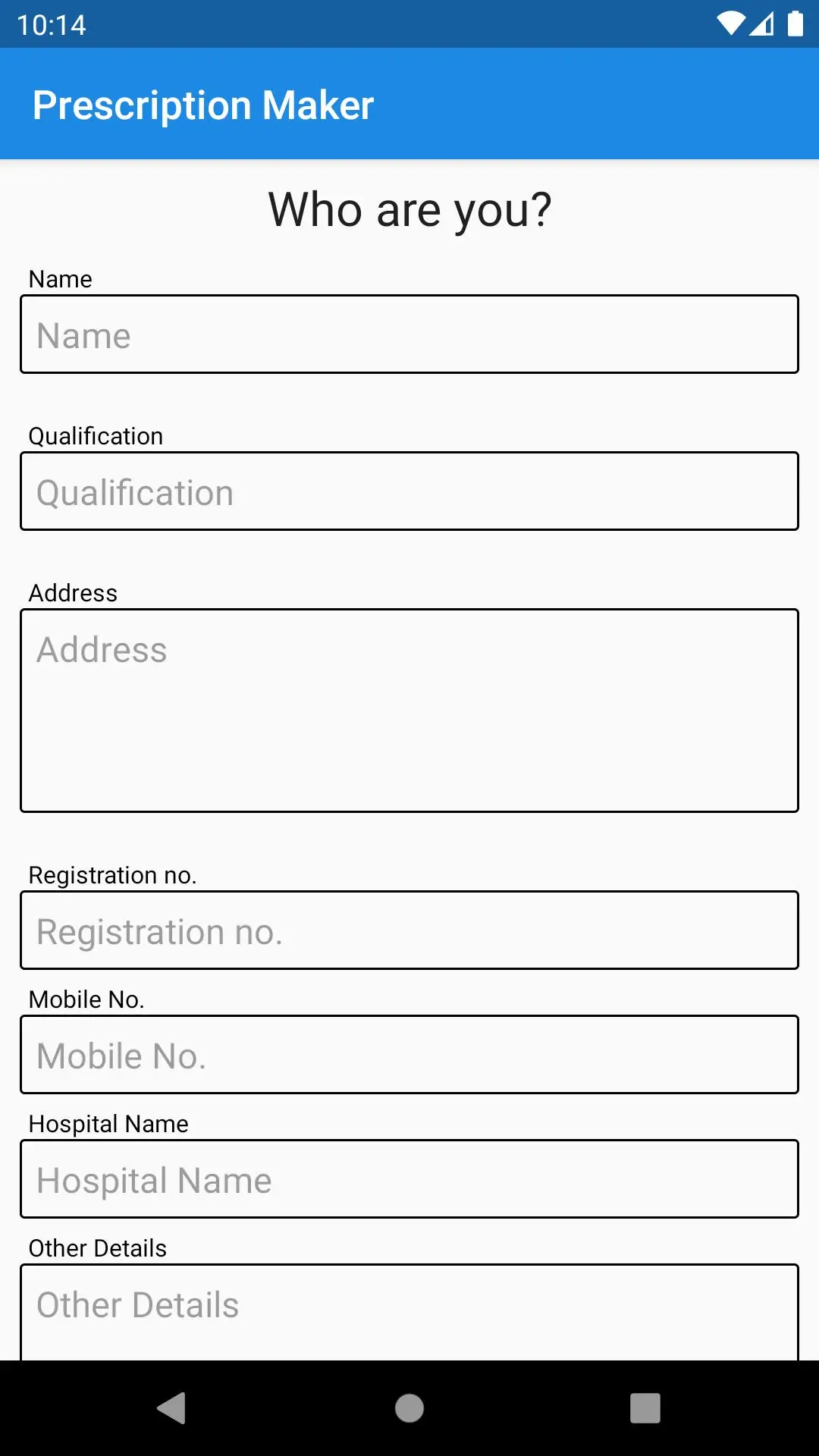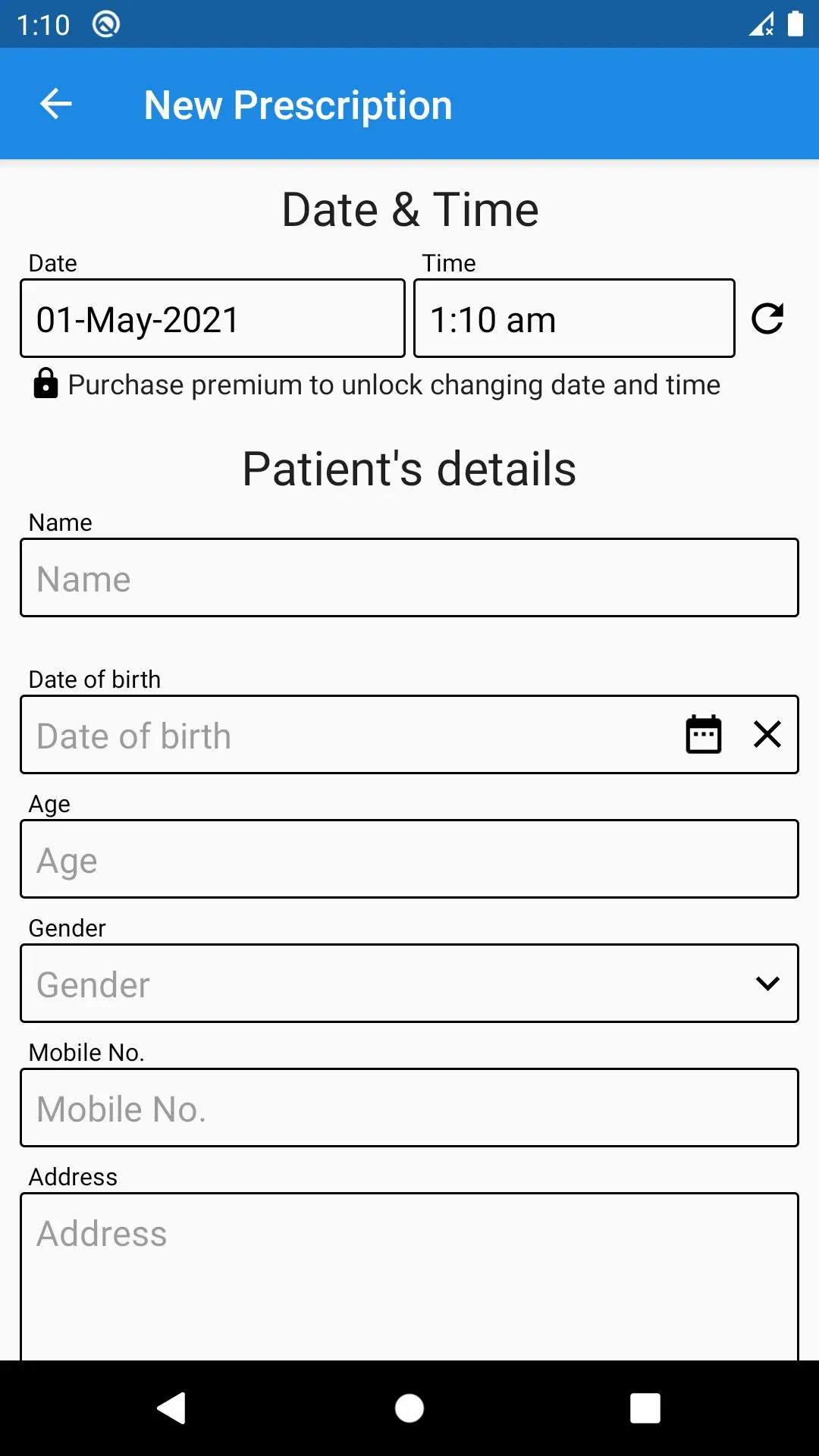Prescription Maker para PC
Digital Prescription Maker LLC
Descarga Prescription Maker en PC con GameLoop Emulator
Prescription Maker en PC
Prescription Maker, proveniente del desarrollador Digital Prescription Maker LLC, se ejecuta en el sistema Android en el pasado.
Ahora, puedes jugar Prescription Maker en PC con GameLoop sin problemas.
Descárgalo en la biblioteca de GameLoop o en los resultados de búsqueda. No más mirar la batería o llamadas frustrantes en el momento equivocado nunca más.
Simplemente disfrute de Prescription Maker PC en la pantalla grande de forma gratuita!
Prescription Maker Introducción
This app is for doctors to make it easy for them to write prescription. You can write a prescription and share it as PDF or print it.
Features --
1. Generate prescription offline and share as PDF or print it.
2. Previously prescribed drugs are shown as auto-complete suggestions when drug name / drug is entered.
3. Search saved prescriptions by patient name.
4. Create copy of a previously saved prescription changing only few details on next visit of patient.
5. Create multiple profiles for multiple places you work at to keep data of multiple places separate.
6. Print prescription - Prescription layout adapts to selected paper size.
Prescription Maker Premium --
You can subscribe to Prescription Maker Premium to get these additional benefits --
1. Ad-free app experience.
2. Enable analysis which contains a chart of number of prescriptions vs. date.
3. Enable prescription customizations as shown in app which includes including your hospital logo or any image as watermark in prescription.
4. Add any custom text (in "Anything Else" field) at the end (after notes) in prescription.
5. Change date and time of prescriptions.
NOTE: For privacy reasons, all user data (including prescriptions) is stored on your device only. It means that if you uninstall this app (or "Clear Data" of this app), all your data will be deleted.
To transfer prescriptions data to another device or for backing up prescriptions data, you can export all prescriptions to a file and then import prescriptions from that file in another device.
Languages supported: Dutch, English, French, German, Hindi, Portuguese, Spanish.
Etiquetas
MedicinaInformación
Desarrollador
Digital Prescription Maker LLC
La última versión
3.5.0
Última actualización
2023-01-06
Categoría
Medicina
Disponible en
Google Play
Mostrar más
Cómo jugar Prescription Maker con GameLoop en PC
1. Descargue GameLoop desde el sitio web oficial, luego ejecute el archivo exe para instalar GameLoop.
2. Abra GameLoop y busque "Prescription Maker", busque Prescription Maker en los resultados de búsqueda y haga clic en "Instalar".
3. Disfruta jugando Prescription Maker en GameLoop.
Minimum requirements
OS
Windows 8.1 64-bit or Windows 10 64-bit
GPU
GTX 1050
CPU
i3-8300
Memory
8GB RAM
Storage
1GB available space
Recommended requirements
OS
Windows 8.1 64-bit or Windows 10 64-bit
GPU
GTX 1050
CPU
i3-9320
Memory
16GB RAM
Storage
1GB available space