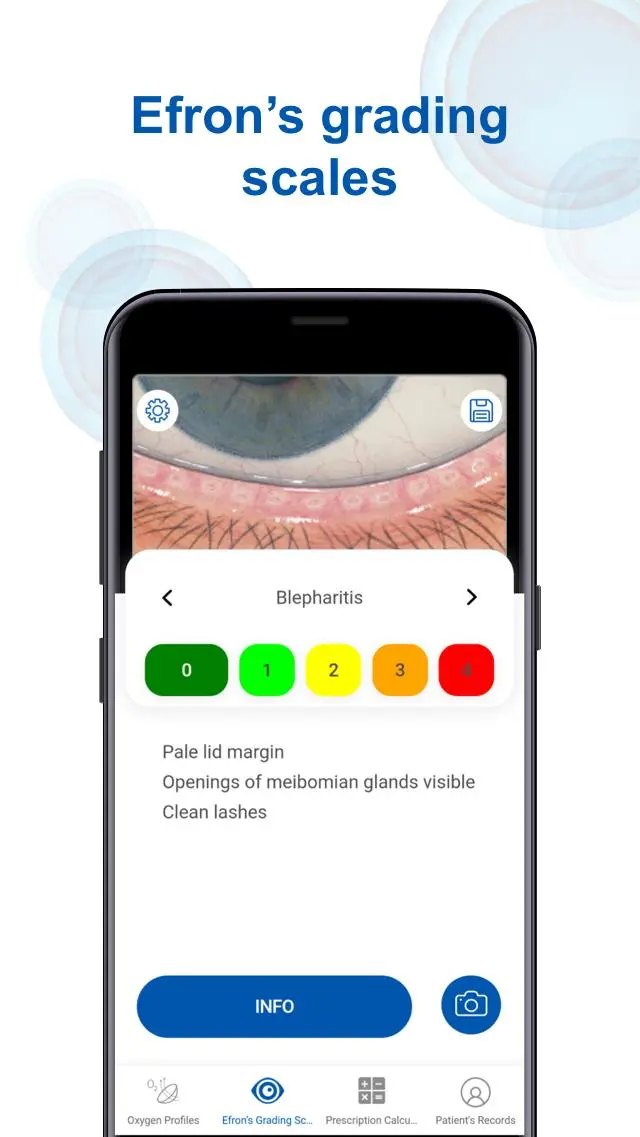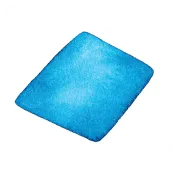
OptiExpert™ para PC
CooperVision Ltd
Descarga OptiExpert™ en PC con GameLoop Emulator
OptiExpert™ en PC
OptiExpert™, proveniente del desarrollador CooperVision Ltd, se ejecuta en el sistema Android en el pasado.
Ahora, puedes jugar OptiExpert™ en PC con GameLoop sin problemas.
Descárgalo en la biblioteca de GameLoop o en los resultados de búsqueda. No más mirar la batería o llamadas frustrantes en el momento equivocado nunca más.
Simplemente disfrute de OptiExpert™ PC en la pantalla grande de forma gratuita!
OptiExpert™ Introducción
OptiExpert™ is a free, multifunctional and multilingual app which has been designed to help eye care professionals deliver the best possible service to their patients who are contact lens wearers.
Prescription Calculator
Makes the fitting process for patients simpler and more efficient. Quickly calculate and evaluate myopic, hyperopic, astigmatic and presbyopic prescriptions, select lenses and save chair time.
Cost Comparison Calculator
This function clearly shows your patients the cost of upgrading their lenses. By simply selecting details from the dropdowns and adding the retail value of the products being compared by the eye care professionals, the calculator will demonstrate the difference in cost per wear, cost per week and cost per month.
Efron Grading Scale
Provides a simple reference for grading the severity of contact lens complications; aiding tissue change comparisons and helping patients understand the importance of their practitioner’s recommendations.
Based on the traditional ‘Efron Grading Scale’, the app converts this information into an easy-to-use digital tool, which is always on-hand. It allows practitioners to grade patients against 16 sets of images and covers the key anterior ocular complications of contact lens wear. The conditions are illustrated in five stages of increasing severity from 0–4, with traffic light colour banding from green (normal) to red (severe), providing a straightforward and efficient aid for the optical professional.
Available in 17 languages, OptiExpert™ enables practitioners to control what is shown to the patient so they only see the conditions and severity that is relevant to them. A visual representation of their condition also helps patients understand the importance of their ECP’s recommendations, such as upgrading to a silicone hydrogel contact lens to improve clinical signs of hypoxia or the importance of adhering to contact lens wearing schedules.
Additional benefits of the app include the ability to securely store images of the patient’s eye condition - facilitating easy comparison to other images on the scale to aid accurate grading. Practitioners are able to add their own comments following each patient evaluation, allowing a comprehensive record to be compiled of each individual’s condition and any treatment prescribed.
OptiExpert™ is an educational tool. Eye care professionals may choose to use the app as part of their patient evaluation. OptiExpert™ is not intended as and does not constitute medical or optometric advice and eye care professionals should rely on their own expertise.
Información
Desarrollador
CooperVision Ltd
La última versión
4.5.2
Última actualización
2024-02-21
Categoría
Medicina
Disponible en
Google Play
Mostrar más
Cómo jugar OptiExpert™ con GameLoop en PC
1. Descargue GameLoop desde el sitio web oficial, luego ejecute el archivo exe para instalar GameLoop.
2. Abra GameLoop y busque "OptiExpert™", busque OptiExpert™ en los resultados de búsqueda y haga clic en "Instalar".
3. Disfruta jugando OptiExpert™ en GameLoop.
Minimum requirements
OS
Windows 8.1 64-bit or Windows 10 64-bit
GPU
GTX 1050
CPU
i3-8300
Memory
8GB RAM
Storage
1GB available space
Recommended requirements
OS
Windows 8.1 64-bit or Windows 10 64-bit
GPU
GTX 1050
CPU
i3-9320
Memory
16GB RAM
Storage
1GB available space