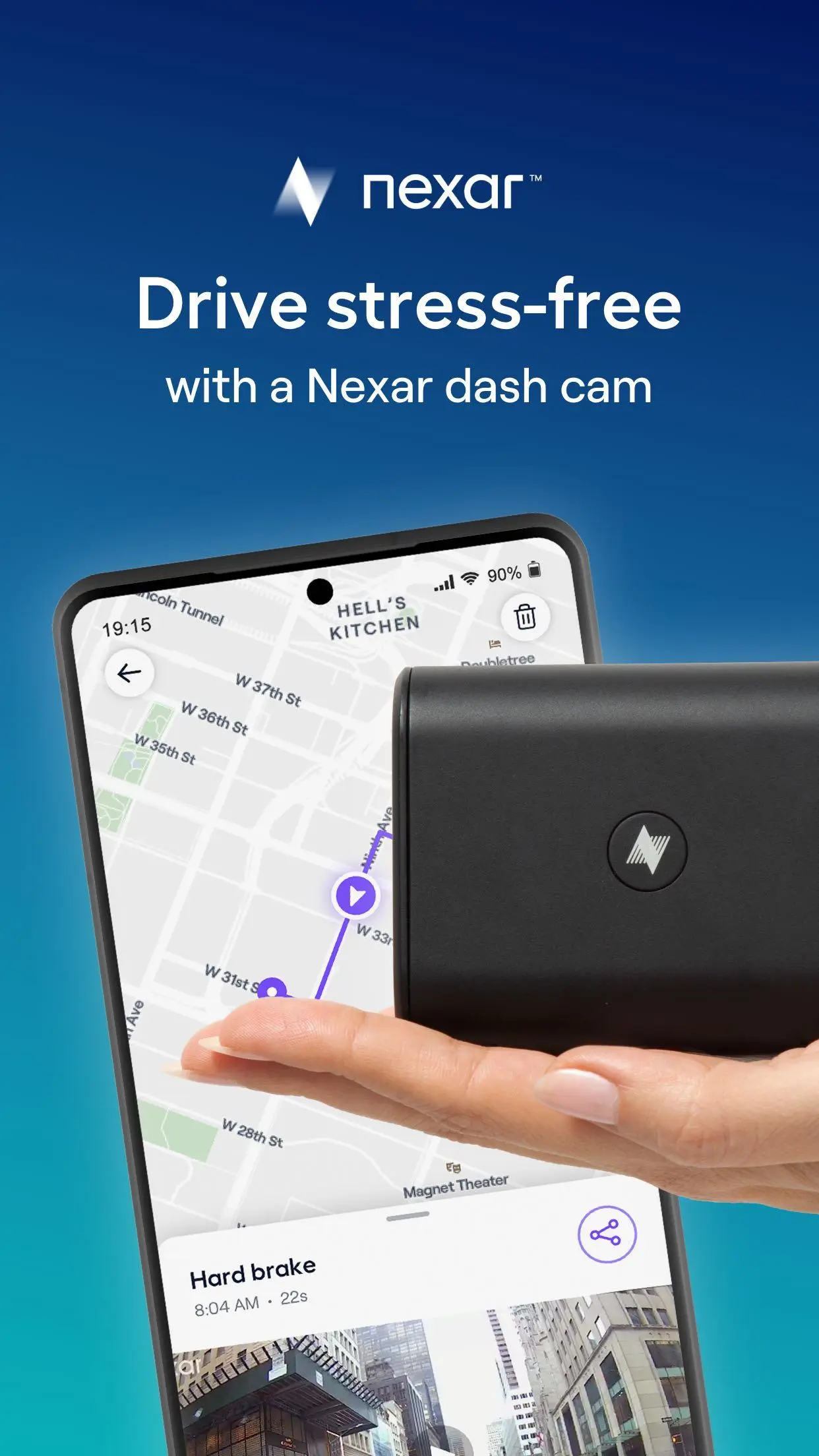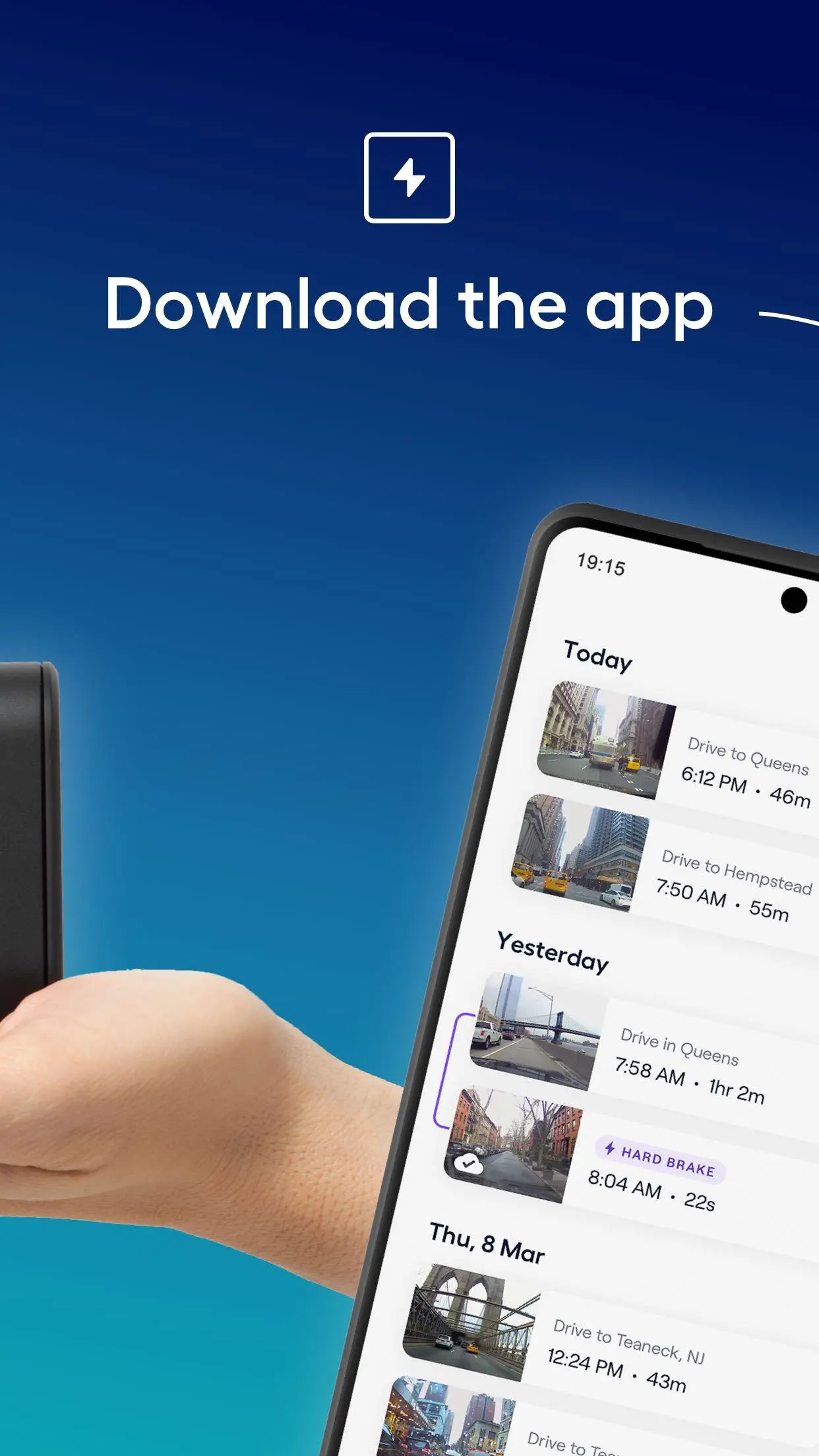Nexar - Connected AI Dash Cam para PC
Nexar
Descarga Nexar - Connected AI Dash Cam en PC con GameLoop Emulator
Nexar - Connected AI Dash Cam en PC
Nexar - Connected AI Dash Cam, proveniente del desarrollador Nexar, se ejecuta en el sistema Android en el pasado.
Ahora, puedes jugar Nexar - Connected AI Dash Cam en PC con GameLoop sin problemas.
Descárgalo en la biblioteca de GameLoop o en los resultados de búsqueda. No más mirar la batería o llamadas frustrantes en el momento equivocado nunca más.
Simplemente disfrute de Nexar - Connected AI Dash Cam PC en la pantalla grande de forma gratuita!
Nexar - Connected AI Dash Cam Introducción
Nexar is not your typical dash cam app. When paired with a compatible car camera, Nexar automatically starts and stops recording your drives. Videos are live-streamed to the app and important events, like hard brakes and accidents, are immediately saved to your phone and backed up to your private Nexar cloud, so you can access evidence from any device, at any time.
When you join Nexar, you’re also joining a community of drivers who care about safety and the drivers’ community. The Nexar app is constantly being upgraded and we’re committed to building a service that will improve your driving experience and eventually save lives.
HOW DO I GET A NEXAR-POWERED DASH CAM?
You can order a dash cam right from the app or from buy.getnexar.com.
---
FEATURES
Records as you drive
When paired to a compatible camera, Nexar starts recording automatically, whenever you start driving, and streams video to the app. The app works in the background so you can use other apps while driving.
Detects dangerous incidents
Nexar uses AI algorithms and sensors to automatically capture dangerous incidents like hard brakes, sharp turns, and fast accelerations.
Provides instant evidence
In case of an accident, the footage is automatically displayed on the Nexar app.
Backs up to the cloud
All driving incidents are automatically uploaded to your free and secure Nexar cloud account.
1-Click Report™ for insurance claims
Create detailed summaries of driving incidents, including place, time, impact, and footage, to save you time, money and unnecessary stress.
360 Collision Detection
Nexar’s machine learning algorithms identify (and prove) all types of collisions, even when they occur beyond the camera’s frame.
View & share your videos
After every drive, you'll be able to see its summary, including the route and any incident clips that were recorded. Share these clips and other data with friends, family, or your insurance provider, directly through the app.
---
6 THINGS YOU SHOULD KNOW
1. Nexar saves what matters most. Your drives are saved to your phone based on available space. Dangerous incidents are automatically uploaded to your Nexar cloud, where they are never erased.
2. Nexar lets you control how much storage the app uses.
3. The dash cam connects to the app using its own WiFi signal. You’ll still be able to use your data plan.
4. Nexar won’t drain your data plan. The app uses data only after an incident was detected, to backup important evidence to your Nexar cloud account.
5. You can use Nexar to share your drives. Trim a driving clip and share it with your friends and family.
6. You own your data. We never share any individual’s data unless they authorize it.
---
24/7 SUPPORT
Need help? We're always here to assist. Reach us by email at support@getnexar.com or by in-app chat.
---
KEEP YOUR PHONE CHARGED
Any app that uses GPS can deplete your phone battery faster, and Nexar is no different. That's why we recommend that you keep your phone charged while using Nexar - a charged phone is a happy phone!
Información
Desarrollador
Nexar
La última versión
6.11.0
Última actualización
2023-11-14
Categoría
Maps-navigation
Disponible en
Google Play
Mostrar más
Cómo jugar Nexar - Connected AI Dash Cam con GameLoop en PC
1. Descargue GameLoop desde el sitio web oficial, luego ejecute el archivo exe para instalar GameLoop.
2. Abra GameLoop y busque "Nexar - Connected AI Dash Cam", busque Nexar - Connected AI Dash Cam en los resultados de búsqueda y haga clic en "Instalar".
3. Disfruta jugando Nexar - Connected AI Dash Cam en GameLoop.
Minimum requirements
OS
Windows 8.1 64-bit or Windows 10 64-bit
GPU
GTX 1050
CPU
i3-8300
Memory
8GB RAM
Storage
1GB available space
Recommended requirements
OS
Windows 8.1 64-bit or Windows 10 64-bit
GPU
GTX 1050
CPU
i3-9320
Memory
16GB RAM
Storage
1GB available space