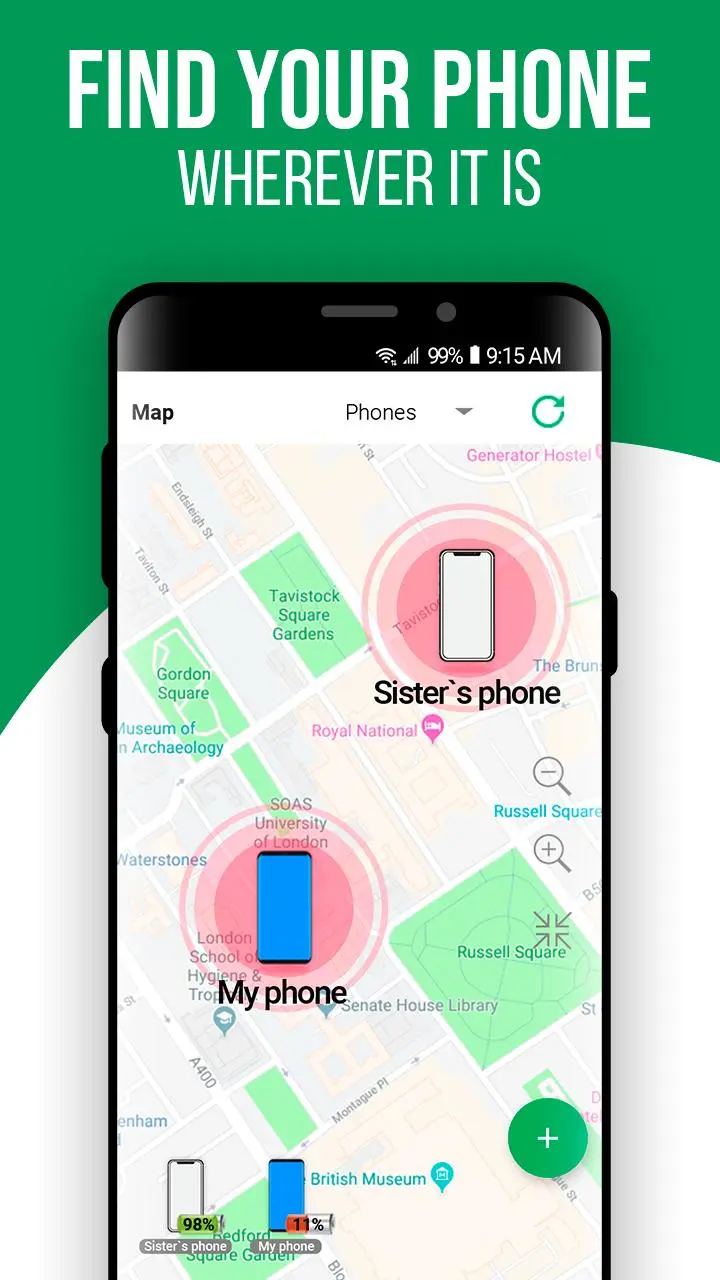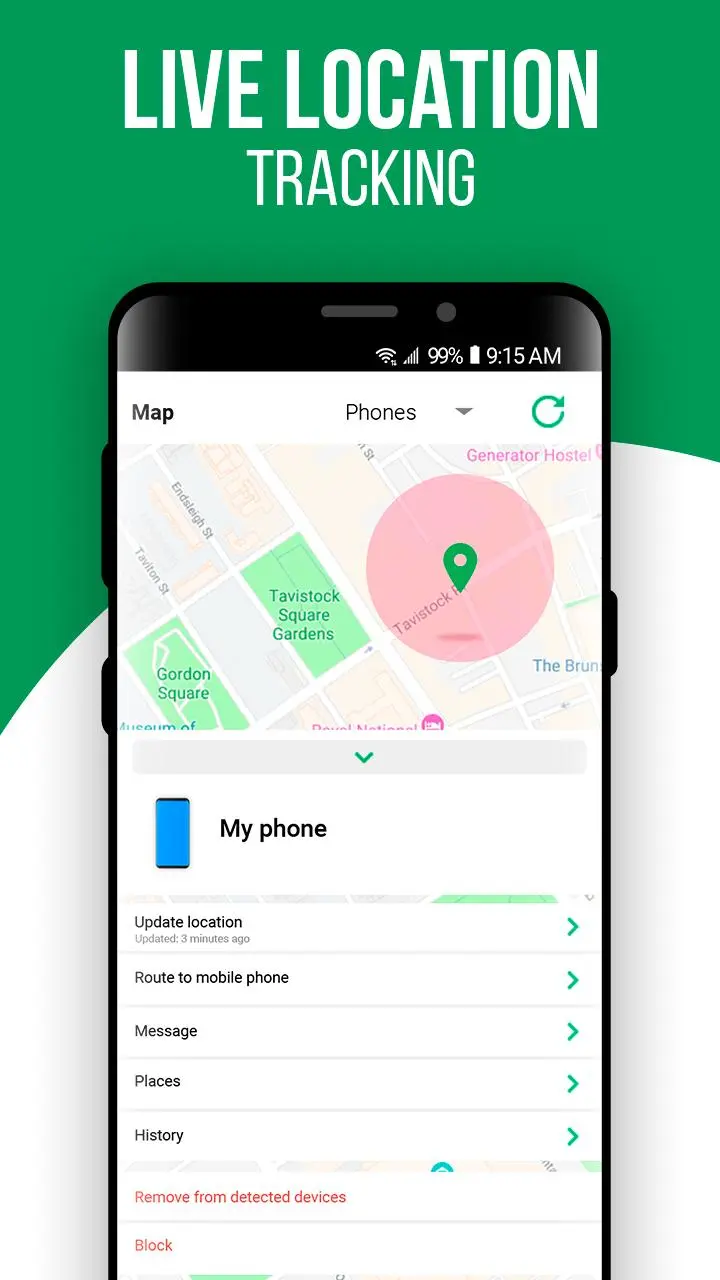Find my Phone para PC
Find my Droid GPS Tracking Service
Descarga Find my Phone en PC con GameLoop Emulator
Find my Phone en PC
Find my Phone, proveniente del desarrollador Find my Droid GPS Tracking Service, se ejecuta en el sistema Android en el pasado.
Ahora, puedes jugar Find my Phone en PC con GameLoop sin problemas.
Descárgalo en la biblioteca de GameLoop o en los resultados de búsqueda. No más mirar la batería o llamadas frustrantes en el momento equivocado nunca más.
Simplemente disfrute de Find my Phone PC en la pantalla grande de forma gratuita!
Find my Phone Introducción
This phone finder is the simplest way if you want to find out where is my phone to find location of any android or iphone.
Install Find my Phone to find phone: iPhone or Android and make sure you never lose them!
Determining the location of the mobile has never been so easy. It's as simple as one two three:
To find location:
1. Install the app and sign up using your phone number or email address
2. Install the app on another device of yours.
3. Pair devices with each other in a private network so you can locate both of them instantly.
4. Use the app as kids tracker to get a peace of mind
The main function of our app is the ability to instantly find my phone:
• Keep an eye on a lost or missing device with real time location updates. When the missing or stolen cellular is moved, its position is updated instantly on the app’s map and on our website.
• You can even track & locate Android tablets, or an iPad.
• Find a lost, stolen or missing device whether it belongs to you, your spouse or your child
Find my Phone app is intended for family safety and parental control only. The app does not have installed on the phone secretly, its use is possible only with the explicit consent of the child. Personal data is stored in strict accordance with legislation and GDPR policies.
How does cell phone location technology work?
Cellular campaigns know the distance from your device to the cell towers. They share this data only if the owner of the device has allowed to determine their location. Our application securely stores this data so that you can view it from devices that you have given permission to track the location of the phone, or other devices.
Аnd the campaigns can find my phone on android, and they can find a iPhone as well.
It is very convenient to understand where your children are at the moment, view the history of their movements – see where the phone was during the day!
Receive alerts when your children come to school, section, home, or any other place you set.
Our company has been innovating upon GPS tracker technologies for more than 10 years. We have managed to achieve maximum accuracy and speed of locating for any phones running on Android and iPhone technologies.
We rightfully have the right to be proud of our application, as evidenced by the numerous positive reviews of our users.
Find Phone app is intended for family safety and parental control only. The app cannot be installed on the phone secretly, the use is available only with the explicit consent of the child. Personal data is stored in strict accordance with legislation and GDPR policies.
Get acquainted to the Terms of Use you can on the link below: http://findmydroid.online/terms.html
Privacy policy: http://findmydroid.online/privacypolice.html
If you have any suggestions or questions about our application, please contact us findmy.develop@gmail.com
Información
Desarrollador
Find my Droid GPS Tracking Service
La última versión
2.4.8
Última actualización
2023-08-25
Categoría
Maps-navigation
Disponible en
Google Play
Mostrar más
Cómo jugar Find my Phone con GameLoop en PC
1. Descargue GameLoop desde el sitio web oficial, luego ejecute el archivo exe para instalar GameLoop.
2. Abra GameLoop y busque "Find my Phone", busque Find my Phone en los resultados de búsqueda y haga clic en "Instalar".
3. Disfruta jugando Find my Phone en GameLoop.
Minimum requirements
OS
Windows 8.1 64-bit or Windows 10 64-bit
GPU
GTX 1050
CPU
i3-8300
Memory
8GB RAM
Storage
1GB available space
Recommended requirements
OS
Windows 8.1 64-bit or Windows 10 64-bit
GPU
GTX 1050
CPU
i3-9320
Memory
16GB RAM
Storage
1GB available space