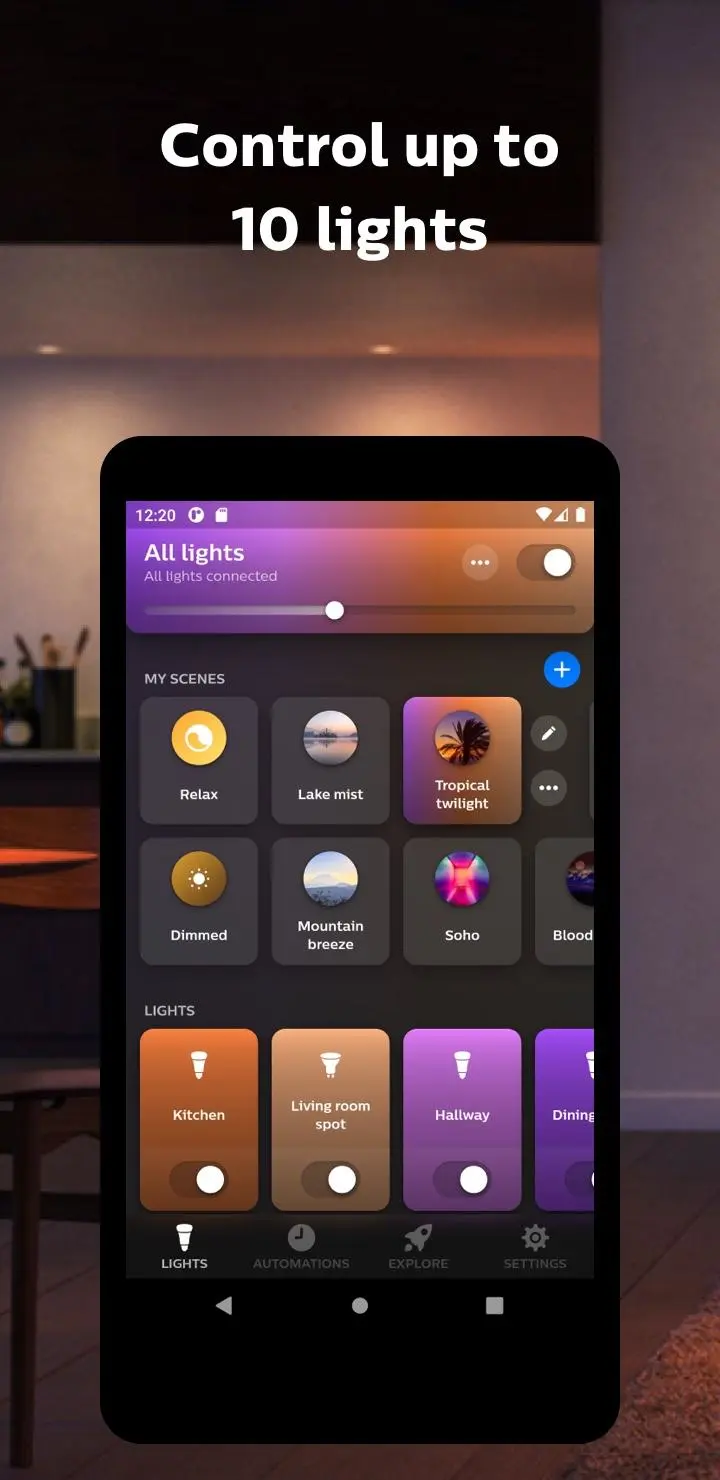Philips Hue Bluetooth para PC
Signify Netherlands B.V.
Descarga Philips Hue Bluetooth en PC con GameLoop Emulator
Philips Hue Bluetooth en PC
Philips Hue Bluetooth, proveniente del desarrollador Signify Netherlands B.V., se ejecuta en el sistema Android en el pasado.
Ahora, puedes jugar Philips Hue Bluetooth en PC con GameLoop sin problemas.
Descárgalo en la biblioteca de GameLoop o en los resultados de búsqueda. No más mirar la batería o llamadas frustrantes en el momento equivocado nunca más.
Simplemente disfrute de Philips Hue Bluetooth PC en la pantalla grande de forma gratuita!
Philips Hue Bluetooth Introducción
Transform the way you experience light with Philips Hue Bluetooth. The Philips Hue Bluetooth app controls Philips Hue Bluetooth-enabled lights. Control up to 10 lights in a single room and set the perfect ambiance for any occasion. Look for the Bluetooth icon on the box to verify that your Hue products work with the Hue Bluetooth app.
SET THE MOOD FOR ANY OCCASION
The Hue Bluetooth app comes preloaded with 30 handpicked light scenes — tuned to the perfect color, temperature, and brightness — to fit any mood or occasion.
CREATE THE RIGHT ATMOSPHERE
Use your smart lights to set the mood in a single room. Dim, brighten, or change the temperature and color of your Bluetooth lights within the app.
SET THE RIGHT LIGHT FOR EVERY MOMENT
Complement the time of day and activity with light, whether you’re using the Energize light recipe to get going in the morning or Relax to wind down.
CONTROL UP TO 10 LIGHTS
Add up to 10* Hue Bluetooth smart lights to your home and control them all with the Hue Bluetooth app while within 30 feet of the lights.
*depending on Android generation.
CONTROL WITH VOICE
Use the Google Assistant or Amazon Alexa and simple commands, such as, “Alexa, dim the lights,” or, “Hey Google, turn on the table lamp,” to control your lights with your voice.
GET TO KNOW HUE
Learn more about the Philips Hue smart lighting system and find out the best way to start your smart lighting setup on http://www.philips-hue.com/bluetooth
Información
Desarrollador
Signify Netherlands B.V.
La última versión
1.37.0
Última actualización
2022-07-19
Categoría
Estilo de vida
Disponible en
Google Play
Mostrar más
Cómo jugar Philips Hue Bluetooth con GameLoop en PC
1. Descargue GameLoop desde el sitio web oficial, luego ejecute el archivo exe para instalar GameLoop.
2. Abra GameLoop y busque "Philips Hue Bluetooth", busque Philips Hue Bluetooth en los resultados de búsqueda y haga clic en "Instalar".
3. Disfruta jugando Philips Hue Bluetooth en GameLoop.
Minimum requirements
OS
Windows 8.1 64-bit or Windows 10 64-bit
GPU
GTX 1050
CPU
i3-8300
Memory
8GB RAM
Storage
1GB available space
Recommended requirements
OS
Windows 8.1 64-bit or Windows 10 64-bit
GPU
GTX 1050
CPU
i3-9320
Memory
16GB RAM
Storage
1GB available space