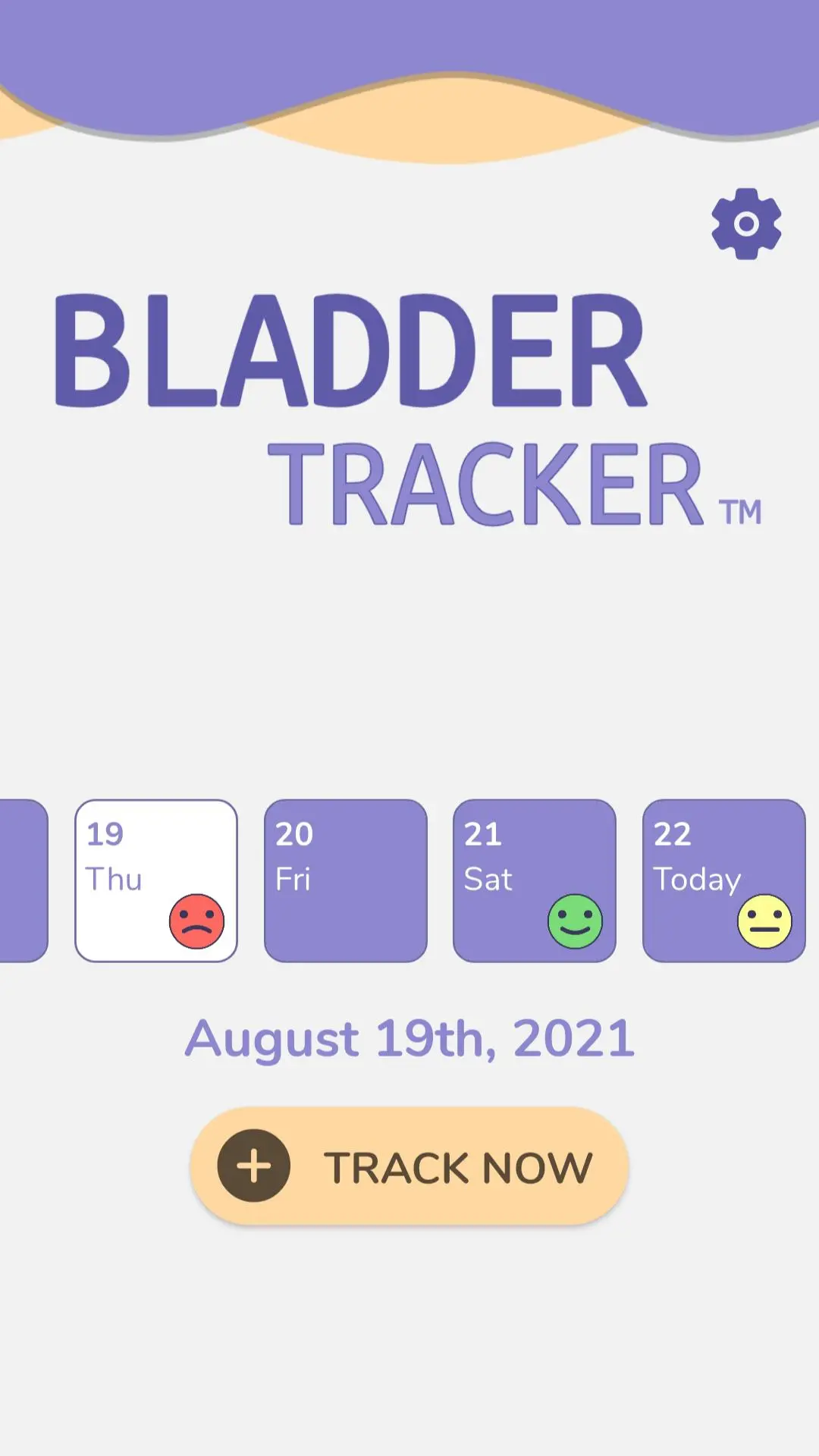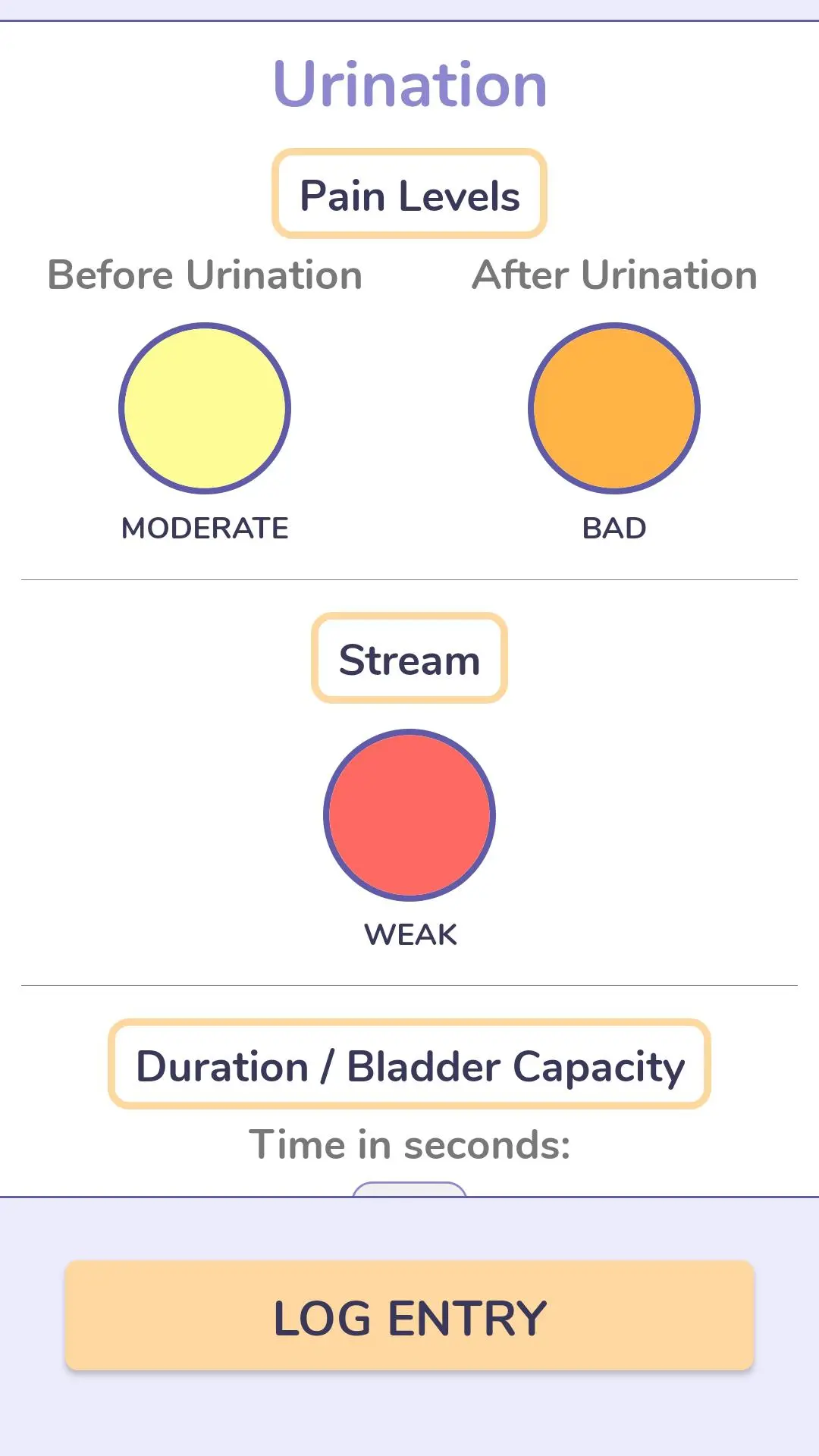Bladder Tracker para PC
J.H. Osborne, Inc.
Descarga Bladder Tracker en PC con GameLoop Emulator
Bladder Tracker en PC
Bladder Tracker, proveniente del desarrollador J.H. Osborne, Inc., se ejecuta en el sistema Android en el pasado.
Ahora, puedes jugar Bladder Tracker en PC con GameLoop sin problemas.
Descárgalo en la biblioteca de GameLoop o en los resultados de búsqueda. No más mirar la batería o llamadas frustrantes en el momento equivocado nunca más.
Simplemente disfrute de Bladder Tracker PC en la pantalla grande de forma gratuita!
Bladder Tracker Introducción
Bladder Tracker™ is a new application designed for patients struggling with interstitial cystitis, overactive bladder and other urinary disorders. More than a voiding diary, this free application developed by the Interstitial Cystitis Network and NAN -Natural Approach Nutrition allows patients to track their symptoms, pain levels, sleep quality, diet, hydration, exercise level and even intimacy. The data can be printed out in a report to be shared with your physician to track your symptoms over time and, if needed, may provide evidence that can support disability applications.
It uses a simple, color based format that allows patients to easily record their symptoms in seconds. Day and time are automatically added with each entry.
•Overall Wellness - The app asks how are you feeling (Good, Avg., Bad) and will help patients see if their symptoms change throughout the day,
•Urination – At every void, the app asks how pain is associated with urination, the strength of your stream and if it woke you up at night.
•Stress – Stress levels certainly influence pain and urinary symptoms. The app asks about your stress level so that you can see, over time, how your symptoms may change.
•Pain Level – When you have a “hidden” syndrome, it can be difficult to describe your pain levels and convince your doctor that you are in genuine pain. In seconds, you can easily log your pain levels throughout the day.
•Supplements – The American Urology Association encourages patients to try OTC supplements in their IC and OAB treatment guidelines. You can easily record any supplements or therapies that you are trying.
•Diet – Certain foods can and will trigger urinary flares, such as: coffee, tea, soda, citrus juices and tomato products. This app can record what you are eating to make easy correlations between foods and pain that may increase in your symptoms.
•Hydration – Drinking water is essential to urinary health. This app allows you to record your water intake in just a second.
•Exercise – This app asks you how long you’ve worked out and how hard you worked out. The more you move, the better the chance that your body will produce natural endorphins to reduce pain and discomfort.
•Sleep – This app asks you how many hours you sleep each night to monitor your sleep quality over time.
•Sexual Activity – No-one is asking for specifics. It simply asks if you were sexually active so that you can see any connection between intimacy and your flares.
•Notes – You can also use the app like a diary, recording any additional notes or thoughts you might have about your health.
This application is intended to help monitor your progress and health over time.
Analysis reports can be generated every thirty days and then exported to a pdf file which you can email to yourself to save and print.
Información
Desarrollador
J.H. Osborne, Inc.
La última versión
1.0.1
Última actualización
2021-09-03
Categoría
Health-fitness
Disponible en
Google Play
Mostrar más
Cómo jugar Bladder Tracker con GameLoop en PC
1. Descargue GameLoop desde el sitio web oficial, luego ejecute el archivo exe para instalar GameLoop.
2. Abra GameLoop y busque "Bladder Tracker", busque Bladder Tracker en los resultados de búsqueda y haga clic en "Instalar".
3. Disfruta jugando Bladder Tracker en GameLoop.
Minimum requirements
OS
Windows 8.1 64-bit or Windows 10 64-bit
GPU
GTX 1050
CPU
i3-8300
Memory
8GB RAM
Storage
1GB available space
Recommended requirements
OS
Windows 8.1 64-bit or Windows 10 64-bit
GPU
GTX 1050
CPU
i3-9320
Memory
16GB RAM
Storage
1GB available space