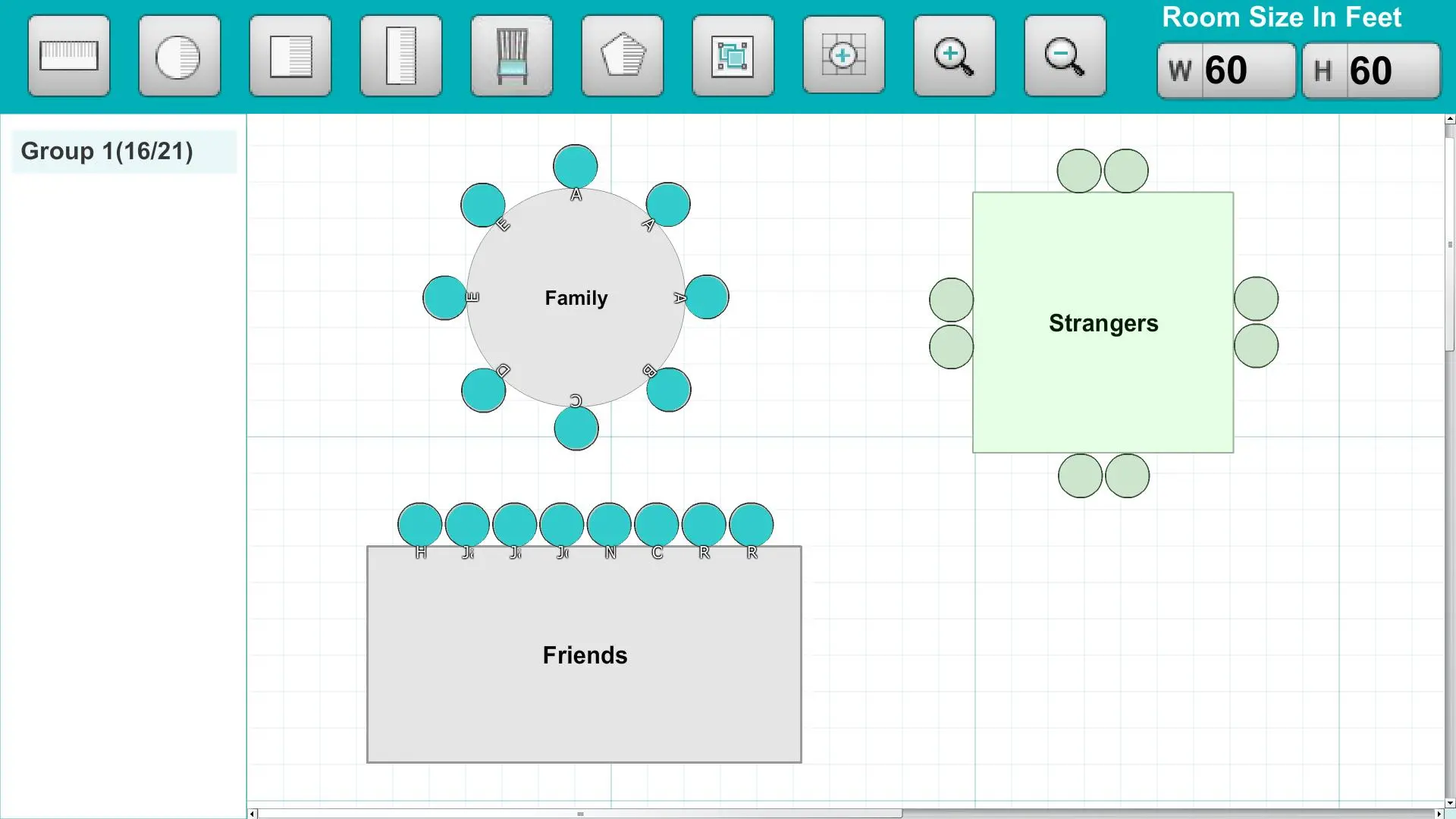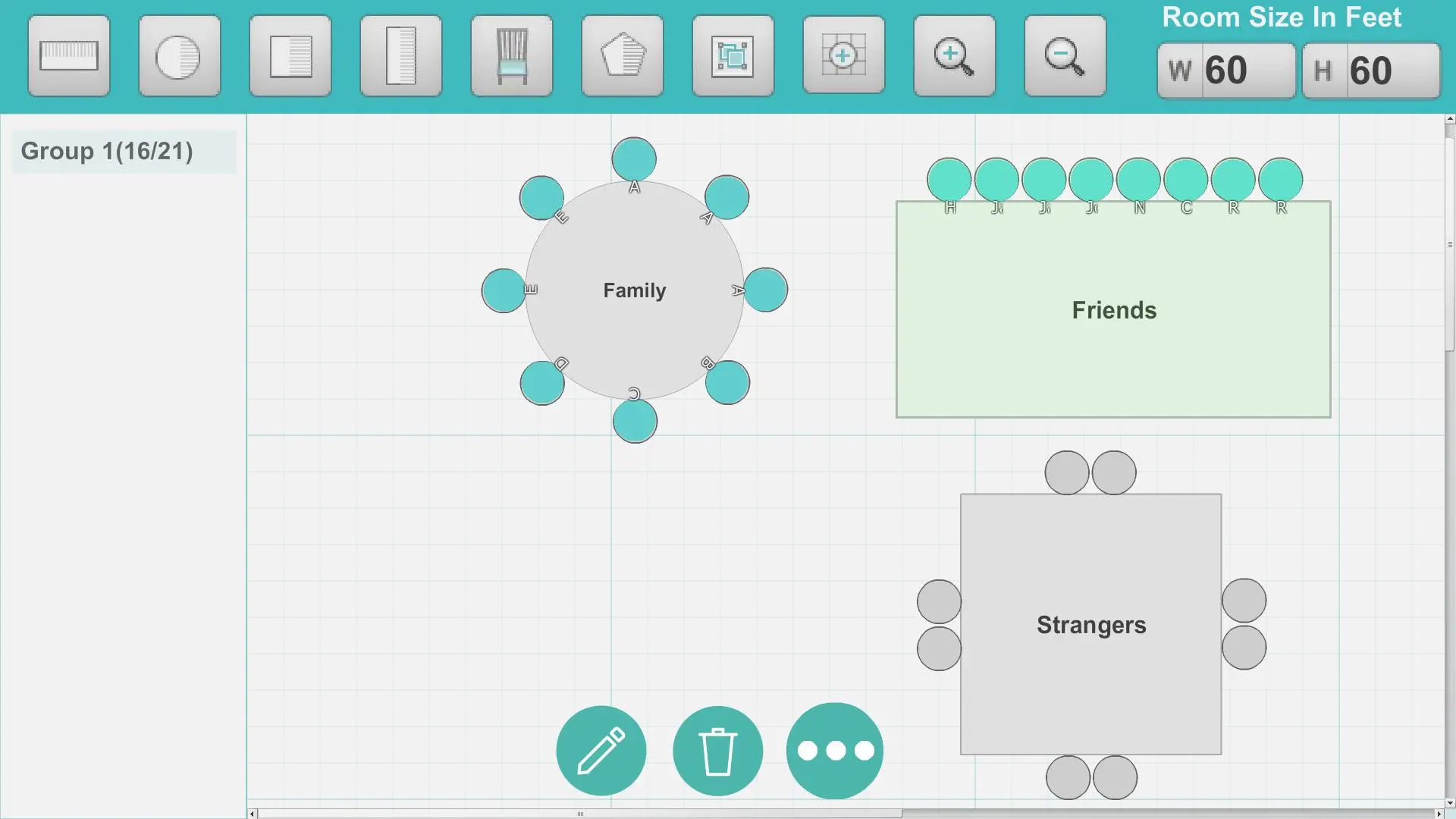Seating Arrangement para PC
Muhammad.Irfan.Adil
Descarga Seating Arrangement en PC con GameLoop Emulator
Seating Arrangement en PC
Seating Arrangement, proveniente del desarrollador Muhammad.Irfan.Adil, se ejecuta en el sistema Android en el pasado.
Ahora, puedes jugar Seating Arrangement en PC con GameLoop sin problemas.
Descárgalo en la biblioteca de GameLoop o en los resultados de búsqueda. No más mirar la batería o llamadas frustrantes en el momento equivocado nunca más.
Simplemente disfrute de Seating Arrangement PC en la pantalla grande de forma gratuita!
Seating Arrangement Introducción
A seating planner for events like wedding, hotel seminars or library seating.
Negative comments are mostly due to ads frequency which has been reduced.
There is no app on play store for this purpose.
A request to all users, see video before putting comment. It does a lot than you know.
Paid version contains no advertisement and no feature restriction.
1. Guest names appear on tables
2. Create multiple events for different occasion
3. Change Floor size according to the venue
Link is
https://play.google.com/store/apps/details?id=air.premium.seating.arrangement
The app is useful for any event or occasion. The app provides the custom seating arrangement options to the user. Hotel Managers or Wedding event mangers should try this app.
How this app works
1. Double tap on the table or guest-list gives further options.
2. User can add guests to the group. If needed, groups can also be created.
3. Drag group from left panel and drop on the empty table. Guests from the selected group will be seated.
4. Guest can also be reseated by clicking on empty
chair first and then clicking on seated guest.
5. By default, app loads default event but user can create
as many events as he likes.
6. Floor size can be changed
In the end, user can take screenshot and send.
Información
Desarrollador
Muhammad.Irfan.Adil
La última versión
13.0
Última actualización
2020-02-28
Categoría
Eventos
Disponible en
Google Play
Mostrar más
Cómo jugar Seating Arrangement con GameLoop en PC
1. Descargue GameLoop desde el sitio web oficial, luego ejecute el archivo exe para instalar GameLoop.
2. Abra GameLoop y busque "Seating Arrangement", busque Seating Arrangement en los resultados de búsqueda y haga clic en "Instalar".
3. Disfruta jugando Seating Arrangement en GameLoop.
Minimum requirements
OS
Windows 8.1 64-bit or Windows 10 64-bit
GPU
GTX 1050
CPU
i3-8300
Memory
8GB RAM
Storage
1GB available space
Recommended requirements
OS
Windows 8.1 64-bit or Windows 10 64-bit
GPU
GTX 1050
CPU
i3-9320
Memory
16GB RAM
Storage
1GB available space