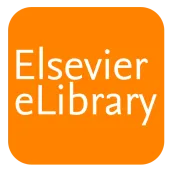
Elsevier eLibrary Reader para PC
Elsevier (Singapore) Pte Ltd
Descarga Elsevier eLibrary Reader en PC con GameLoop Emulator
Elsevier eLibrary Reader en PC
Elsevier eLibrary Reader, proveniente del desarrollador Elsevier (Singapore) Pte Ltd, se ejecuta en el sistema Android en el pasado.
Ahora, puedes jugar Elsevier eLibrary Reader en PC con GameLoop sin problemas.
Descárgalo en la biblioteca de GameLoop o en los resultados de búsqueda. No más mirar la batería o llamadas frustrantes en el momento equivocado nunca más.
Simplemente disfrute de Elsevier eLibrary Reader PC en la pantalla grande de forma gratuita!
Elsevier eLibrary Reader Introducción
With the Elsevier eLibrary Reader App you can read Elsevier’s ebooks on your iPad, iPhone, and iPod Touch. You can organize books in to shelves, customize your reading experience, add notes or highlights to specific passages, bookmark a page and download ebooks from our eLibrary website. Your last read page, notes, highlights, and bookmarks are synchronized across devices when network connectivity is available. This synchronization enables you to pick a book from where you left off on another device.
Download ebooks:
· From Elsevier eLibrary website (www.elsevier-elibrary.com)
Customize your reading experience:
· Add notes or highlights to specific passages, bookmark pages/locations
· Select among four typefaces and adjust font size, set margins
· Set background color of the Reader
· Switch between horizontal swipe and vertical scroll
· Set brightness level
Organize:
· Organize your ebooks/content by creating shelves
Navigation:
· Search for specific keywords and navigate to a specific passage by picking a search result
· Swipe or scroll to go to previous or next page
· Use the page slider to quickly navigate across
· Go to specific passages from the table listing the personalization
· Table of contents
Formats supported:
· DRM pdf from Elsevier eLibrary.
Etiquetas
EducaciónInformación
Desarrollador
Elsevier (Singapore) Pte Ltd
La última versión
8.0.0
Última actualización
2023-11-19
Categoría
Educación
Disponible en
Google Play
Mostrar más
Cómo jugar Elsevier eLibrary Reader con GameLoop en PC
1. Descargue GameLoop desde el sitio web oficial, luego ejecute el archivo exe para instalar GameLoop.
2. Abra GameLoop y busque "Elsevier eLibrary Reader", busque Elsevier eLibrary Reader en los resultados de búsqueda y haga clic en "Instalar".
3. Disfruta jugando Elsevier eLibrary Reader en GameLoop.
Minimum requirements
OS
Windows 8.1 64-bit or Windows 10 64-bit
GPU
GTX 1050
CPU
i3-8300
Memory
8GB RAM
Storage
1GB available space
Recommended requirements
OS
Windows 8.1 64-bit or Windows 10 64-bit
GPU
GTX 1050
CPU
i3-9320
Memory
16GB RAM
Storage
1GB available space

