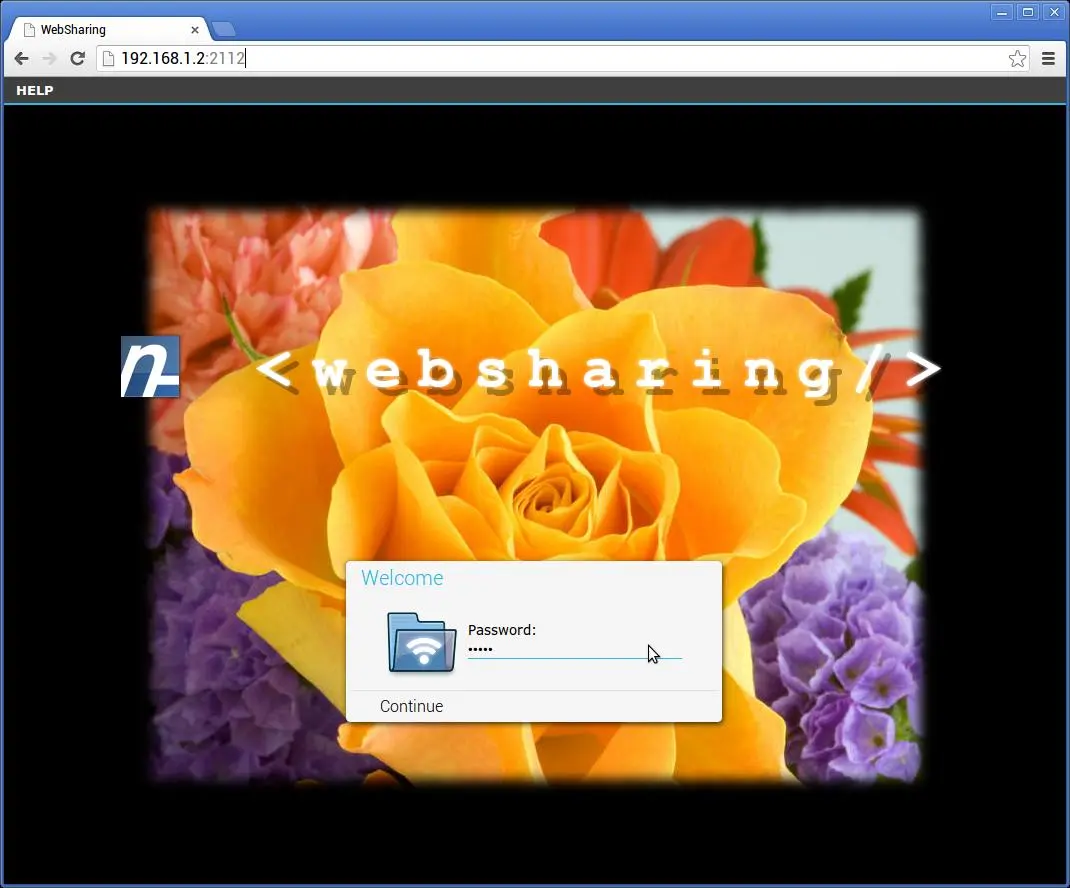WebSharingLite (File Manager) para PC
NextApp, Inc.
Descarga WebSharingLite (File Manager) en PC con GameLoop Emulator
WebSharingLite (File Manager) en PC
WebSharingLite (File Manager), proveniente del desarrollador NextApp, Inc., se ejecuta en el sistema Android en el pasado.
Ahora, puedes jugar WebSharingLite (File Manager) en PC con GameLoop sin problemas.
Descárgalo en la biblioteca de GameLoop o en los resultados de búsqueda. No más mirar la batería o llamadas frustrantes en el momento equivocado nunca más.
Simplemente disfrute de WebSharingLite (File Manager) PC en la pantalla grande de forma gratuita!
WebSharingLite (File Manager) Introducción
WebSharing Lite enables you to wirelessly transfer files to and from your phone or tablet using a web browser. You can view images, play videos, and manage files on your device using your WI-FI network.
* FREE, AD-FREE, AND UNCONSTRAINED: The Lite version of WebSharing is entirely free. There are no advertisements displayed, neither on your phone/tablet itself nor in your web browser. Drag-and-drop file upload is included. There are no file-size limitations in the free version. The full version adds more features, but the Lite version is intended to be very functional and useful by itself.
* FILE MANAGER: Use the file browser to upload and download content to and from your device. The file browser is a fully functional file manager, with the ability to move, copy, rename, and delete files and folders on the phone/tablet. DRAG-AND-DROP file upload lets you quickly upload files by simply dragging them into the browser. With Google Chrome, you can event drag-and-drop entire hierarchies of folders. Uploaded files are queued/uploaded sequentially, so you can be repeatedly drag files/folders into WebSharing without worry.
* IMAGE VIEWER: A built-in image viewer provides the ability to display large photos with pan and zoom capabilities.
* VIDEO PLAYER: Play videos stored on the phone directly within the browser. Videos may be downloaded or viewed directly using both HTML5 and Flash-based video players. The HTML5 player has streaming support, letting you quickly skip to a position inside large movies.
* PRIVACY AND PERFORMANCE: Your data never leaves your Wi-Fi network when you use WebSharing. It does not use the Internet / cloud to perform transfers. Your computer and phone/tablet will communicate directly and privately. And because your data doesn't go over the Internet, transfers happen at local network speed.
Network support: WebSharing is intended for use on Wi-Fi networks, but can work over cellular networks if your carrier allows direct access to phones/devices on their network. Most carriers do not allow cellular access.
Browser support: WebSharing supports modern web browsers, including Chrome, Firefox, Safari, and Internet Explorer.
Video format support: WebSharing can play videos using either an HTML5 or Flash-based video player. Video format support varies by browser and operating system. Most current browsers will play MP4 files using HTML5. The Flash player is capable of playing MP4, 3GPP, and FLV files.
This is the "LITE" version of WebSharing. If you'd like more features, you can upgrade to the paid version of WebSharing: https://play.google.com/store/apps/details?id=nextapp.websharing.r1 The full version adds the following additional capabilities:
* A music player that enables you to stream music from your phone/tablet to your computer. Browse your entire music collection, or by artist, album, or playlist.
* Browse photo and video galleries.
* Access your device as a disk drive from your computer using WebDAV.
* Enable a guest access account with customizable restrictions.
More information and documentation are available on our web site: http://android.nextapp.com/site/websharing
Etiquetas
ComunicacionesInformación
Desarrollador
NextApp, Inc.
La última versión
2.0.1.0
Última actualización
2014-01-23
Categoría
Comunicaciones
Disponible en
Google Play
Mostrar más
Cómo jugar WebSharingLite (File Manager) con GameLoop en PC
1. Descargue GameLoop desde el sitio web oficial, luego ejecute el archivo exe para instalar GameLoop.
2. Abra GameLoop y busque "WebSharingLite (File Manager)", busque WebSharingLite (File Manager) en los resultados de búsqueda y haga clic en "Instalar".
3. Disfruta jugando WebSharingLite (File Manager) en GameLoop.
Minimum requirements
OS
Windows 8.1 64-bit or Windows 10 64-bit
GPU
GTX 1050
CPU
i3-8300
Memory
8GB RAM
Storage
1GB available space
Recommended requirements
OS
Windows 8.1 64-bit or Windows 10 64-bit
GPU
GTX 1050
CPU
i3-9320
Memory
16GB RAM
Storage
1GB available space