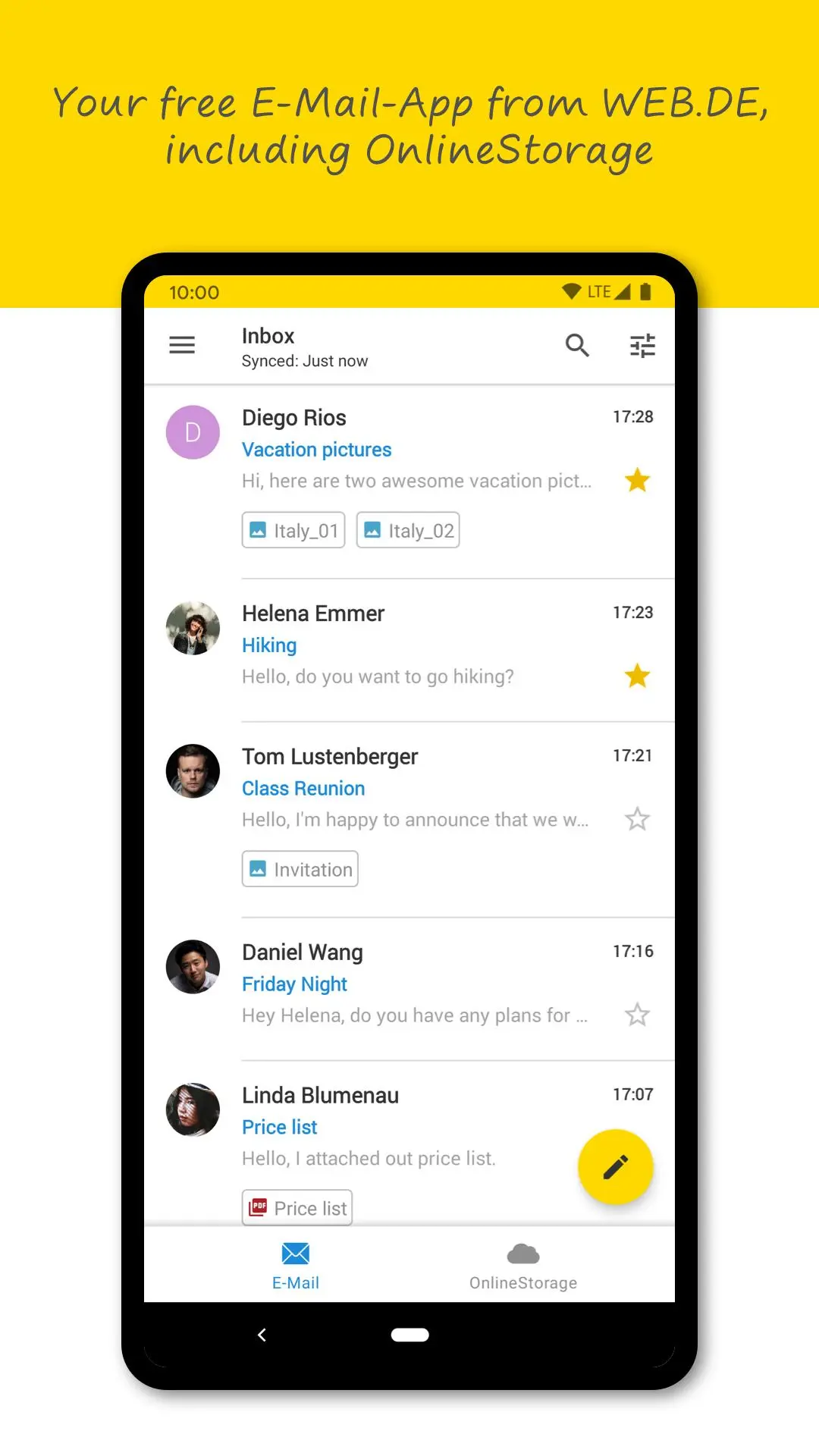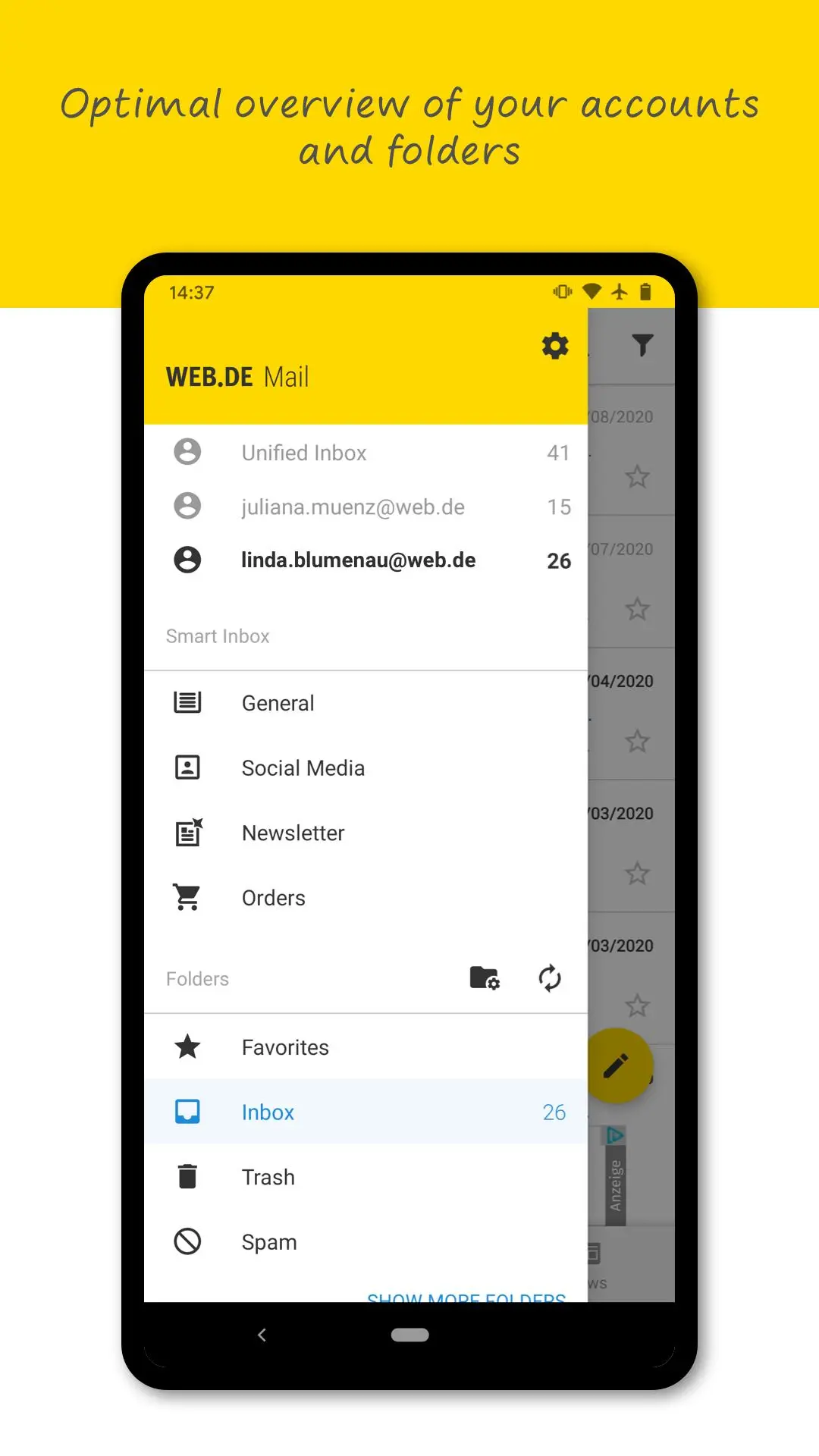WEB.DE Mail & Cloud para PC
WEB.DE
Descarga WEB.DE Mail & Cloud en PC con GameLoop Emulator
WEB.DE Mail & Cloud en PC
WEB.DE Mail & Cloud, proveniente del desarrollador WEB.DE, se ejecuta en el sistema Android en el pasado.
Ahora, puedes jugar WEB.DE Mail & Cloud en PC con GameLoop sin problemas.
Descárgalo en la biblioteca de GameLoop o en los resultados de búsqueda. No más mirar la batería o llamadas frustrantes en el momento equivocado nunca más.
Simplemente disfrute de WEB.DE Mail & Cloud PC en la pantalla grande de forma gratuita!
WEB.DE Mail & Cloud Introducción
WEB.DE Mail
Your new easy-to-use e-mail client: With WEB.DE Mail all your e-mails are at your fingertips. Create a free mail account and choose your desired WEB.DE mail address (@web.de).
New: Optimized mail app widget (access your mail folders, 4x1 widget and incl. compose mail option)
WEB.DE Mail at a glance:
✓ Login with mail address and password
✓ Configurable push notifications
✓ Lightweight and intuitive user interface
✓ Read and write mails on the go
✓ Secure access with PIN code
✓ Send and receive encrypted mails
✓ Synchronization with your GMX or WEB.DE address book (optional)
Add all your mail accounts to WEB.DE Mail. Simply login with email address and password. A manual set up is possible as well.
✰About WEB.DE Mail
WEB.DE is one of the biggest mail providers in Germany. Create your WEB.DE email address for free.
✰Mails in real-time
Never miss an important mail again: push notifications will inform you about incoming mails. Configure your push notifications and set quiet times. Have all mails in your inbox anytime.
✰Secure mail account
You can send and receive encrypted e-mails (PGP). Add a PIN code to secure your WEB.DE Mail app.
Etiquetas
ComunicacionesInformación
Desarrollador
WEB.DE
La última versión
8.15.2
Última actualización
2025-10-16
Categoría
Comunicaciones
Disponible en
Google Play
Mostrar más
Cómo jugar WEB.DE Mail & Cloud con GameLoop en PC
1. Descargue GameLoop desde el sitio web oficial, luego ejecute el archivo exe para instalar GameLoop.
2. Abra GameLoop y busque "WEB.DE Mail & Cloud", busque WEB.DE Mail & Cloud en los resultados de búsqueda y haga clic en "Instalar".
3. Disfruta jugando WEB.DE Mail & Cloud en GameLoop.
Minimum requirements
OS
Windows 8.1 64-bit or Windows 10 64-bit
GPU
GTX 1050
CPU
i3-8300
Memory
8GB RAM
Storage
1GB available space
Recommended requirements
OS
Windows 8.1 64-bit or Windows 10 64-bit
GPU
GTX 1050
CPU
i3-9320
Memory
16GB RAM
Storage
1GB available space