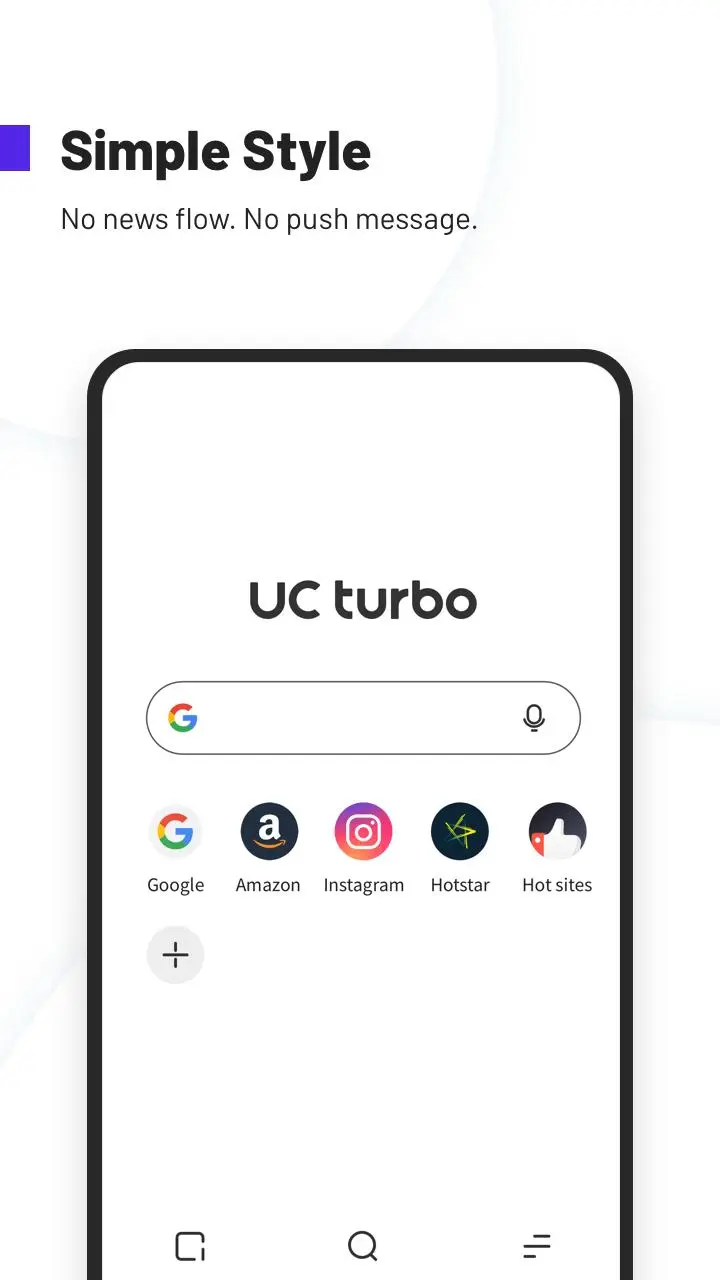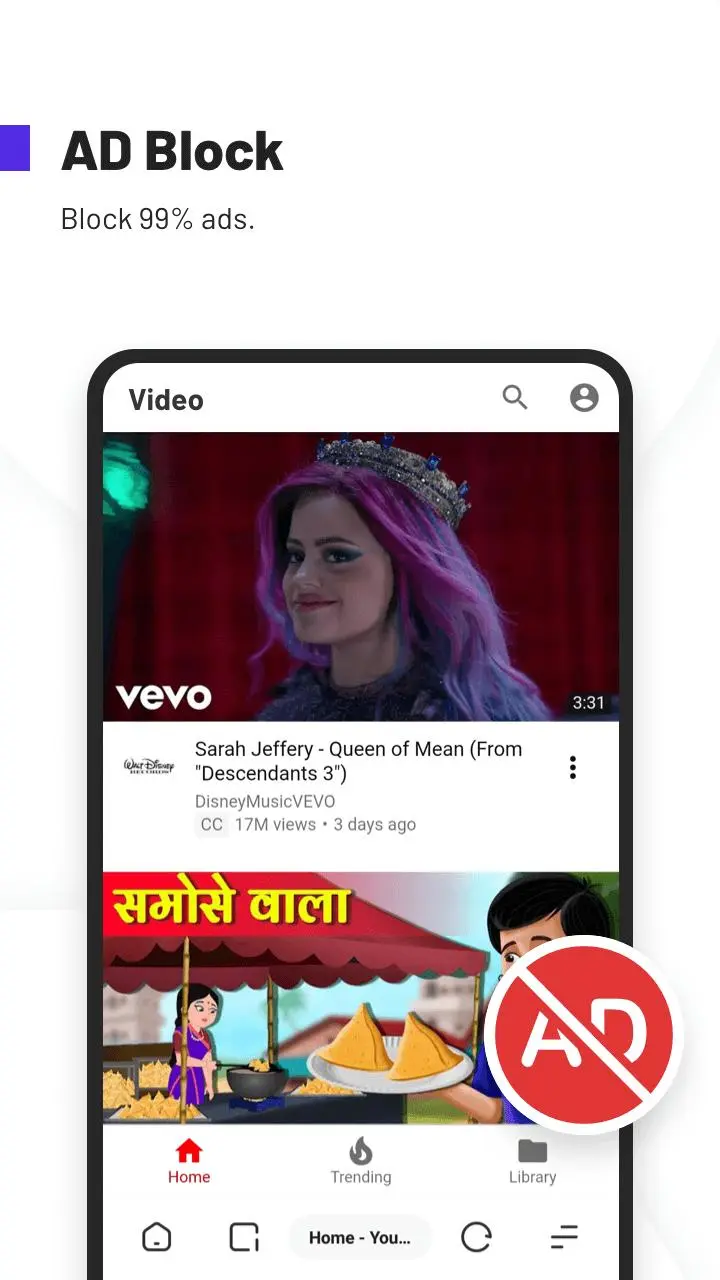UC Turbo- Fast, Safe, Ad Block para PC
UCWeb Singapore Pte. Ltd.
Descarga UC Turbo- Fast, Safe, Ad Block en PC con GameLoop Emulator
UC Turbo- Fast, Safe, Ad Block en PC
UC Turbo- Fast, Safe, Ad Block, proveniente del desarrollador UCWeb Singapore Pte. Ltd., se ejecuta en el sistema Android en el pasado.
Ahora, puedes jugar UC Turbo- Fast, Safe, Ad Block en PC con GameLoop sin problemas.
Descárgalo en la biblioteca de GameLoop o en los resultados de búsqueda. No más mirar la batería o llamadas frustrantes en el momento equivocado nunca más.
Simplemente disfrute de UC Turbo- Fast, Safe, Ad Block PC en la pantalla grande de forma gratuita!
UC Turbo- Fast, Safe, Ad Block Introducción
UC Browser Turbo 2020 is a new app of UC Browser Team. It is a fast, simple, data saving and secure web browser for Android phone.
UC Turbo brings you fast video download, mini ads block, data saver, free cloud acceleration(powerful as VPN), share files to whatsapp, easy to search, private & safe browsing, video playing in background, watch cricket matches offline, pesonalized wall picture HD, multi-language and homepage customizable to optimize your using experience.
✪Main features✪
■ Minimalist Design
■ Fast Video Download
■ Free Cloud Acceleration
■ Private Space
■ Data Saving
■ Useful Tools Kit
■ Switch Tab on Toolbar
■ Secure Browsing
■ Ad Block
■ Video playing in background
■ Homepage Customizable
■ Watch Video Offline
■ Night Mode
■ Personalized Wallpaper HD
■ Support Multi-language
Minimalist Design
No news flow, no push message, simple but smart design brings you clean and convenient browsing experience.
Fast Video Download
Our servers speed up and stabilize downloads. By setting high download threads, your download speed may enhance a lot.
Free Cloud Acceleration
Free cloud acceleration help you visit websites and watch videos around the world anytime at anywhere.
Private Space
Users enable to hide downloaded online videos or files and encrypt with password, creating a privately-owned space.
Data Saving
UC Browser Turbo helps you use less mobile data to control your data budget. Whether you're downloading or browsing, UC Turbo always saves 90% data.
Useful Tools Kit
With a series of tools like status downloader, network speed test, image search, you just need to open UC Turbo to own them.
Switch Tab on Toolbar
It is a special feature which can save your time and give you smooth browsing. Just move your finger on toolbar, tabs can be switched quickly. Open and Delete options are added now!
Secure Browsing
Incognito mode helps you to browse in private. Your browsing history will not be recorded in this mode.
Ad Block
Ad Block function blocks different forms of ads that effect your browsing experience. Also you can mark them manually to block ads with same style in future.
Video playing in background
It supports one-tab to play videos in background, even with incognito mode. You can listen your videos when you do other things.
Personalized Wallpaper HD
Set your favorite photos on your phone as wallpapers and share them to social platform with one click.
Homepage Customizable
You can decide your own homepage. Add your favorite sites to homepage from Bookmarks (add sites to Bookmarks first), or delete all built-in sites to have a blank homepage. You can also set your own picture as unique wallpaper. It’s all up to you.
Watch Video Offline
Download your favorite videos in advance so that you can watch them anywhere or anytime as you wish, even in situation without any network.
Support Multi-language
Multi-language customized for you. Choose the language that suits you to achieve barrier-free browsing.
Night Mode
Night mode is more eye friendly and allows you to browse more comfortably at night.
For help & feedback, please go to feedback pages in Settings. Thank you.
More about UC Turbo
Facebook: https://www.facebook.com/UC-Turbo-100571184627491/
Official Website: https://turbo.ucweb.com
Etiquetas
ComunicacionesInformación
Desarrollador
UCWeb Singapore Pte. Ltd.
La última versión
1.10.9.900
Última actualización
2021-10-27
Categoría
Comunicaciones
Mostrar más
Cómo jugar UC Turbo- Fast, Safe, Ad Block con GameLoop en PC
1. Descargue GameLoop desde el sitio web oficial, luego ejecute el archivo exe para instalar GameLoop.
2. Abra GameLoop y busque "UC Turbo- Fast, Safe, Ad Block", busque UC Turbo- Fast, Safe, Ad Block en los resultados de búsqueda y haga clic en "Instalar".
3. Disfruta jugando UC Turbo- Fast, Safe, Ad Block en GameLoop.
Minimum requirements
OS
Windows 8.1 64-bit or Windows 10 64-bit
GPU
GTX 1050
CPU
i3-8300
Memory
8GB RAM
Storage
1GB available space
Recommended requirements
OS
Windows 8.1 64-bit or Windows 10 64-bit
GPU
GTX 1050
CPU
i3-9320
Memory
16GB RAM
Storage
1GB available space