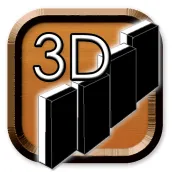
Domino 3D para PC
El Barco Software
Descarga Domino 3D en PC con GameLoop Emulator
Domino 3D en PC
Domino 3D, proveniente del desarrollador El Barco Software, se ejecuta en el sistema Android en el pasado.
Ahora, puedes jugar Domino 3D en PC con GameLoop sin problemas.
Descárgalo en la biblioteca de GameLoop o en los resultados de búsqueda. No más mirar la batería o llamadas frustrantes en el momento equivocado nunca más.
Simplemente disfrute de Domino 3D PC en la pantalla grande de forma gratuita!
Domino 3D Introducción
Domino 3D is a 3D domino game with basic rules that are used in most countries.
With graphics technology three-dimensional (3D) one can see the game from different angles offering a more complete vision of the game that facilitates concentration.
Move around the table by dragging your finger up, down, left and right of the screen. Perform a zoom "pinching" the screen.
Change the game camera clicking on the button "3D camera". There are two types of static cameras and two types of dynamic cameras to automatically enjoy a tour around the table of game.
To make a run drag the tab to where you want it. You will know it is a right move because you will be shown a white wake around the tile.
You can also rearrange your tiles in the order that you want.
When you do not have to pull tabs should click on the lot to get new (located in upper right corner).
Besides being able to play with the screen in vertical (portrait mode) can also play in horizontal (landscape mode) can change modes at any time by turning the screen.
RULES
Once both players have collected seven tiles each, move first the one with the double six.
Considering that on the table will like leftover fourteen tiles which are in possession of the players, it may be that none of them has the double six, in this course will play the one with the five double or, failing that, the one with the double major. If given the chance that no player has a double, would the holder of 6-5, and so on.
* The player who has not left a tile then you will marry some points of the half of the tile is placed on the table.
* If you have no case, steal from the stock that has been on the table, until I get one that allows you to play. If stealing despite all tabs not find plenty to play with, and will be the other player who continue the game. Naturally, it will be at considerable disadvantage to have accumulated all the tiles from the stock.
* The game ends when one player put on the table all of their tiles, or the game is closed, ie when neither can pull.
* In the first case the points are counted the tiles the player who has lost and is entered in the account of the winner. In the second, the player that adds fewer points with the tiles that have been put up at closing. The winner will score in your account then the sum of the scores of tiles is not placed on any of the two players.
* Is initially set amount of points you get, after the necessary games, counting by units.
Información
Desarrollador
El Barco Software
La última versión
1.0.12
Última actualización
2018-03-14
Categoría
Cartas
Disponible en
Google Play
Mostrar más
Cómo jugar Domino 3D con GameLoop en PC
1. Descargue GameLoop desde el sitio web oficial, luego ejecute el archivo exe para instalar GameLoop.
2. Abra GameLoop y busque "Domino 3D", busque Domino 3D en los resultados de búsqueda y haga clic en "Instalar".
3. Disfruta jugando Domino 3D en GameLoop.
Minimum requirements
OS
Windows 8.1 64-bit or Windows 10 64-bit
GPU
GTX 1050
CPU
i3-8300
Memory
8GB RAM
Storage
1GB available space
Recommended requirements
OS
Windows 8.1 64-bit or Windows 10 64-bit
GPU
GTX 1050
CPU
i3-9320
Memory
16GB RAM
Storage
1GB available space

