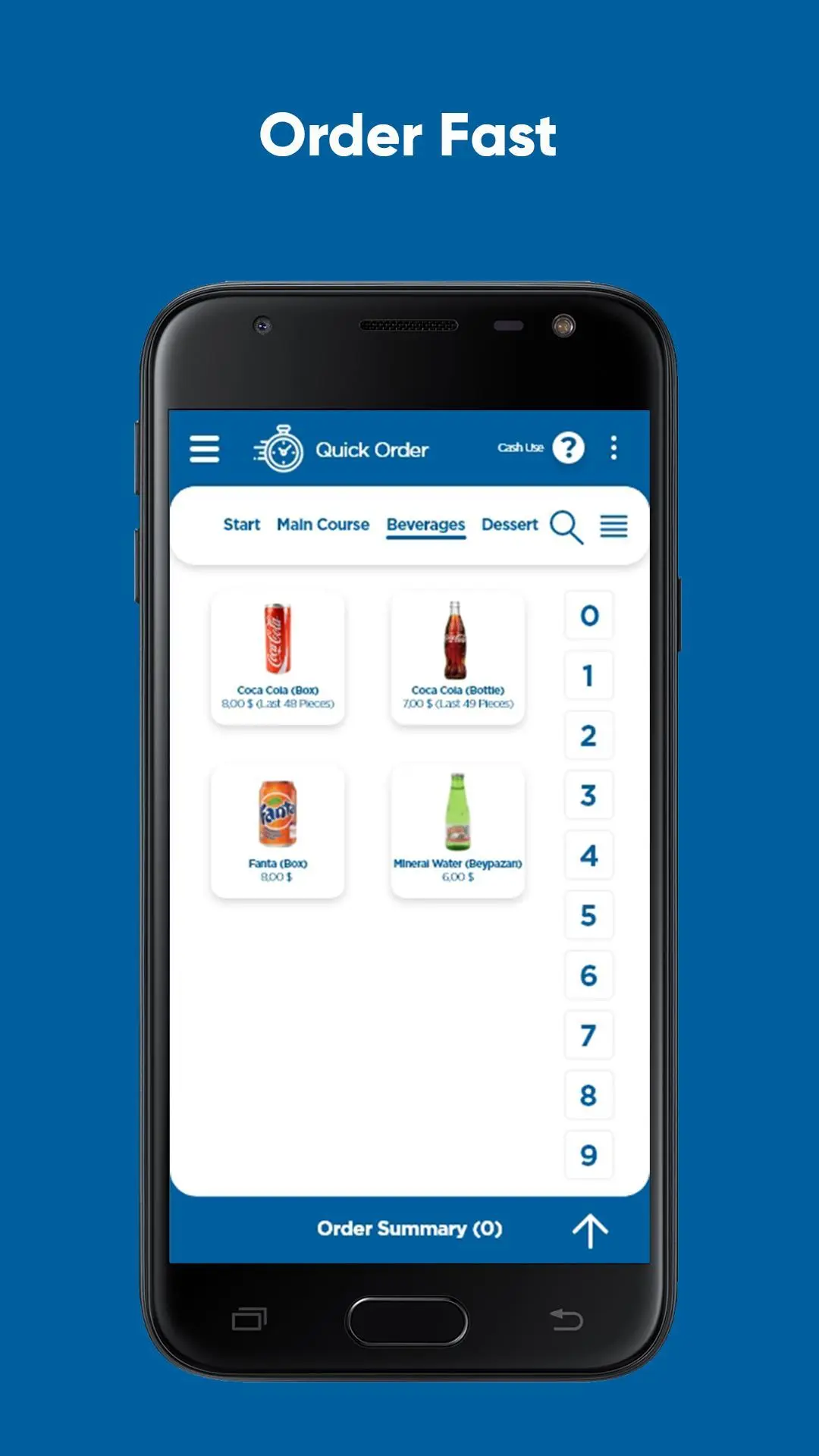RePOS: Restaurant POS System para PC
Turkuaz Grup Teknoloji Ltd. Şti.
Descarga RePOS: Restaurant POS System en PC con GameLoop Emulator
RePOS: Restaurant POS System en PC
RePOS: Restaurant POS System, proveniente del desarrollador Turkuaz Grup Teknoloji Ltd. Şti., se ejecuta en el sistema Android en el pasado.
Ahora, puedes jugar RePOS: Restaurant POS System en PC con GameLoop sin problemas.
Descárgalo en la biblioteca de GameLoop o en los resultados de búsqueda. No más mirar la batería o llamadas frustrantes en el momento equivocado nunca más.
Simplemente disfrute de RePOS: Restaurant POS System PC en la pantalla grande de forma gratuita!
RePOS: Restaurant POS System Introducción
Repos is an easy-to-use and fast system for sale, marketplace, receipt, and stock management.
Which businesses are RePOS for?
• Restaurant,
• Cafe,
• Coffeehouse,
• All establishments serving food or beverage.
What needs does RePOS meet?
• Allows You Manage Your Credit Orders
• Sell your product online,
• Allows you to manage courier orders,
• Manage your sales and payments, prevents losses and mistakes,
• Easily manage your entire business with integrated Waiter and kitchen applications: https://play.google.com/store/apps/details?id=com.reposwaiter&hl=en&gl=US
https://play.google.com/store/apps/details?id=com.reposkitchen&hl=en&gl=US
• Allow your customers to access your menu without touch, via QR code,
• Orders are delivered to the kitchen accurately and without any delay,
• Remember your customers and share information with them,
• Produce reports to monitor your business,
• Manage stocks and notify for stocks getting low,
• Record and monitor your expenses,
• Manage your tables,
• No need for an internet connection
KEY FEATURES
Online Order:
• Customers/Cashier can order online from anywhere
• Customers can access the online menu and give online orders for their table by QR code
Order:
• Quickly access products from a grouped menu
• Select products in the menu by scanning a barcode
• Add a discount or note
• Mark an item as offered or lost
• Table / Package / Courier order selection
• Add Customer / Courier information
• Retrieve saved Customer information
• Receive the caller id from the incoming phone call
• Send a SMS/Whatsapp/Email receipt to a registered customer
Table Management:
• Create a QR code for a contactless table menu
• Get online orders for a table from the customer with a QR code
• Book tables and get notifications for upcoming reservations
• Show the status of tables
• Take partially payment
• Enter the number of visitors for the table
• Table changing/joining/separating
Payment:
• Identify Cash / credit card / meal voucher / etc. payment types
• Display change / missing amount
• Share payment information (whatsapp, email, etc.)
Peripheral Support:
• Kitchen and Cashier Register printer support
• Ethernet / Bluetooth printer support
• Automatic receipt printing and cutting
• Cashier drawer support
• Barcode scanning support by USB barcode scanner or the internal camera
• Caller id support via your smartphone
• SMS sending support via your smartphone
Menu:
• Add / delete / change categories or products
• Add priced / unpriced features to products
• Add barcode information by a barcode reader
• Assign products to different kitchen
• Disable the product
Inventory Management:
• Enable / disable stock management for products
• Define critical stock level and purchase price
• Increase / decrease stock
• Generate a report of stock status
• Warning for products under the critical level
Customer Management:
• Automatically save customer’s information
• Send SMS to the customer
• Find the customer from the calling number
Expenditure:
• Record business expenses
• List and group expenses
Reporting:
• Instant access to the current status
• Report according to Profit, Employee, etc.
• Define the reporting period
• Graphically visualise report information
• Export any report in the defined range to Excel
To contact us:
WhatsApp: https://wa.me/905346458201
Email: iletisim@turkuaz-grup.com
Web: http://repos.turkuaz-grup.com?lang=en
Información
Desarrollador
Turkuaz Grup Teknoloji Ltd. Şti.
La última versión
v1.04.04
Última actualización
2023-12-11
Categoría
Empresa
Disponible en
Google Play
Mostrar más
Cómo jugar RePOS: Restaurant POS System con GameLoop en PC
1. Descargue GameLoop desde el sitio web oficial, luego ejecute el archivo exe para instalar GameLoop.
2. Abra GameLoop y busque "RePOS: Restaurant POS System", busque RePOS: Restaurant POS System en los resultados de búsqueda y haga clic en "Instalar".
3. Disfruta jugando RePOS: Restaurant POS System en GameLoop.
Minimum requirements
OS
Windows 8.1 64-bit or Windows 10 64-bit
GPU
GTX 1050
CPU
i3-8300
Memory
8GB RAM
Storage
1GB available space
Recommended requirements
OS
Windows 8.1 64-bit or Windows 10 64-bit
GPU
GTX 1050
CPU
i3-9320
Memory
16GB RAM
Storage
1GB available space