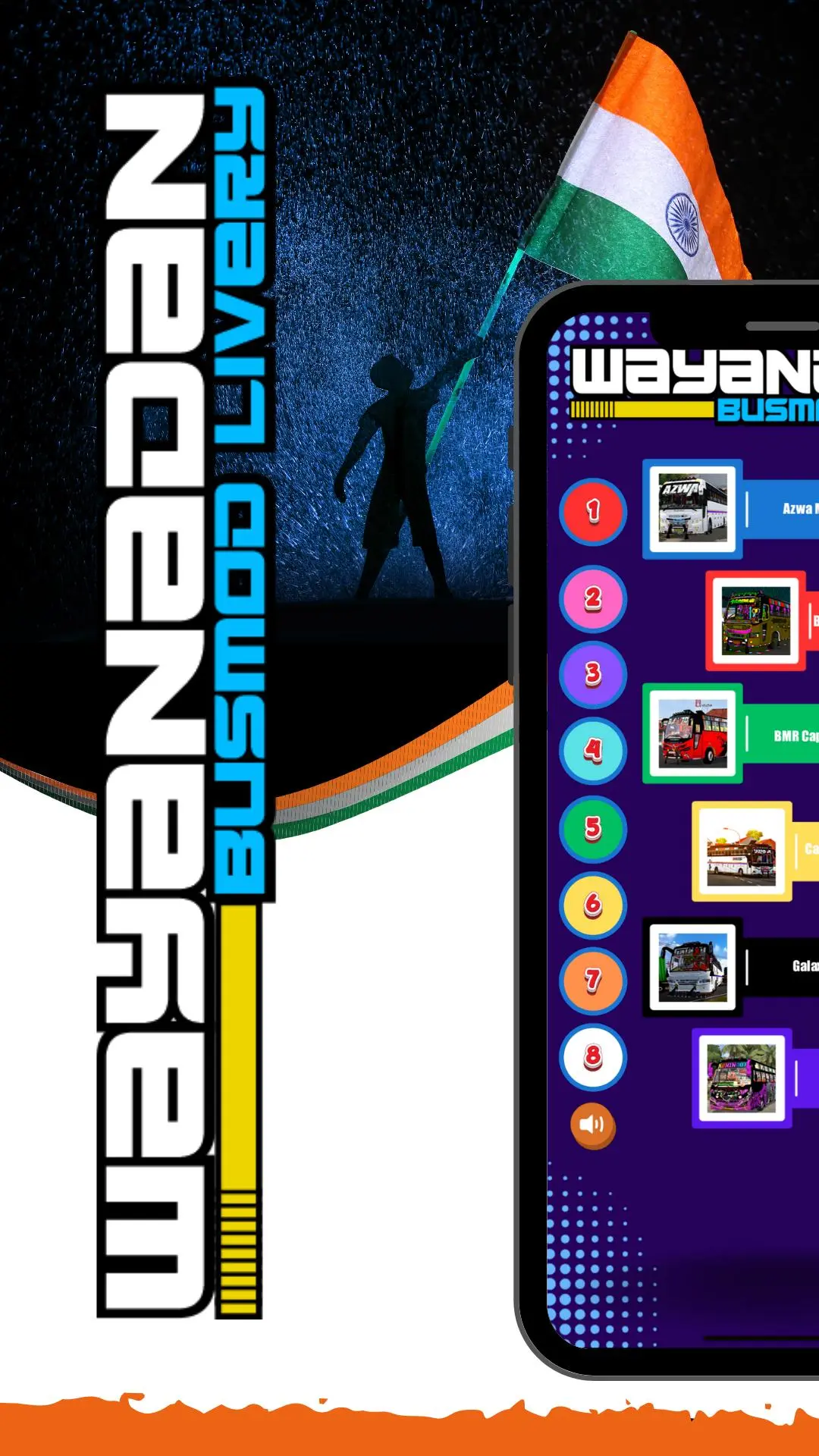Wayanadan Bus Mod Livery para PC
Cryfish
Descarga Wayanadan Bus Mod Livery en PC con GameLoop Emulator
Wayanadan Bus Mod Livery en PC
Wayanadan Bus Mod Livery, proveniente del desarrollador Cryfish, se ejecuta en el sistema Android en el pasado.
Ahora, puedes jugar Wayanadan Bus Mod Livery en PC con GameLoop sin problemas.
Descárgalo en la biblioteca de GameLoop o en los resultados de búsqueda. No más mirar la batería o llamadas frustrantes en el momento equivocado nunca más.
Simplemente disfrute de Wayanadan Bus Mod Livery PC en la pantalla grande de forma gratuita!
Wayanadan Bus Mod Livery Introducción
Are you a fan of the Bus Simulator Indonesia (Bussid) game looking for a way to personalize your gaming experience? Don't miss the wayanadan bus mod app! This application presents a collection of livery (bus paint designs) wayanad tourist bus mod inspired by the beauty and culture of Wayanad, a district in Kerala, India.
With Wayanadan Bus Mod Livery, your virtual bus will not only look cool, but will also bring an authentic feel to the bus routes in Kerala. Each livery is designed in detail, ensuring full compatibility and a stunning wayanadan bus mod bussid appearance in the Bussid game. The authentic design of the Livery bus simulator wayanadan bus mod is inspired by real buses operating in Wayanad, Kerala.
Why choose wayanadan bus game?
Bus simulator indonesia wayanadan bus mod is the perfect choice for those of you who want to add a unique and cultural touch to your Bussid game. Explore virtual roads in typical Kerala style and experience a more immersive driving experience!
How to install wayanadan bus mod and livery:
Installing this livery is very easy. Follow the steps below:
1. Download Livery:
a. Open the wayanadan bus mod livery application.
b. Select the wayanadan tourist bus mod livery that you want to use.
c. Click the "Download" button to save the livery file.
d. This file will usually be in the "Downloads" folder in storage.
2. Open the Bus Simulator Indonesia (Bussid) Game:
a. Make sure the Bussid game is installed on your device.
b. Open the Bus Simulator Indonesia game.
3. Enter the Garage:
- In the Bussid main menu, select the "Garage" option.
4. Select Your Bus:
- Select the bus that you want to install the kerala bus mod livery wayanadan livery on.
5. Access the Livery Feature:
- At the bottom of the garage screen, you will see several options. Find the "Paint" or "Livery" icon (usually a color palette icon). Click on it.
6. Upload Livery:
- Select the "Choose Livery File" or "Browse Livery" option.
- Select "Device Gallery" (this will take you to your phone's internal storage).
- Navigate to the folder where you saved the downloaded livery file (usually the "Downloads" folder).
- Select the kerala bus mod livery wayanad livery file that you downloaded.
7. Apply Livery:
- Once the kerala wayanadan bus mod livery is selected, you will see a preview of the livery on your bus.
- Click the "Install" or "Apply" button. You may be given the option to pay with game coins or watch an advertisement to apply the wayanadan bus mod 2025 livery for free.
8. Done!
The wayanadan bus game 2025 livery is now installed on your bus. Enjoy the driving experience!
Download wayanadan tourist bus game now and make your trip more memorable!
Etiquetas
Books-&Auto-&Libraries-&Información
Desarrollador
Cryfish
La última versión
1.11
Última actualización
2025-06-29
Categoría
Books-reference
Disponible en
Google Play
Mostrar más
Cómo jugar Wayanadan Bus Mod Livery con GameLoop en PC
1. Descargue GameLoop desde el sitio web oficial, luego ejecute el archivo exe para instalar GameLoop.
2. Abra GameLoop y busque "Wayanadan Bus Mod Livery", busque Wayanadan Bus Mod Livery en los resultados de búsqueda y haga clic en "Instalar".
3. Disfruta jugando Wayanadan Bus Mod Livery en GameLoop.
Minimum requirements
OS
Windows 8.1 64-bit or Windows 10 64-bit
GPU
GTX 1050
CPU
i3-8300
Memory
8GB RAM
Storage
1GB available space
Recommended requirements
OS
Windows 8.1 64-bit or Windows 10 64-bit
GPU
GTX 1050
CPU
i3-9320
Memory
16GB RAM
Storage
1GB available space