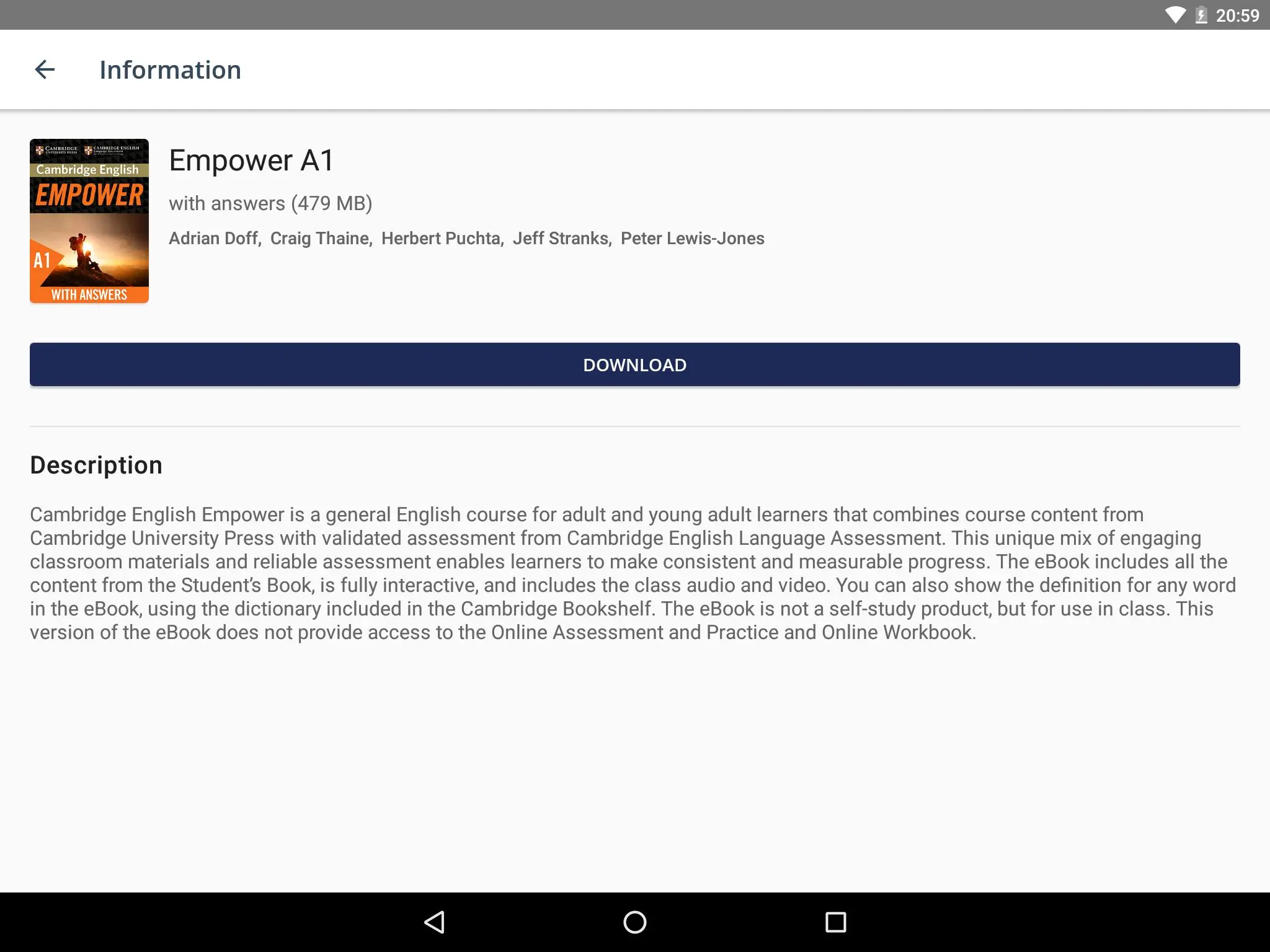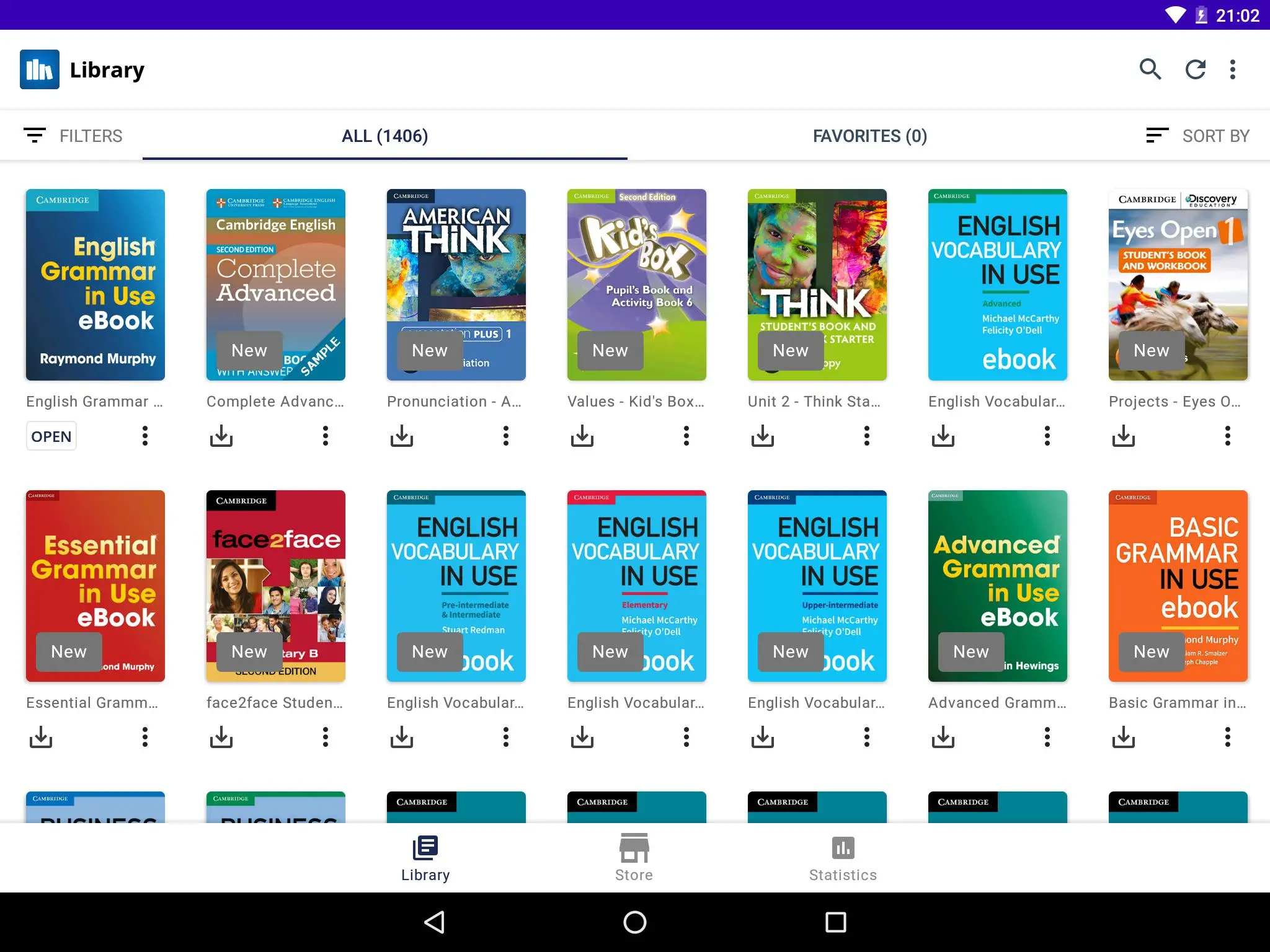Cambridge Bookshelf para PC
Cambridge Learning (Cambridge University Press)
Descarga Cambridge Bookshelf en PC con GameLoop Emulator
Cambridge Bookshelf en PC
Cambridge Bookshelf, proveniente del desarrollador Cambridge Learning (Cambridge University Press), se ejecuta en el sistema Android en el pasado.
Ahora, puedes jugar Cambridge Bookshelf en PC con GameLoop sin problemas.
Descárgalo en la biblioteca de GameLoop o en los resultados de búsqueda. No más mirar la batería o llamadas frustrantes en el momento equivocado nunca más.
Simplemente disfrute de Cambridge Bookshelf PC en la pantalla grande de forma gratuita!
Cambridge Bookshelf Introducción
Download eBooks for your favourite series from Cambridge University Press and use them on your tablet or mobile phone.
· Activate your eBook at bookshelf.cambridge.org using an access code from your book or a code bought from your local distributor. Please note that you'll need to do this on a desktop or a laptop.
· Customise your learning – use the built-in tools including bookmarks, notes and highlights for a more personalised experience.
· Sync your eBooks – the app lets you read the same eBooks across devices and syncs automatically your bookmarks, notes and highlights.
· Learn offline – download your eBooks and use them offline wherever you wish. Your progress will be saved on your device and synced next time you’re connected to the internet.
When downloading eBooks, we recommend that you use your home wi-fi connection. Use of public wi-fi networks or mobile data is not recommended.
For FAQs and full technical requirements, please go to cambridge.org/bookshelf/faq. For technical support, please contact ptsupport@cambridge.org.
Etiquetas
Books-&Información
Desarrollador
Cambridge Learning (Cambridge University Press)
La última versión
2.1.11
Última actualización
2022-07-05
Categoría
Books-reference
Disponible en
Google Play
Mostrar más
Cómo jugar Cambridge Bookshelf con GameLoop en PC
1. Descargue GameLoop desde el sitio web oficial, luego ejecute el archivo exe para instalar GameLoop.
2. Abra GameLoop y busque "Cambridge Bookshelf", busque Cambridge Bookshelf en los resultados de búsqueda y haga clic en "Instalar".
3. Disfruta jugando Cambridge Bookshelf en GameLoop.
Minimum requirements
OS
Windows 8.1 64-bit or Windows 10 64-bit
GPU
GTX 1050
CPU
i3-8300
Memory
8GB RAM
Storage
1GB available space
Recommended requirements
OS
Windows 8.1 64-bit or Windows 10 64-bit
GPU
GTX 1050
CPU
i3-9320
Memory
16GB RAM
Storage
1GB available space