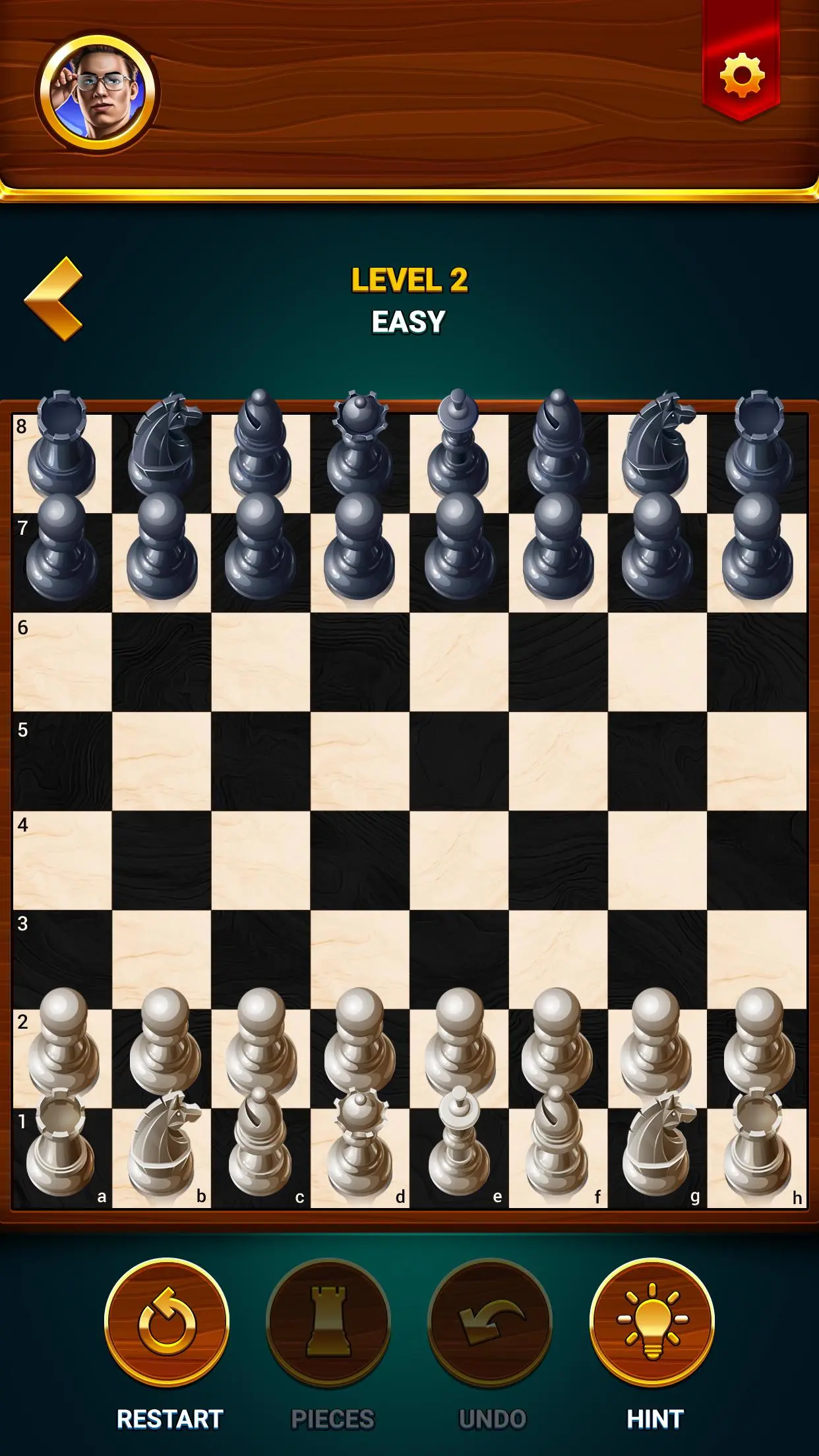Chess - Offline Board Game para PC
GamoVation
Descarga Chess - Offline Board Game en PC con GameLoop Emulator
Chess - Offline Board Game en PC
Chess - Offline Board Game, proveniente del desarrollador GamoVation, se ejecuta en el sistema Android en el pasado.
Ahora, puedes jugar Chess - Offline Board Game en PC con GameLoop sin problemas.
Descárgalo en la biblioteca de GameLoop o en los resultados de búsqueda. No más mirar la batería o llamadas frustrantes en el momento equivocado nunca más.
Simplemente disfrute de Chess - Offline Board Game PC en la pantalla grande de forma gratuita!
Chess - Offline Board Game Introducción
Experience the Ultimate Chess App - Free to Install and Play!
Whether you're just starting out or you are a seasoned chess expert, Chess Club is designed for all skill levels. Enjoy unlimited free chess games, challenge various opponents, develop your strategies, and sharpen your mind.
Join millions of other players - enjoy free, unlimited 2D or 3D chess games and improve your chess rating!
♟ PLAY OFFLINE CHESS, ANYWHERE, ANYTIME ♟
Choose your computer opponent level, from beginner to champion. Beat advanced, expert, and grand master opponents before reaching the final challenge.
♞ 2 PLAYERS GAME MODE - FRIEND AS AN OPPONENT ♞
Play together with your friends and challenge their chess skills in two-player game mode!
🧩 CHESS PUZZLES & TACTICS - DAILY PRACTICE 🧩
Solve puzzles with a one-move checkmate and improve your chess strategy.
📚 CHESS LESSONS - LEARN AND DEVELOP SKILLS 📚
Our chess learning program with interactive tutorials, tips, and recommendations will help you learn chess rules and strategies step-by-step. Learn from lessons on moves, basic concepts, checks, and special moves. Upgrade your chess level quickly!
🏰 CHESS EVENTS - WIN AMAZING REWARDS 🏰
Compete against other players, checkmate your opponents and get rewarded!
✅ ...AND MANY MORE FEATURES!
- Whether you prefer to see chess figures in 2D or 3D, choose from the menu which fits to your preference best,
- Use HINT for help to show the most advantageous moves,
- Press UNDO if you think your previous move was wrong,
- If you think you can make better moves, press RESTART to start a game from the beginning,
- Analyze your win rate with statistics of won, lost, and drawn games,
- No matter if you call it chess, satranç, xadrez, ajedrez, šachy, şahmat, scacchi, șah, šah, schach... you have many language options to choose from in our menu.
Chess is the oldest, most popular, and highly regarded board game of all time. Playing chess improves your brain, thinking, and enhances your problem-solving skills. Chess Club is the perfect app to play chess offline with computer opponents and refine your strategies.
Beginner or Chess-master, Chess Club is an app created for everyone, where you can enjoy free and unlimited chess games! Play against different-level opponents, develop tactics and strategy, and improve your logical thinking and IQ level.
We value your input! Please share your thoughts and suggestions with us. Our team is dedicated to reading your reviews and considering your feedback.
✔️ Install and play ChessClub today - Enjoy this free offline chess game and elevate your skills while having fun!
Terms of Service can be found here: https://www.gamovation.com/legal/tos-sudoku.pdf
Privacy Policy can be found here: https://www.gamovation.com/legal/privacy-policy
Etiquetas
estrategia abstractaAjedrezCasualUn solo jugadorRealistaDesconectadomultijugadormultijugador competitivoInformación
Desarrollador
GamoVation
La última versión
2.6.3
Última actualización
2025-08-07
Categoría
Juegos de mesa
Mostrar más
Cómo jugar Chess - Offline Board Game con GameLoop en PC
1. Descargue GameLoop desde el sitio web oficial, luego ejecute el archivo exe para instalar GameLoop.
2. Abra GameLoop y busque "Chess - Offline Board Game", busque Chess - Offline Board Game en los resultados de búsqueda y haga clic en "Instalar".
3. Disfruta jugando Chess - Offline Board Game en GameLoop.
Minimum requirements
OS
Windows 8.1 64-bit or Windows 10 64-bit
GPU
GTX 1050
CPU
i3-8300
Memory
8GB RAM
Storage
1GB available space
Recommended requirements
OS
Windows 8.1 64-bit or Windows 10 64-bit
GPU
GTX 1050
CPU
i3-9320
Memory
16GB RAM
Storage
1GB available space