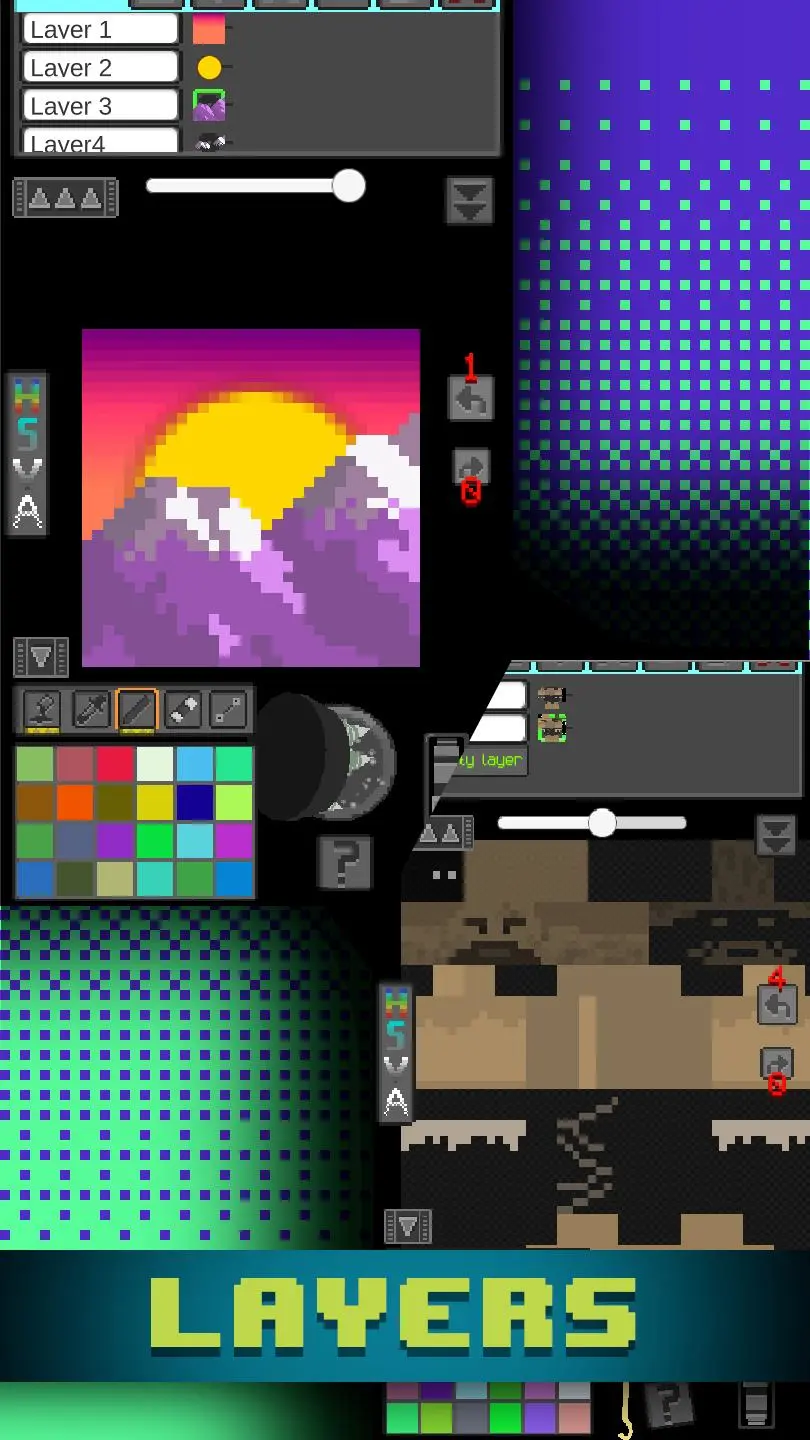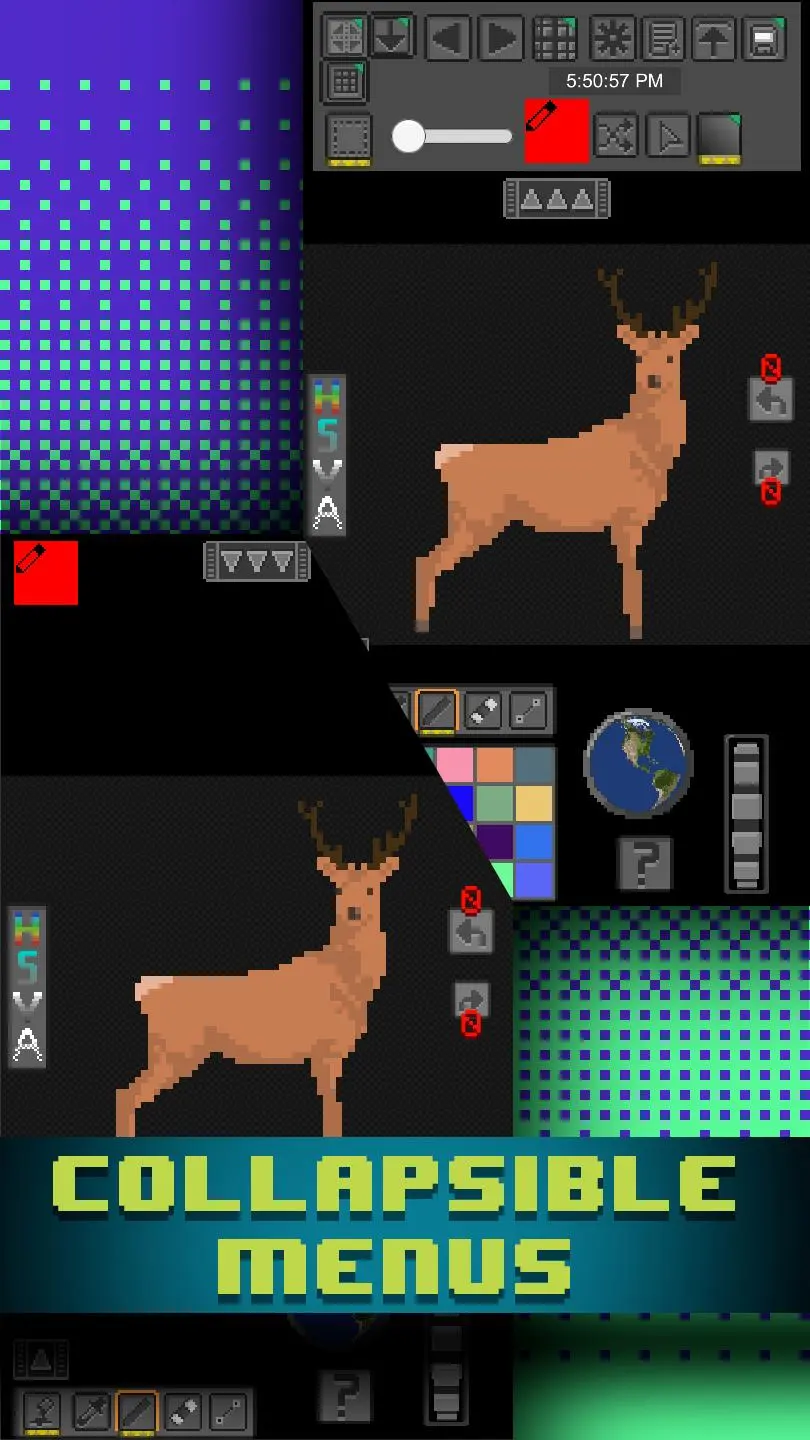PIXELHEART ♥ Pixel Art Editor para PC
Eunoia Interactive
Descarga PIXELHEART ♥ Pixel Art Editor en PC con GameLoop Emulator
PIXELHEART ♥ Pixel Art Editor en PC
PIXELHEART ♥ Pixel Art Editor , proveniente del desarrollador Eunoia Interactive, se ejecuta en el sistema Android en el pasado.
Ahora, puedes jugar PIXELHEART ♥ Pixel Art Editor en PC con GameLoop sin problemas.
Descárgalo en la biblioteca de GameLoop o en los resultados de búsqueda. No más mirar la batería o llamadas frustrantes en el momento equivocado nunca más.
Simplemente disfrute de PIXELHEART ♥ Pixel Art Editor PC en la pantalla grande de forma gratuita!
PIXELHEART ♥ Pixel Art Editor Introducción
PIXELHEART ♥ Pixel Art Editor and Sprite Editor is an all in one pixel art editor for Android. I hope to make creating pixel art on android easy and fun. I'm also trying to make sure you have all the tools you need so when you're working on your pixel art or sprites you can have everything you need, so be sure to contact me if you want a feature or found an issue!
Landscape mode now available!
Recently added to Pro:
•View/Preview. Popup another view of your art, so you can see what it looks like when zoomed out, or from whatever zoom level you want. Resize and place it where you like.
You can edit your pixel art with layers and frames, even use onion skin, awesome for doing animation! The custom navigation makes it easy to navigate your art.
All the basic tools are there, but there are more advanced tools as well, like gradients, the selection system, and tiling and mirror options.
There are even effects to help you finalize your pixel art! Do things like blur, hue shift, sepia, and more!
I hope you enjoy my pixel art editor!
Please E-mail me at eunoiainteractive@gmail.com if you have ideas you want to see or have found a bug that I need to fix.
Etiquetas
Art-&Información
Desarrollador
Eunoia Interactive
La última versión
1.6.03
Última actualización
2019-12-23
Categoría
Art-design
Disponible en
Google Play
Mostrar más
Cómo jugar PIXELHEART ♥ Pixel Art Editor con GameLoop en PC
1. Descargue GameLoop desde el sitio web oficial, luego ejecute el archivo exe para instalar GameLoop.
2. Abra GameLoop y busque "PIXELHEART ♥ Pixel Art Editor ", busque PIXELHEART ♥ Pixel Art Editor en los resultados de búsqueda y haga clic en "Instalar".
3. Disfruta jugando PIXELHEART ♥ Pixel Art Editor en GameLoop.
Minimum requirements
OS
Windows 8.1 64-bit or Windows 10 64-bit
GPU
GTX 1050
CPU
i3-8300
Memory
8GB RAM
Storage
1GB available space
Recommended requirements
OS
Windows 8.1 64-bit or Windows 10 64-bit
GPU
GTX 1050
CPU
i3-9320
Memory
16GB RAM
Storage
1GB available space