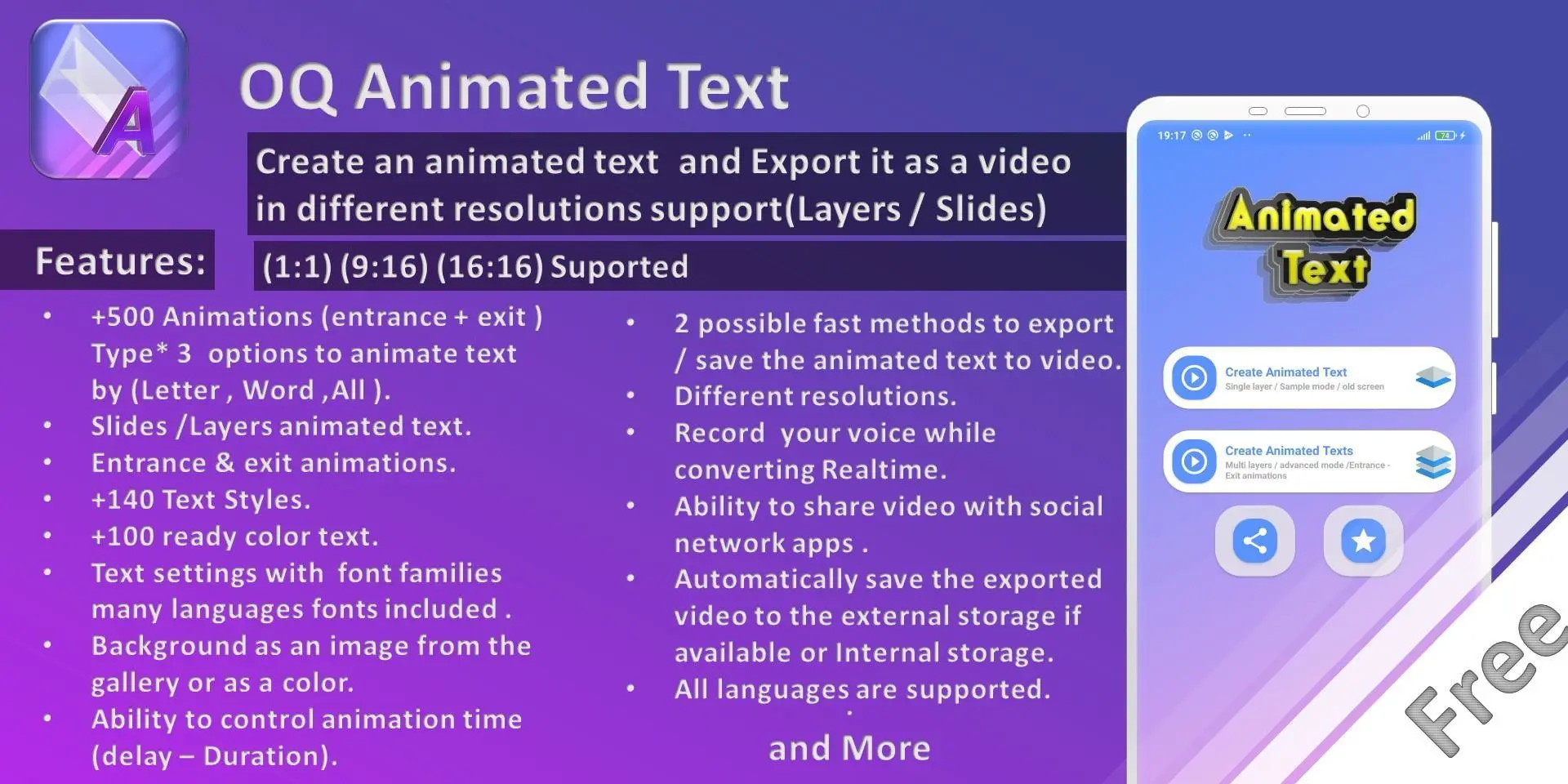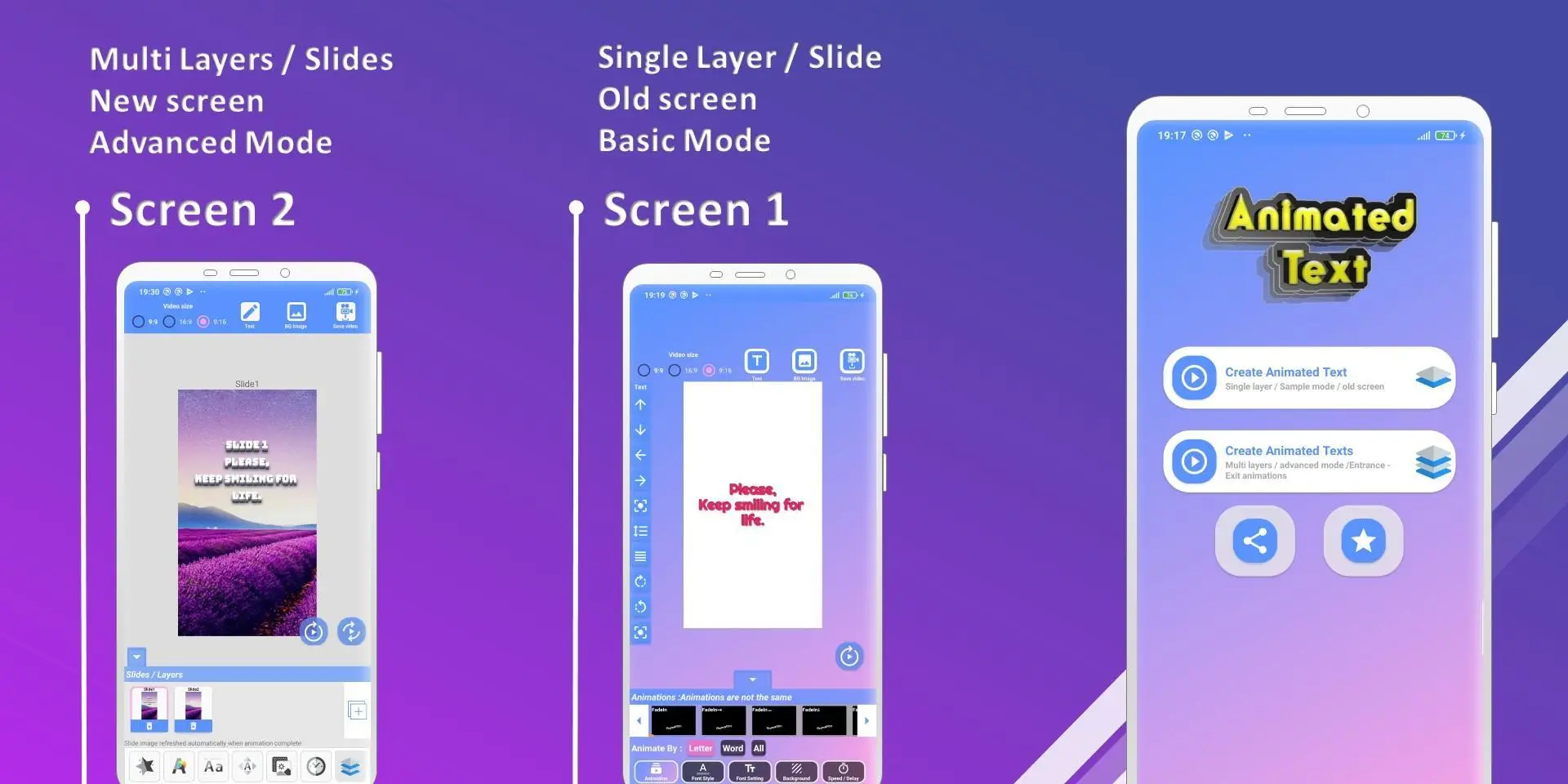Animated Text Creator - Text A para PC
OQ4Dev
Descarga Animated Text Creator - Text A en PC con GameLoop Emulator
Animated Text Creator - Text A en PC
Animated Text Creator - Text A, proveniente del desarrollador OQ4Dev, se ejecuta en el sistema Android en el pasado.
Ahora, puedes jugar Animated Text Creator - Text A en PC con GameLoop sin problemas.
Descárgalo en la biblioteca de GameLoop o en los resultados de búsqueda. No más mirar la batería o llamadas frustrantes en el momento equivocado nunca más.
Simplemente disfrute de Animated Text Creator - Text A PC en la pantalla grande de forma gratuita!
Animated Text Creator - Text A Introducción
Free animated text video maker – text to video – intro video maker – Animation maker allows you to create a beautiful animated text videos with more than 500 animation types you can save and share video with social network apps (WhatsApp – Facebook – Instagram – twitter ….) , also you can style the animated text with many styles and many colors, turn your text into stunning animations with animated text app.
Animated Text app where you can overlay colorful background with text animation. You can change the background color with color wheel easily, and you can change it with your own images or picture, the exportation of the video is in different resolutions and fast generation process.
░░░░░░░░░░░░░░░░░░░░░░░░░░░░░░░░░░
⸎Easy steps to create your own animation.
♦ Enter your text.
♦ Choose Animation types( Entrance + Exit).
♦ Export your animation.
⸎Additional steps to personalize your animation.
♦ Change text styles, colors.
♦ Change text settings.
♦ Change background image, color.
♦ Change the delay time between animated objects.
♦ Change the resolutions (qualities).
♦ Open, share video.
░░░░░░░░░░░░░░░░░░░░░░░░░░░░░░░░░░
⸎ Power features.
║♦ +500 animation type (entrance + exit)* 3 options to animate text by (Letter, Word, All).
║♦ Ability to add multi layers / slides.
║♦ +150 Text Styles.
║♦ +100 ready color text.
║♦ Ability to change text color by user.
║♦ Text settings (Text Size –Text Weight – Align Letter Cases (Capital – Small – Normal) and font types.
║♦ Ability to change the background as an image from the gallery or as a color.
║♦ Ability to increase or decrease the delay time between animated objects.
║♦ Export animated text as video .mp4.
║♦ ٌRecord voice while converting real-time.
║♦ Support different size (1:1) (16:9) (9:16).
║♦ Ability to share video with social networks.
║♦ Fast to generate video and has 3 video resolutions (Qualities) to export video.
║♦ Automatically save the exported video to the external storage if available or Internal storage.
║♦ All languages are supported.
All of these features are free to use .
OQ Animated text maker allows you to personalize your animated text as you like.
OQ animated text you can create an video animated text , and make a beautiful animations video with alot of styles and animations , you can add multi animated texts slides / layers , you can add entrance and exit animations and control the timing.
This app is a text animator and you can convert it to a video .This app is a video text creator because it convert the text animation to a video with easy and fast way .
If you have a suggestion or faced any problem, please give me feedback.
Oq.soft.tech@gmail.com
Please rate my app to encourage me to continue developing *****
Información
Desarrollador
OQ4Dev
La última versión
4.1.15
Última actualización
2023-12-23
Categoría
Art-design
Disponible en
Google Play
Mostrar más
Cómo jugar Animated Text Creator - Text A con GameLoop en PC
1. Descargue GameLoop desde el sitio web oficial, luego ejecute el archivo exe para instalar GameLoop.
2. Abra GameLoop y busque "Animated Text Creator - Text A", busque Animated Text Creator - Text A en los resultados de búsqueda y haga clic en "Instalar".
3. Disfruta jugando Animated Text Creator - Text A en GameLoop.
Minimum requirements
OS
Windows 8.1 64-bit or Windows 10 64-bit
GPU
GTX 1050
CPU
i3-8300
Memory
8GB RAM
Storage
1GB available space
Recommended requirements
OS
Windows 8.1 64-bit or Windows 10 64-bit
GPU
GTX 1050
CPU
i3-9320
Memory
16GB RAM
Storage
1GB available space